By:
Matteo Tittarelli
Feb 8, 2026
Tool Alternatives
Tool Alternatives

Most B2B SaaS marketing leaders struggle to understand when to use Google Search Console versus Google Analytics for their SEO strategy. Google Search Console focuses on how your website performs in Google search results, while Google Analytics tracks user behavior once visitors reach your site — and successful SEO requires both tools working together. These platforms serve different purposes in your digital marketing stack, yet many teams make costly mistakes by relying on just one.
Google Search Console reveals critical search engine optimization data like keyword rankings, click-through rates, and technical issues that impact your online presence. Google Analytics provides deeper insights into user engagement, conversion paths, and traffic sources that influence your search performance. Understanding when to use each tool determines whether your SEO efforts drive meaningful results for your B2B SaaS business.
The key difference lies in timing and perspective — Search Console shows you how Google sees your site before users click, while Analytics reveals what happens after they arrive. This guide breaks down the core differences, specific use cases, and common misunderstandings that prevent marketing teams from maximizing both platforms for sustainable organic growth.
Key takeaways
Google Search Console optimizes search visibility while Google Analytics measures user engagement after visitors arrive
Both tools provide complementary SEO data that B2B SaaS teams need for comprehensive search engine optimization
Using only one platform creates blind spots that limit your ability to identify and fix critical SEO issues
Google Search Console vs Google Analytics core differences
Google Search Console focuses on search engine visibility and technical SEO performance, while Google Analytics tracks user behavior and conversion metrics. Each platform serves distinct functions in your marketing stack with different data sources and measurement capabilities.
Platform purpose and value
Google Search Console operates as a search performance monitoring tool that shows how your website appears in Google search results. It tracks search queries, click-through rates, and average position rankings for your content.
The platform identifies technical SEO issues like crawl errors, mobile usability problems, and indexing status. Marketing leaders use this data to optimize content for better search visibility and fix website issues that prevent Google from properly accessing pages.
Google Analytics functions as a comprehensive user behavior tracking system that measures website traffic, conversions, and audience demographics. It shows how visitors interact with your site after they arrive from any traffic source.
The platform tracks marketing campaign performance across channels, conversion funnel analysis, and revenue attribution. B2B SaaS teams rely on this data to measure lead quality, customer acquisition costs, and product positioning framework effectiveness.
SEO data coverage
Google Search Console provides search-specific metrics that Analytics cannot access. It shows exact search queries that trigger your pages, impression counts, and average ranking positions for thousands of keywords.
The platform reveals which pages receive the most search traffic and identifies opportunities for content optimization. It also monitors Core Web Vitals performance and mobile usability scores that directly impact search rankings.
Google Analytics shows post-click behavior from search traffic but lacks pre-click search data. It tracks which organic search visitors convert into leads or customers but cannot reveal the specific keywords they used.
The platform excels at measuring search traffic quality through metrics like bounce rate, session duration, and goal completions. This helps marketing teams understand which search campaigns drive the most valuable visitors.
Integration and connections
Google Search Console requires domain verification and only tracks one website per account. Each subdomain or protocol variation needs separate verification, making it challenging for companies with complex site structures.
The platform integrates with Analytics through data sharing connections, allowing search performance data to appear in Analytics reports. However, this integration has limited functionality compared to native Analytics features.
Google Analytics supports multiple domains and properties within a single account, making it suitable for organizations managing several websites or marketing channels. It connects with Google Ads, social media platforms, and email marketing tools.
The platform offers robust API access for custom integrations and automated reporting. Marketing teams can combine Analytics data with CRM systems and marketing automation platforms for comprehensive performance tracking.
Key features in Google Search Console for SEO
Google Search Console provides three essential SEO features that help marketing teams track organic performance and identify technical issues. These tools measure click-through rates and impressions from search queries, monitor indexing problems, and analyze individual page performance.
Organic search performance metrics
The Performance report in GSC shows organic search performance data that reveals how websites appear in search results. This section displays four key metrics: impressions, clicks, CTR, and average position for specific search queries.
Impressions track how many times pages appear in search results. Clicks measure actual traffic from organic search. The click-through rate calculates the percentage of impressions that generate clicks.
Average position shows where pages rank in search results. Marketing teams can filter this data by specific keywords, pages, countries, or devices to identify opportunities.
Metric | Purpose | Business Impact |
|---|---|---|
Impressions | Visibility tracking | Brand awareness |
Clicks | Traffic measurement | Lead generation |
CTR | Performance efficiency | Content optimization |
Average position | Ranking analysis | Competitive positioning |
The search queries tab reveals which keywords drive traffic. Teams can identify high-impression, low-CTR terms that need title and meta description optimization.
Index coverage and errors
The Index Coverage report identifies indexing issues that prevent pages from appearing in search results. This tool categorizes pages into four status types: valid, valid with warnings, excluded, and error.
Valid pages appear in Google's index successfully. Valid with warnings indicates minor issues that don't prevent indexing but may affect performance.
Excluded pages don't appear in search results due to duplicate content, noindex tags, or crawl budget limitations. Error pages have technical problems that block indexing completely.
Common indexing issues include:
Server errors (5xx status codes)
Redirect errors
Submitted URLs blocked by robots.txt
Duplicate content without canonical tags
Marketing teams should prioritize fixing error pages first, then address excluded pages that should be indexed. The report shows affected URLs and provides specific error information for troubleshooting.
URL inspection tool
The URL Inspection tool analyzes individual page performance and identifies technical SEO problems. This feature shows whether Google can crawl, index, and display specific URLs in search results.
The tool provides mobile usability data, revealing if pages work properly on mobile devices. It also displays core web vitals information including visual stability and page speed metrics.
Internal links pointing to the inspected URL appear in this report. Teams can verify that important pages receive adequate internal link equity from other site pages.
The Live Test feature checks current page status in real-time. This helps verify fixes for crawling or indexing problems before waiting for Google's next crawl cycle.
Data validation errors appear when structured data markup contains mistakes. The tool identifies specific schema problems that prevent rich snippets from displaying in search results.
Marketing teams use this tool to audit high-value pages and ensure they meet Google's technical requirements for optimal search performance.
Key features in Google Analytics for SEO
Google Analytics provides essential metrics for measuring organic search performance and user engagement patterns. The platform tracks how visitors discover your site, interact with content, and complete valuable actions that impact revenue growth.
Traffic acquisition data
GA4's acquisition reports reveal which channels drive the most qualified traffic to your website. The platform segments organic search traffic from paid, social, and referral sources with precise attribution.
Traffic source analysis shows exactly how users find your content. Organic search data includes landing pages, user demographics, and device preferences that inform content strategy decisions.
Key traffic metrics include:
Sessions from organic search
New vs. returning visitor ratios
Geographic distribution of organic traffic
Device breakdown (mobile, desktop, tablet)
The platform tracks user behavior patterns across different traffic sources. This data helps identify which content attracts high-intent visitors who convert at higher rates.
Audience demographics reveal age, gender, and interest categories for organic visitors. B2B SaaS companies use this data to refine buyer personas and content targeting strategies.
User behavior insights
User engagement metrics reveal how visitors interact with your site after clicking through from search results. GA4 measures session duration, pages per session, and bounce rate to assess content effectiveness.
Page performance data shows which landing pages keep users engaged longest. High bounce rates often indicate mismatched search intent or poor user experience that needs optimization.
Critical engagement metrics:
Average session duration
Pages per session
Bounce rate by traffic source
User flow through key pages
The platform tracks scroll depth, video engagement, and file downloads as custom events. These interactions provide deeper insights into content performance beyond basic pageviews.
Session duration varies significantly between traffic sources. Organic visitors typically spend more time on site compared to paid traffic, indicating stronger intent alignment.
Goal tracking for SEO
Conversion tracking connects organic search traffic to business outcomes like trial signups, demo requests, and subscription purchases. GA4's goal configuration measures how SEO efforts impact revenue metrics.
Custom goals track specific actions valuable to SaaS businesses. These include email signups, pricing page visits, and feature page engagement that indicate purchase intent.
Essential conversion metrics:
Goal completion rate by traffic source
Conversion value from organic search
Multi-channel conversion paths
Time to conversion analysis
The platform attributes conversions across multiple touchpoints using data-driven modeling. This shows how organic search contributes to deals that involve multiple interactions before purchase.
Tracking goals requires proper event configuration in GA4. Marketing leaders should work with developers to implement comprehensive tracking goals that capture the complete customer journey from awareness to purchase.
Google Search Console vs Google Analytics SEO use cases
Both tools serve distinct roles in SEO strategy — Search Console reveals how search engines interact with your site, while Analytics shows what users do after they arrive. Understanding when to use each tool helps B2B SaaS marketing leaders make data-driven decisions that improve organic performance.
Finding SEO opportunities
Google Search Console excels at identifying untapped SEO potential through search query data. The Performance report shows which keywords generate impressions but low click-through rates, revealing opportunities to optimize titles and meta descriptions.
Marketing teams can filter queries by position to find keywords ranking on page two of search engine results pages. These represent quick wins for content optimization efforts.
Key opportunity identification methods:
Keywords with high impressions but low clicks
Pages ranking positions 11-20 in SERPs
Search queries with declining click-through rates
Google Analytics provides complementary insights through organic traffic patterns. The Acquisition reports reveal which pages attract the most organic visitors and their behavior patterns.
Teams can analyze bounce rates and session duration to identify content gaps. High-traffic pages with poor engagement signals indicate opportunities for content optimization strategies that improve user experience.
Monitoring organic trends
Search Console tracks search visibility changes over time through impression and position data. The Performance report's date comparison feature reveals seasonal patterns and algorithm impact on organic reach.
B2B SaaS companies can monitor brand versus non-brand query performance. This data helps teams understand whether declining organic traffic stems from brand awareness issues or broader SEO problems.
Essential metrics to track:
Total impressions month-over-month
Average position trends for target keywords
Click-through rate changes by query type
Google Analytics reveals post-click organic traffic behavior through the Organic Search report. Teams can track organic session growth, conversion rates, and revenue attribution from search engine results.
The tool's cohort analysis shows how organic visitors engage over time. Marketing leaders can identify whether SEO improvements translate into meaningful business outcomes beyond just traffic increases.
Reporting SEO results
Search Console provides search-specific metrics that demonstrate SEO program effectiveness. The Coverage report shows indexing improvements, while Core Web Vitals data proves technical SEO wins.
Teams can export query-level data to show stakeholders which keywords drive the most clicks. This granular reporting helps justify SEO investments with concrete search engine results pages performance.
Google Analytics offers comprehensive organic traffic reporting through custom dashboards. The platform connects SEO efforts to business outcomes by tracking organic conversion rates and revenue attribution.
Marketing leaders can create executive reports combining Search Console's search visibility data with Analytics' business impact metrics. This dual approach proves SEO's contribution to pipeline generation and customer acquisition costs.
Critical reporting elements:
Organic traffic growth percentages
Search visibility improvements by keyword
Conversion rate changes from organic channels
Revenue attribution from search engine traffic
Common SEO misunderstandings between Google Search Console and Google Analytics
Many marketing teams struggle with data discrepancies between these two platforms, often leading to incorrect performance assessments. The most frequent issues stem from different click definitions, tracking limitations, and improper configuration.
Metrics confusion
The most significant confusion occurs when clicks and sessions differ between platforms. Google Search Console counts every click from search results, even if the same user clicks multiple times during one session.
Google Analytics only counts one unique session per user within a 30-minute window. This means Search Console will always show higher click numbers than Analytics shows sessions from organic search.
Click-through rates also vary dramatically. Search Console calculates CTR based on impressions and clicks from search results only. Analytics uses different session attribution models that include direct traffic and referrals.
Position data creates another layer of confusion. Search Console shows average position for queries, while Analytics cannot track keyword rankings directly. Marketing teams often mistake Analytics organic traffic drops for ranking losses when the issue lies elsewhere.
Non-HTML content tracking differs significantly. Search Console excludes PDFs and other file downloads from click reporting. Analytics tracks these interactions as pageviews, creating data gaps that confuse attribution analysis.
Attribution differences
Search Console attributes all traffic to the exact query and landing page combination from search results. Analytics uses last-click attribution by default, which can assign organic traffic to different sources if users return through other channels.
Redirect handling creates major attribution gaps. When URLs redirect, Search Console reports traffic to the canonical URL version. Analytics tracks the actual destination page, causing mismatched landing page data.
Time-based attribution also differs between platforms. Search Console reports data based on when clicks occurred in search results. Analytics reports based on session start times, which can span across different days.
Cross-domain tracking compounds these issues. Search Console requires separate properties for each domain. Analytics can track multiple domains under one property, making it difficult to match google search console vs google analytics data for multi-domain sites.
Setup and implementation issues
Missing or incorrect tracking code installation prevents proper data collection in Analytics. Search Console requires domain verification but doesn't need tracking code, leading to incomplete data comparisons.
Filtered views in Analytics exclude bot traffic and internal visits. Search Console includes all legitimate search traffic, creating volume discrepancies that teams often interpret as tracking problems.
Property configuration mismatches cause ongoing data issues. Search Console works at the domain level, while Analytics organizes data by website properties and views. Teams frequently compare data from mismatched time periods or property configurations.
Sampling thresholds affect large websites differently. Analytics applies sampling to large datasets, while Search Console shows unsampled data. This creates accuracy differences for high-traffic sites that rely on precise metrics for SEO decisions.
Choosing the right tool for your SEO strategy
The decision between Google Search Console and Google Analytics depends on your specific business objectives and the type of data you need to drive growth. Each tool serves different purposes in your SEO strategy, and understanding when to use one versus both will maximize your marketing impact.
Matching tool to business goals
B2B SaaS companies need different tools depending on their growth stage and objectives. Google Search Console works best for companies focused on organic visibility and technical SEO performance.
Use Search Console when your primary goals include:
Monitoring search rankings for target keywords
Identifying technical issues that block crawling
Tracking click-through rates from search results
Analyzing which queries drive traffic to your site
Google Analytics serves companies that need deep user behavior insights and conversion tracking. This tool fits businesses measuring revenue impact from organic traffic.
Choose Analytics when you need to:
Track user journeys from search to conversion
Measure revenue attribution from organic channels
Analyze audience demographics and behavior patterns
Compare performance across different marketing channels
Most B2B SaaS companies benefit from combining both tools for comprehensive SEO insights rather than choosing just one.
When to use both tools
The most effective SEO strategy combines data from both platforms. Search Console shows how your site appears in search results, while Analytics reveals what happens after users click through.
Early-stage companies should start with Search Console to build organic visibility. Focus on fixing technical issues and improving search performance before diving into complex user behavior analysis.
Growth-stage companies need both tools to optimize their entire funnel. Use Search Console to identify high-opportunity keywords, then track those visitors through Analytics to measure conversion impact.
Enterprise companies require both tools for different team functions. SEO teams rely on Search Console for technical optimization, while marketing teams use Analytics for campaign performance and ROI measurement.
The integration between these tools creates a complete picture of your organic search performance and user engagement metrics.
Best practices for reporting
Create separate dashboards for different stakeholders using data from both tools. SEO teams need Search Console metrics like average position, impressions, and crawl errors in their weekly reports.
Marketing leaders require Analytics data showing:
Organic traffic growth month-over-month
Conversion rates from organic channels
Revenue attribution from search traffic
Cost per acquisition compared to paid channels
Set up automated reports that combine key metrics from both platforms. Track Search Console click-through rates alongside Analytics bounce rates to identify content optimization opportunities.
Use Search Console to identify your top-performing queries, then analyze those same keywords in Analytics to understand user behavior patterns. This approach helps prioritize content creation and optimization efforts based on both search visibility and conversion potential.
Why Genesys Growth benefits B2B SaaS teams with SEO analytics
B2B SaaS marketing leaders face unique challenges when connecting SEO performance data to revenue outcomes. Genesys Growth addresses these pain points by combining strategic go-to-market expertise with specialized analytics frameworks designed for software companies' complex sales cycles.
Unified GTM approach for SEO analytics
B2B SaaS companies often struggle with fragmented data across multiple tools and departments. Marketing teams track organic traffic while sales teams focus on pipeline metrics, creating disconnected insights.
Genesys Growth bridges this gap by implementing unified measurement frameworks. These systems connect organic search performance directly to customer acquisition costs and lifetime value metrics.
The approach involves mapping SEO touchpoints throughout the entire buyer journey. This includes tracking prospects from initial keyword searches through demo requests to closed deals.
Key measurement areas include:
Organic traffic attribution to specific revenue outcomes
Content performance across different buyer personas
Keyword rankings tied to pipeline velocity
Technical SEO improvements correlated with conversion rates
This unified view helps marketing leaders demonstrate SEO's direct impact on business growth. Teams can optimize campaigns based on actual revenue data rather than vanity metrics.
Accelerating pipeline through data
B2B SaaS SEO strategies require long-term thinking due to extended sales cycles. Genesys Growth helps teams identify which SEO efforts drive qualified leads faster.
The focus centers on bottom-funnel keyword opportunities that capture prospects with high purchase intent. These searches typically include comparison terms, pricing queries, and solution-specific phrases.
Data analysis reveals which organic channels produce the highest-quality leads. Marketing teams can then allocate resources toward content and optimization efforts that directly support sales objectives.
Pipeline acceleration tactics include:
Identifying high-converting organic keywords
Optimizing landing pages for demo conversions
Creating content that addresses specific buyer concerns
Implementing lead scoring based on search behavior
This data-driven approach reduces customer acquisition costs while improving lead quality. Teams spend less time on broad awareness campaigns and more on targeted efforts that drive immediate pipeline impact.
Guidance for B2B SaaS SEO growth
B2B SaaS companies need specialized SEO guidance that accounts for their unique business models. Generic SEO advice often fails to address software companies' specific challenges around technical documentation, product positioning, and competitive landscapes.
Genesys Growth provides marketing operators with deep B2B SaaS experience. This expertise helps teams avoid common pitfalls like targeting overly broad keywords or neglecting technical SEO requirements.
The guidance covers critical areas that impact software companies' organic growth. Teams receive specific recommendations for their industry vertical, competitive position, and growth stage.
Specialized guidance areas:
Product-led content strategies
Technical SEO for complex software platforms
Competitive keyword analysis for SaaS markets
Integration of SEO with product marketing initiatives
This targeted approach helps marketers build sustainable organic growth engines. Teams develop SEO strategies that align with their broader business objectives rather than pursuing generic best practices.
Frequently Asked Questions
These questions address the practical integration challenges and data analysis needs that marketing leaders face when using both Google tools. The answers focus on specific metrics, data sources, and tracking capabilities that directly impact SEO performance measurement.
How do Google Search Console and Google Analytics complement each other in an SEO strategy?
Google Search Console shows how websites perform in search results, while Google Analytics tracks user behavior after visitors arrive. This combination provides a complete view of the customer journey from search discovery to conversion.
Search Console reveals which keywords drive impressions and clicks from Google search. Analytics shows what those users do next — their bounce rates, session duration, and conversion paths.
Marketing leaders can use Google Search Console and SEO analytics platforms to identify technical issues that prevent ranking improvements. Analytics then measures whether fixing these issues improves user engagement metrics.
The tools together help identify content gaps. If Search Console shows high impressions but low clicks for certain keywords, Analytics can reveal whether the landing pages convert well once users arrive.
What types of data can I find in Google Search Console that are not available in Google Analytics?
Google Search Console provides search-specific data that Analytics cannot capture. This includes exact search queries that triggered website appearances, average ranking positions, and click-through rates from search results.
Search Console shows indexing status and crawl errors that affect search visibility. It reveals which pages Google can and cannot access, plus mobile usability issues that impact rankings.
The tool displays Core Web Vitals metrics specifically for search performance. These include loading speed, interactivity, and visual stability as Google measures them for ranking purposes.
Search Console also shows manual actions and security issues that Google applies to websites. This data helps marketing teams address penalties that could harm organic traffic.
Can Google Analytics help in identifying the source of organic traffic, and how does it compare to Google Search Console's reporting?
Google Analytics identifies organic traffic sources across multiple search engines, not just Google. It shows which search engines drive the most valuable traffic based on conversion rates and revenue.
Analytics provides deeper demographic data about organic visitors. Marketing teams can see age ranges, interests, and geographic locations of users who find their website through search.
Google Search Console vs Google Analytics differences show that Analytics offers broader traffic source analysis. It compares organic search performance against paid, social, and direct traffic channels.
Search Console focuses specifically on Google search performance with query-level detail. Analytics shows organic traffic patterns but with limited keyword visibility due to privacy restrictions.
What are the key metrics to monitor in Google Search Console and Google Analytics for improving SEO?
In Google Search Console, monitor clicks, impressions, average position, and click-through rates for target keywords. Track coverage issues that prevent pages from appearing in search results.
Core Web Vitals scores indicate page experience quality. Monitor mobile usability errors since Google uses mobile-first indexing for ranking decisions.
In Google Analytics, track organic traffic trends, bounce rates, and session duration for search visitors. Monitor conversion rates from organic traffic to measure SEO's business impact.
Page load speeds and user engagement metrics help identify content that needs optimization. Track which organic landing pages generate the most conversions and revenue.
How can integration of Google Search Console and Google Analytics enhance my website's search performance analysis?
Integration combines search visibility data with user behavior insights in one dashboard. Marketing teams can see which keywords drive traffic and how that traffic converts.
The integrated view shows the complete funnel from search appearance to conversion. Teams can identify keywords with high impressions but low conversions, then optimize landing pages accordingly.
Combined reporting helps prioritize SEO efforts based on business impact. If certain keywords drive high-quality traffic that converts well, teams can focus optimization efforts on improving rankings for those terms.
Integration also reveals technical SEO issues that affect user experience. If Search Console shows crawl errors for pages that Analytics identifies as high-converting, teams can prioritize fixing those issues.
In what ways does Google Tag Manager interact with Google Search Console and Google Analytics to track SEO progress?
Google Tag Manager does not directly connect to Google Search Console since Search Console pulls data from Google's search index rather than website tracking codes.
Tag Manager enhances Analytics by implementing custom event tracking for SEO-related actions. This includes tracking PDF downloads, form submissions, and scroll depth that indicate content engagement.
Marketing teams can use Tag Manager to set up goal tracking in Analytics for SEO conversion events. This helps measure which organic keywords and landing pages drive the most valuable actions.
Tag Manager also enables A/B testing of page elements that could affect SEO performance. Teams can test different title tags or meta descriptions while tracking the impact on both search rankings and user behavior.
Tools noise is at its peak. GTM skills are harder than ever.
Live and async sessions on enrichment, orchestration, and AEO.

Explore more articles
Extract key points