By:
Matteo Tittarelli
Feb 3, 2026
Category Comparison
Category Comparison

Key Takeaways
Account safety should dictate your choice, not feature volume — using engagement pods violates LinkedIn's policies and risks account restrictions, while automation tools carry varying compliance risks depending on their approach
LinkedIn's platform dominance demands strategic tool selection — with over 1 billion members and over 69 million companies on the platform, your tool choice directly impacts professional reputation and revenue pipeline
The compliance gap creates catastrophic risk — while many professionals struggle with consistent posting, pod-based engagement explicitly violates LinkedIn's Terms of Service, risking permanent account loss
Price and features don't guarantee satisfaction — AuthoredUp's lower pricing delivers strong user satisfaction versus Taplio's premium tiers, proving comprehensive features don't automatically translate to results
AI content quality requires human oversight — AI-generated content often fails to generate meaningful engagement without authentic research and editing, making tools secondary to strategy
The LinkedIn management tool decision facing B2B marketing leaders isn't about maximizing features — it's about balancing automation capabilities against account safety and LinkedIn TOS compliance. With the platform's massive professional network, the stakes for getting this choice right have never been higher. For teams serious about building a sustainable LinkedIn marketing strategy, understanding the fundamental differences between Taplio's all-in-one approach, AuthoredUp's safety-first philosophy, and Podawaa's engagement-focused automation determines whether LinkedIn becomes a revenue driver or a compliance liability.
Taplio vs AuthoredUp: Core Capabilities for B2B Marketing Teams
The architectural differences between Taplio and AuthoredUp reflect fundamentally opposed philosophies about LinkedIn content management. Taplio positions as the comprehensive "all-in-one AI-powered LinkedIn tool" used by thousands of professionals, offering access to millions of viral posts for inspiration and advanced AI content generation. AuthoredUp brands itself as the secure formatting tool that prioritizes account safety and compliance over automation depth.
Feature scope reveals the clearest distinction. Taplio provides AI post generation with advanced language model integration, carousel creation from YouTube videos and blog posts, a lead database with advanced filtering capabilities, and analytics with engagement insights. The platform operates through both a web app and browser extension, creating a comprehensive content workflow from ideation through distribution and measurement.
AuthoredUp focuses exclusively on formatting excellence and safe scheduling, offering rich text editing with device preview capabilities, hook and call-to-action templates, team collaboration through draft sharing, and a straightforward post calendar. The platform focuses on writing and formatting assistance without automating actions on LinkedIn itself.
For content marketing teams building programmatic SEO strategies, the choice often reduces to these factors:
Taplio strengths: Lead database access, comprehensive analytics, content inspiration library
Taplio weaknesses: Higher pricing, automation risks, AI quality concerns
AuthoredUp strengths: Affordable pricing, compliance-focused approach, excellent formatting control
AuthoredUp weaknesses: No AI features, manual content creation, basic analytics
Account safety data reveals critical distinctions. Some users of automation-heavy tools report account issues related to browser extension features, while compliance-focused platforms maintain better safety records by avoiding actions that might violate LinkedIn's automation policies.
Taplio vs Podawaa: Content Automation and Engagement Strategies
While both Taplio and Podawaa pursue automation-first strategies, they target completely different mechanisms for LinkedIn growth. Taplio emphasizes content quality through AI generation and audience building through lead databases. Podawaa operates through engagement pods — coordinated groups that automatically like and comment on member posts to artificially inflate visibility.
The automation approaches create distinct value propositions and risk profiles. Taplio's AI content generation attempts to solve the challenge of consistent posting by generating content from prompts. However, the platform's output quality remains inconsistent, with users reporting significant editing requirements.
Podawaa's pod system focuses on engagement manipulation rather than content creation. The platform offers AI-selected audiences for targeted reach, industry-specific targeting options, and AI-generated comments designed to appear natural. Posts can receive dozens to hundreds of automated interactions, creating artificial social proof intended to trigger LinkedIn's algorithm.
For marketing leaders evaluating tooling and stack recommendations, the automation trade-offs become clear:
Taplio: Moderate automation, focuses on content generation, requires AI output editing
Podawaa: High compliance risk, focuses on engagement manipulation, violates LinkedIn TOS
Both platforms: Require substantial time investment despite automation promises
The engagement authenticity question separates these tools from sustainable LinkedIn strategies. While pod-based systems promise time savings, the interactions are coordinated rather than organic, diminishing the strategic value of inflated metrics.
AuthoredUp vs Podawaa: Compliance-First vs Engagement-First Approaches
The contrast between AuthoredUp and Podawaa represents the starkest philosophical divide in LinkedIn tool selection. AuthoredUp operates as a formatting and scheduling platform that carefully avoids automation that might violate LinkedIn policies. Podawaa exists specifically to automate engagement through pod coordination — activity that LinkedIn's Terms of Service explicitly prohibit.
Compliance positioning creates the fundamental distinction. AuthoredUp emphasizes its focus on content preparation and scheduling assistance, ensuring users maintain control over their LinkedIn accounts. The platform processes content formatting without performing automated actions on users' behalf.
Podawaa's engagement pods coordinate automated likes, comments, and shares among member groups. The platform describes offering AI-selected audiences for targeted reach and generating comments that attempt to appear authentic. However, this functionality directly contradicts LinkedIn's policy against automated activity that drives inauthentic engagement.
Feature comparison reveals how compliance constraints shape capabilities:
AuthoredUp's Safe Features:
Rich text formatting with visual preview
Line break and emoji preservation
Multi-device display testing
Draft collaboration and approval workflows
Post scheduling assistance
Hook and CTA template library
Podawaa's High-Risk Features:
Automated engagement from pod members
AI-generated comment creation
Coordinated like and share campaigns
Industry-specific audience targeting
Multi-language automation
Automated interactions per post
For marketing leaders building sustainable GTM strategies, the compliance question shouldn't be secondary to features. A restricted or banned LinkedIn account represents professional catastrophe for executives and thought leaders, making compliance-focused approaches strategically superior despite limited automation.
LinkedIn Tools Comparison: Pricing Models and ROI for Marketing Teams
Pricing structures across these platforms reveal fundamentally different value propositions that directly impact team ROI calculations. Understanding total cost of ownership — including subscription fees, hidden costs, and risk-adjusted returns — determines whether tool investment delivers positive outcomes. (Note: Pricing verified as of publication; check official sites for current rates)
Tier / Platform | Taplio | AuthoredUp | Podawaa |
|---|---|---|---|
Free | Free — 7-day free trial, access to the full suite of features, depending on plan | Free — no permanent free tier; Editor, preview, analytics. | Free — 5 posts boosted/month; Chrome extension required. |
Tier 2 | Starter — $32/month (annual) — Post scheduling, analytics, 5M+ viral posts; No Expert Mode AI (limited repurpose credits). | Individual — $16.63/month (annual) — Unlimited posts, scheduling, 300+ hooks/endings, analytics; 1 profile. | Pro — €24.90/month (annual) — 12 posts boosted/month, Super Boost feature; Chrome extension required. |
Tier 3 | Standard — $49/month (annual) — 250 AI credits, 500 commenting credits, AI assistant, carousels. | Business — $12.46/profile/month — All Individual features, team collaboration, shared analytics; min. 3 profiles. | Elite — €83/month (annual) — 40 posts boosted, 40 re-boosts, Mega Boost feature; no extension, smartphone compatible. |
Tier 4 | Pro — $149/month (annual) — Unlimited AI & engagement credits (fair use), lead database, team features. | N/A | Gold — €165/month (annual) — 120 posts boosted, 120 re-boosts, Ultra Boost feature; no extension, smartphone compatible. |
Enterprise | Contact support in-app | Enterprise — Custom pricing — Tailored features; contact at authoredup.com/contact | Contact official website store |
The real ROI calculation extends beyond subscription costs. Teams must factor in productivity impact, content quality outcomes, and account safety risks.
Risk-adjusted ROI analysis favors compliance-focused approaches. While some platforms offer fewer features, their safety records and user satisfaction ratings deliver predictable, sustainable results without catastrophic account loss risks.
Free Plans: Value and Limitations for LinkedIn Marketing
Free tier offerings reveal how each platform positions its value proposition and customer acquisition strategy. Understanding free plan limitations helps marketing teams make informed decisions about when free options suffice and when investment becomes strategically necessary.
Taplio offers no permanent free tier, offers a 7-day free trial (no permanent free tier) to access features. This approach reflects premium positioning and comprehensive functionality but creates evaluation barriers for individuals and small teams.
AuthoredUp provides a trial period rather than a permanent free tier, allowing teams to test formatting capabilities, scheduling workflows, and collaboration features before committing. This trial-to-paid model assumes value becomes apparent through hands-on use.
Podawaa offers a free tier with basic engagement pod access and limited automation features, providing enough functionality to test pod engagement but restricting automation volume and targeting capabilities.
Free tier reality check for LinkedIn tools:
Sufficient for: Initial platform testing, proof-of-concept validation, occasional posting
Insufficient for: Consistent brand building, team collaboration, professional thought leadership programs
Hidden costs: Manual workarounds consuming time, missed engagement opportunities, inconsistent posting rhythm
LinkedIn Sales Navigator Integration: Which Tool Works Best?
Sales Navigator integration capabilities separate tactical scheduling tools from comprehensive GTM platforms. With B2B marketers relying heavily on LinkedIn for lead generation, connectivity to professional tools directly impacts revenue pipeline performance.
Taplio offers lead database features available on higher-tier plans. The platform provides contact access with advanced search filters, enabling teams to identify prospects, export lead lists, and build targeted content strategies around ideal customer profiles. This feature set transforms Taplio from a content tool into a lead generation platform.
AuthoredUp maintains no Sales Navigator integration, focusing exclusively on content formatting and scheduling. The platform's compliance-first approach avoids automation that might access LinkedIn's professional database or trigger policy violations. Teams using AuthoredUp must manage lead generation and content marketing as separate workflows.
Podawaa's pod-based approach creates problematic interactions with professional lead generation. While the platform can target industry audiences through engagement pods, this coordination doesn't integrate with Sales Navigator's features and may harm lead generation by associating profiles with inauthentic engagement patterns.
For marketing leaders building integrated demand generation strategies, integration determines whether LinkedIn tools support full-funnel activities or require complex workarounds connecting multiple disconnected platforms.
Deep Dive Use Cases: Content Scheduling, Lead Generation, and Team Management
Understanding how each platform performs in specific marketing scenarios reveals operational value beyond feature lists. Execution quality in key use cases determines business outcomes.
Content Scheduling Applications: AuthoredUp excels in pure scheduling reliability and format consistency, with teams reporting seamless calendar management and zero publishing errors. The platform's device preview ensures posts display correctly across desktop and mobile devices. Taplio offers more sophisticated scheduling with AI-powered timing recommendations, though some users report occasional performance issues. Podawaa's scheduling features are secondary to engagement automation, with basic calendar functionality.
Lead Generation Capabilities: Taplio provides lead generation through database access on premium plans, enabling teams to identify prospects, export lists, and build account-based marketing campaigns. AuthoredUp offers no lead generation features, requiring teams to use separate tools like Sales Navigator or third-party databases. Podawaa's pod-based engagement can expose content to broader audiences, but non-targeted engagement from pod members outside target sectors wastes reach on unqualified prospects.
Team Management and Collaboration: Taplio's higher-tier plans include team features with content approval workflows, multi-account management, and performance analytics across team members. The platform requires user training for optimal adoption. AuthoredUp provides straightforward team collaboration with draft sharing, approval workflows, and role-based permissions, maintaining simplicity for teams prioritizing safety and ease of use. Podawaa's agency-level plans offer client management dashboards, but compliance risks make it unsuitable for agencies managing client reputation.
For teams implementing content operations at scale, use case performance must align with strategic priorities rather than maximizing features across all categories.
Decision Matrix: Choosing the Right LinkedIn Tool for Your Needs
Primary Need | Platform | Reason |
|---|---|---|
Account safety priority | AuthoredUp | Compliance-focused approach, no policy violations |
Lead database access | Taplio | Contact database with advanced search |
Team collaboration | AuthoredUp | Simple workflows, approval features, reliable performance |
Content formatting | AuthoredUp | Superior device preview, line break preservation |
AI content generation | Taplio | Advanced AI integration despite editing requirements |
Budget consciousness | AuthoredUp | Lower monthly cost vs. Taplio's premium range |
Analytics depth | Taplio | Comprehensive engagement insights and tracking |
Compliance-heavy industry | AuthoredUp | Safe for regulated sectors, executive brands |
Engagement inflation | Podawaa | Pod-based automation (if accepting account risk) |
Enterprise marketing | AuthoredUp | Proven safety for executive brands, company accounts |
Integrating LinkedIn Tools with Marketing Automation Stacks
Platform integration capabilities determine whether LinkedIn tools enhance or disrupt existing workflows. Marketing teams need seamless connections between content management, CRM systems, and analytics platforms to maintain efficient operations.
HubSpot Integration: These platforms offer limited native HubSpot connectivity compared to major social media management tools. Teams typically require custom workflows through integration platforms like Zapier or Make to connect with HubSpot CRM and marketing automation. This feature set gap creates manual overhead for teams running HubSpot as their central platform.
Salesforce Compatibility: Similar to HubSpot, Salesforce integration requires third-party middleware for most LinkedIn-specific tools. Teams can build custom workflows that sync LinkedIn engagement data into Salesforce records, but native integration typical of enterprise organizations is limited.
Marketing Automation Platforms: Basic integration through Zapier, Make, and n8n enables automated workflows for content distribution and engagement tracking. Common implementations include:
Content syndication: Publishing LinkedIn posts triggers updates to other channels
Lead capture: Engagement creates CRM records for follow-up
Performance reporting: Engagement metrics feed consolidated dashboards
Team notifications: Publishing events trigger Slack alerts or email updates
Analytics and Reporting: Taplio's built-in analytics reduce dependency on external reporting tools. AuthoredUp and Podawaa require teams to export basic metrics for analysis in spreadsheets or BI platforms. Limited native integration exists with Google Analytics, Adobe Analytics, or enterprise marketing intelligence platforms.
The integration maturity gap becomes apparent when evaluating tooling stack recommendations. LinkedIn-specific tools remain relatively isolated from broader marketing technology ecosystems, creating workflow friction that general social media management platforms avoid through extensive pre-built connectors.
How to Use Each Platform: Best Practices and Workflow Examples
Effective platform usage patterns maximize tool capabilities while minimizing risks. Teams implementing proven workflows report significantly better outcomes than those using default settings without strategic optimization.
AuthoredUp Best Practices:
Content Preparation Workflow:
Draft posts in rich text editor with formatting preview
Use hook library to test multiple opening lines
Preview across desktop and mobile for consistent display
Schedule for optimal posting times based on audience patterns
Enable team approval for brand-sensitive content
Team Collaboration:
Assign draft ownership for accountability
Use comment features for revision feedback
Maintain brand voice guidelines document
Create posting calendars 2-4 weeks in advance
Review performance data weekly to adjust strategy
Taplio Best Practices:
AI Content Generation: "Create a LinkedIn post about [topic] targeting [specific persona]. Requirements:
Hook addressing [specific pain point] with data point
Main insight from [industry trend or research]
Actionable takeaway that [persona] can implement today
CTA encouraging [specific engagement]
Tone: Professional thought leadership without jargon
Length: 150-200 words
Avoid generic AI phrases like 'game-changing' or 'unlock'"
Lead Database Usage:
Filter contacts by title, company size, and industry weekly
Export qualified prospects monthly for targeted outreach
Cross-reference database leads with content engagement data
Build account-based marketing lists for sales coordination
Track lead source attribution to measure LinkedIn ROI
Risk Mitigation:
Carefully evaluate which automation features comply with LinkedIn's policies
Manually review all AI-generated content before posting
Limit posting frequency to appear organic (3-5 posts weekly maximum)
Monitor account health indicators for restriction warnings
Podawaa Usage Considerations:
Given documented LinkedIn TOS violations and account restriction risks, considerations include:
Never use for primary professional brand — account loss is professionally catastrophic
Consider pod engagement as temporary boost — not a long-term strategy
Expect eventual enforcement — LinkedIn's algorithms increasingly identify automation
Recognize engagement is inauthentic — pod interactions don't build genuine relationships
Understand compliance risks — violates LinkedIn's prohibition on automated engagement
For teams seeking systematic approaches to content workflows, the GTM Engineer School teaches comprehensive LinkedIn strategies that prioritize sustainable growth over short-term automation.
Migration Strategies for Switching LinkedIn Management Tools
Platform migration requires strategic planning to maintain content consistency and minimize workflow disruption. Most teams report 2-4 week transition periods when changing LinkedIn tools, with proper planning reducing productivity impact.
Migrating from Taplio: Export historical performance data through analytics dashboard downloads before cancellation. Moving to AuthoredUp requires adjusting from AI-assisted to manual content creation — expect productivity adjustments during the 1-2 week period as teams develop new ideation processes. Moving to Podawaa trades Taplio's content focus for engagement automation, fundamentally changing strategy from quality to amplification.
Migrating from AuthoredUp: The platform's simplicity makes migration straightforward. Moving to Taplio adds AI capabilities and lead database access but introduces automation considerations requiring team training on compliant usage. Moving to Podawaa represents a compliance philosophy shift that carries significant account restriction risks.
Migrating from Podawaa: Teams often migrate away due to account restrictions or authenticity concerns about pod-based engagement. Moving to AuthoredUp represents the safest transition, eliminating TOS violation risks immediately. Moving to Taplio maintains some automation but shifts focus from engagement manipulation to content generation. Expect a 30-60 day period rebuilding organic engagement after pod dependency.
Hybrid Platform Strategy: Many successful teams use complementary tools rather than single-platform approaches:
Research and ideation: Manual competitive analysis or separate research tools
Content creation: AuthoredUp for formatting and scheduling
Lead generation: Lead database or Sales Navigator for prospecting
Analytics: LinkedIn native analytics plus third-party reporting tools
Implementation timeline for platform transitions typically spans 3-4 weeks:
Week 1: Tool evaluation, account setup, initial team training
Week 2: Parallel running of old and new platforms, workflow testing
Week 3: Full migration to new platform, troubleshooting edge cases
Week 4: Optimization and performance baseline establishment
Teams working with fractional marketing consultants often accelerate migration through expert guidance on workflow design and tool optimization, reducing transition friction significantly.
Content Publishing Speed Test: Taplio vs AuthoredUp vs Podawaa
Real-world performance testing reveals practical differences in content workflow efficiency beyond feature specifications. Understanding actual time investment helps marketing teams set realistic expectations and measure productivity gains.
Content Creation to Publication Workflows:
AuthoredUp (manual content creation):
Draft composition: 20-30 minutes for 150-word post
Formatting and preview: 3-5 minutes
Scheduling: 1-2 minutes
Total time: 24-37 minutes per post
Editing required: Minimal (self-created content)
Quality outcome: Consistent brand voice, accurate information
Taplio (AI-assisted creation):
AI prompt writing: 3-5 minutes
AI generation: 15-20 seconds
Editing AI output: 10-20 minutes (substantial editing often required)
Scheduling: 1-2 minutes
Total time: 14-27 minutes per post
Quality outcome: Variable, requires quality oversight
Podawaa (engagement automation focus):
Manual content creation: 20-30 minutes
Basic scheduling: 2-3 minutes
Pod engagement setup: 5-10 minutes configuring automation
Total time: 27-43 minutes per post
Quality outcome: Inflated metrics, inauthentic engagement
Carousel and Rich Content:
Taplio: 10-15 minutes using AI carousel creator from blog posts or YouTube
AuthoredUp: No carousel creation features (requires external design tools)
Podawaa: No carousel creation features
The speed comparison reveals a critical insight: raw publishing speed matters far less than total time to quality outcomes. Taplio's AI generation appears fast but requires extensive editing, often consuming more total time than AuthoredUp's manual approach with predictable quality.
Enterprise Features: Account Safety, Compliance, and Team Collaboration
Enterprise requirements for LinkedIn tools extend beyond individual user features to encompass account safety, compliance frameworks, and team management capabilities. With professional reputations and company brands at stake, enterprise tool selection demands rigorous evaluation.
Account Safety and LinkedIn TOS Compliance:
AuthoredUp provides a strong enterprise safety profile by focusing on formatting and scheduling assistance while avoiding automation that might violate LinkedIn's policies. The platform's approach ensures complete compliance, making it suitable for executives, regulated industries, and risk-averse organizations where account restrictions would create professional consequences.
Taplio's approach requires careful feature evaluation, as certain browser-based automation features carry inherent risks. The platform offers guidance to use compliant features while avoiding policy violations, but this requires user discipline and creates training overhead for enterprise deployments.
Podawaa's pod-based engagement explicitly violates LinkedIn's prohibition on automated engagement, making it unsuitable for any enterprise environment where brand reputation and account continuity matter. Documented cases of account restrictions and bans disqualify the platform from serious enterprise consideration.
Team Management and Governance:
AuthoredUp's team features include role-based permissions, approval workflows, and draft collaboration that support enterprise content governance. Teams can enforce review processes ensuring brand consistency and message approval before publication. The platform's straightforward interface reduces training time and support tickets.
Taplio's enterprise approach offers multi-account management, team analytics, and lead database sharing on higher-tier plans. However, user onboarding requires training, and account safety concerns necessitate clear usage policies distinguishing compliant from risky features.
Podawaa's agency plans provide client management dashboards and bulk scheduling, but the fundamental compliance violations make these capabilities irrelevant for legitimate enterprise use cases.
Data Security and Privacy:
Enterprise teams should evaluate:
Data processing locations: Where is content stored and processed?
Access controls: Can administrators manage team permissions granularly?
Audit capabilities: Does the platform provide activity logging for compliance?
Integration security: How do API connections maintain data protection?
Frequently Asked Questions
Can I use multiple LinkedIn tools simultaneously, or will that increase my risk of account restrictions?
Using multiple LinkedIn tools simultaneously creates compounding risk rather than diversified functionality. LinkedIn may detect patterns of automated or inauthentic behavior regardless of which tool performs them, and using multiple automation tools increases the risk of violating policies. The safest approach is selecting one primary tool based on compliance standards — choose compliance-focused platforms for zero-risk workflows or carefully evaluate automation features for policy adherence.
How do I measure whether my LinkedIn tool is actually improving business outcomes versus just vanity metrics?
Move beyond engagement metrics to revenue-adjacent indicators by tracking LinkedIn-sourced opportunities in your CRM with UTM parameters on shared links and asking prospects how they discovered you. Monitor sales conversation quality to see if prospects reference your LinkedIn content, and measure inbound inquiry volume from LinkedIn messages. Compare cost per qualified lead from LinkedIn versus other channels, factoring tool subscription costs into acquisition economics, and analyze follower quality through engagement rate trends over time.
What's the best way to build a LinkedIn content strategy when AI tools produce generic outputs that fail to differentiate my brand?
Start with manual content creation that establishes your authentic voice by developing 10-15 high-performing posts manually to establish baselines for writing style, topic angles, and audience resonance. Use these as examples when prompting AI tools with specific voice guidelines and topic frameworks, as generic prompts produce template-based outputs. Teams achieving differentiation use AI for content expansion, repurposing, and format variations rather than original ideation, or prioritize formatting-focused approaches that assume you're creating original content requiring polish.
How long does it typically take to see ROI from LinkedIn tools, and what's realistic to expect?
Expect 8-12 weeks minimum before meaningful ROI measurement becomes possible, with 6-9 months required for comprehensive business impact assessment. The first month involves platform setup and workflow development, months 2-3 focus on posting consistency and audience building, and months 4-6 enable initial ROI calculation as content library expands. Realistic expectations include 20-30% increase in profile views, 15-25% growth in meaningful connections, and 2-5 qualified leads monthly per active user — significantly lower than vendor promises but sustainable long-term.
What happens to my scheduled content and analytics data if I cancel my subscription or get banned from LinkedIn?
Platform-specific data retention policies vary significantly, with some platforms maintaining scheduled posts briefly post-cancellation while others provide no analytics history download. More critically, LinkedIn account restrictions or bans result in total content loss — all posts, connections, and engagement history disappear if LinkedIn permanently restricts your account. This represents the strongest argument against high-risk tools: documented ban cases mean users lose not just tool subscriptions but years of professional network building, so always maintain local backups of best-performing content and key connection data.
Ready to implement? Start with GTM clarity.
Get a free 30-min call to align your stack with your GTM strategy.

Explore more articles
Extract key points