By:
Matteo Tittarelli
Feb 3, 2026
Key Takeaways
The investment commitment tells the real story — while most marketers using short-form video plan to increase or maintain their spend, choosing the wrong tool means your team either hits rate limits, struggles with brand consistency, or wastes hours on manual editing
Tool specialization beats one-size-fits-all solutions — Opus Clip dominates speed-to-clip workflows with virality scoring, Pictory owns comprehensive content transformation from scripts to finished videos, while Munch excels at social analytics-driven clip selection
Significant amount of time savings promise requires the right use case — AI clip makers deliver dramatic efficiency gains only when matched to specific content types, with podcast-to-social and webinar repurposing showing the strongest ROI
Integration capabilities determine actual productivity gains — platforms that connect with your content calendar, social schedulers, and analytics stack deliver measurable returns, while standalone tools create workflow bottlenecks that eliminate time savings
Free tiers mask expensive limitations — watermarks, export restrictions, and usage caps on free plans force upgrades within weeks, making transparent pricing models more cost-effective than trying to scale on limited plans
The AI video editing decision facing marketing leaders isn't about selecting the "best" platform — it's about matching specific capabilities to your content workflows and distribution channels. With short-form video delivering the highest ROI compared to other content formats and platforms like YouTube Shorts generating over 200 billion daily views, the competitive advantage comes from strategic tool selection and implementation. For teams building sustainable content operations at scale, understanding the fundamental differences between Opus Clip, Munch, and Pictory determines whether AI video tools become true force multipliers or another underutilized subscription in your marketing stack.
Opus Clip vs Pictory: Core Capabilities for Marketing Teams
The fundamental architecture differences between Opus Clip and Pictory create distinct advantages for specific video marketing workflows. Opus Clip operates as a specialized clip extraction engine, optimized for identifying viral moments within long-form content and generating multiple short clips quickly. Pictory, built as a comprehensive video creation platform, prioritizes versatility across input types — handling scripts, text, blogs, and video — making it particularly valuable for marketing teams managing diverse content formats.
The ClipAnything technology that powers Opus Clip's automated highlight detection represents the most practical differentiator for high-volume workflows. The platform assigns each generated clip a Virality Score from 0-100 to predict social media performance, automatically identifies engaging moments, and handles speaker-focused editing with face detection. However, research reveals significant limitations: Opus Clip requires video input; audio-only processing is not currently supported like podcasts, has no bulk download capability based on user reports, and offers limited customization in its built-in editor.
Content versatility reveals another key distinction. Pictory provides Script-to-Video, Text-to-Video, and Blog-to-Video capabilities in addition to highlight extraction, while Opus Clip focuses exclusively on video-to-clips workflows. This difference becomes critical for marketing teams: Pictory can transform written content into video assets, while Opus Clip requires existing video as input.
For video marketing teams, the choice often comes down to workflow requirements:
Opus Clip strengths: Rapid clip generation, virality prediction, automated framing
Opus Clip limitations: No audio-only support, no bulk operations, requires post-AI editing
Pictory strengths: Multi-format input, comprehensive editing suite, API access
Pictory limitations: Slower clip generation, higher learning curve for advanced features
Munch vs Opus Clip: Social Analytics and Viral Content Creation
While Opus Clip and Pictory compete on video creation capabilities, Munch operates with a different strategic focus — as a social media analytics-first platform that combines trend analysis with AI clip generation to provide engagement-optimized content with platform-specific formatting.
The social intelligence gap becomes immediately apparent in practical use. Munch's AI assesses which moments will resonate based on engagement metrics and social media trends, analyzing content through the lens of what's currently performing on TikTok, Instagram Reels, and YouTube Shorts. Opus Clip's Virality Score provides predictions based on broad content patterns, but research indicates these are best guesses that may miss platform-specific nuances.
Multi-language support fundamentally changes global content distribution. Munch handles multiple languages including English, German, Hindi, and Japanese with automated caption generation, making it viable for international marketing campaigns. Opus Clip provides multi-language captions with different language coverage based on official product documentation.
Key use case differentiators:
Munch excels at: Social media trend alignment, multi-language content, hashtag optimization, platform-specific formatting
Opus Clip excels at: Speed of clip generation, volume output, basic virality prediction, simple editing workflows
Munch vs Pictory: Social-First vs Script-Based Video Creation
While both tools assist with video content creation, they emphasize fundamentally different workflows. Munch focuses on social-first video repurposing — extracting clips from existing content and optimizing them for platform engagement. Pictory centers on comprehensive video creation from multiple input types, with Script-to-Video capabilities that enable teams to create videos from written content without existing footage.
The capability gap shows up in content source flexibility. Munch requires video or audio input to extract clips, making it effective for teams with libraries of webinars, podcasts, or long-form content needing social distribution. Pictory excels when you need to create video assets from scratch: transforming blog posts into video content, converting scripts into narrated videos with stock footage, or generating video summaries from text documents — workflows that Munch doesn't support.
Production workflow and brand control differ significantly. Munch streamlines clip discovery and social optimization, helping teams quickly identify which segments to share. Pictory provides robust editing capabilities including AI voice-over generation, customizable AI voices, and brand kit integration, enabling consistent brand application across all video outputs — essential for enterprise teams managing strict brand guidelines.
Key use case differentiators:
Munch excels at: Webinar-to-social workflows, podcast clip extraction, trend-based content, rapid social distribution
Pictory excels at: Blog-to-video transformation, script-based video creation, brand-controlled production, educational content
For teams evaluating product positioning frameworks and content repurposing strategies, the choice often depends on whether your primary need is extracting value from existing video content (Munch) or creating new video assets from diverse content types (Pictory).
AI Video Tool Comparison: Pricing Models and ROI for Marketing Teams
The pricing structures across platforms reveal fundamentally different value propositions that directly impact video marketing ROI. Understanding these models determines whether AI video investment delivers a significant amount of time savings that successful implementations achieve.
Tier / Platform | Opus Clip | Munch | Pictory |
|---|---|---|---|
Free | Free — 60 minutes/mo; 1080p; auto captions; watermark; 3-day storage; multi-language. | Free (samples only) — View and export platform sample clips; cannot upload own videos. | Free Trial — 3 video projects; limited features; watermarked exports. |
Tier 2 | Starter — $15/mo — 150 min/mo; no watermark; 1 brand template; virality analytics; 1080p export. | Pro — $49/mo — 200 upload min/mo; unlimited exports; AI clips; auto captions. | Starter — $25/mo — 200 video min/mo; 1 user; 1 brand kit; 7 languages. |
Tier 3 | Pro — $29/mo — 300 min/mo; 2-user team; 50 AI B-roll clips/day; unlimited stock B-roll; export to Premiere Pro & DaVinci Resolve; social scheduler. | Elite — $116/mo — 500 upload min/mo; priority support; early access features. | Professional — $49/mo — 600 video min/mo; 1 user; Getty Images/Storyblocks/ElevenLabs voices; 5 brand kits; 29 languages. |
Tier 4 | N/A | N/A | Teams — $199/mo — 1800 video min/mo; 3+ users; 10 brand kits; team workspace; priority support. |
Enterprise | Business — Custom pricing — Custom processing limits; unlimited team workspace; API, dedicated manager. | Ultimate — $220/mo — 1000 upload min/mo; all Elite features; highest support. | Enterprise — Custom pricing — Unlimited min; custom AI voices; 10+ users; dedicated manager; SSO/security. |
The real ROI calculation extends beyond subscription costs. Marketing teams using AI for video content report 84% saying video helped increase sales directly through video content, with significant consumer preference for short-form video to learn about products. However, achieving these results requires selecting platforms that integrate with existing workflows rather than creating new bottlenecks.
Free Plans: Value and Limitations for Video Marketing Teams
The promise of no-cost AI video tools masks substantial practical boundaries that frequently demand greater operational investment than modest paid subscriptions. Transparent free-tier assessment enables production teams to determine whether free access supports genuine testing workflows or if starter plans become operationally necessary.
Opus Clip's free tier delivers 60 monthly processing minutes with multi-language auto-captions, AI clipping basics, and 9:16 aspect ratio reframing—legitimately sufficient for platform evaluation or small-batch testing. However, watermarked exports on all clips prevent professional publishing, storage expires after three days (forcing immediate downloads), and virality scoring remains behind the Starter paywall. Teams handling regular podcast or webinar clipping routinely deplete monthly credits within two weeks.
Munch's free tier provides sample-only project access—users can view and export platform-generated sample clips but cannot upload proprietary video content. This zero-upload-content free model positions Munch strictly as a paid-entry platform ($49/month Pro tier minimum for own videos), effectively eliminating the free-tier testing pathway. The constraint reflects Munch's architectural choice to reserve production processing exclusively for paying customers.
Pictory's free trial allocates 3 video projects with watermarked exports and limited AI features, functioning as proof-of-concept access rather than ongoing production capacity. Specific monthly refresh mechanics lack transparency on the official pricing page, though the trial serves primarily to demonstrate core video-generation functionality before commitment to Starter tier ($25/month).
For marketing leaders evaluating programmatic SEO and content velocity strategies, free tiers rarely support the production volume required for impact.
Marketing Stack Integration: Which Video Tool Works Best?
Integration capabilities determine whether AI video tools enhance or disrupt existing marketing workflows. With the video editing software market growing significantly and professional usage increasing, seamless automation integration separates successful implementations from expensive silos.
Opus Clip's integration ecosystem focuses on social media distribution, with direct export to major platforms but limited connection to broader marketing automation tools. The platform works well as a final-stage tool in content workflows but lacks the deep martech integration that enterprise teams expect. Research reveals support availability varies by tier on their pricing page, which impacts troubleshooting integration issues.
Pictory's enterprise focus translates to robust API capabilities for custom implementations. The platform's team collaboration features and centralized management suggest stronger integration with workflow management tools, though specific connector details aren't comprehensively documented in available research. The API access at enterprise tier enables custom workflows for organizations with development resources.
Munch's integration strategy emphasizes social platform optimization with its analytics-driven approach, but specific integration capabilities should be verified on their features page. The platform's hashtag generation and trend analysis suggest data connections to social platforms, though the depth of these integrations isn't well documented.
For teams evaluating video automation within broader GTM architecture, consider these integration factors: social scheduler compatibility, asset management, analytics flow, and content calendar sync
Deep Dive Use Cases: Podcast Repurposing, Social Media, and Webinar Content
Understanding how each platform performs in specific marketing scenarios reveals their true operational value. With shorter clips generating 2.5x more engagement than longer content, selecting the right tool for each use case maximizes impact.
Podcast Repurposing: Opus Clip faces critical limitations here — the platform requires video input; audio-only processing is not currently supported, requiring video podcasts rather than audio files. Pictory and Munch both handle podcast workflows more effectively, with Pictory's script-to-video capabilities enabling teams to create visual content from podcast transcripts. Marketing teams with extensive audio content should avoid Opus Clip despite its speed advantages.
Webinar Content Distribution: All three platforms excel at webinar-to-social workflows, but with different strengths. Opus Clip generates the highest volume of clips fastest (based on user reports), ideal for extracting 10-15 shareable moments from a one-hour webinar. Munch's social analytics intelligence helps identify which webinar segments will perform best on specific platforms. Pictory provides the most comprehensive post-production control, enabling teams to add brand elements and customize messaging before distribution.
Social Media Content Production: Platform choice depends on your starting point. Teams with existing video content should leverage Opus Clip's ClipAnything technology for rapid extraction. Teams creating from scratch benefit from Pictory's blog-to-video and script-to-video capabilities. Munch serves teams prioritizing engagement metrics and trend alignment, with multi-language support enabling global content distribution.
Decision Matrix: Choosing the Right Video Tool for Your Needs
Primary Need | Platform | Reason |
|---|---|---|
Podcast-to-social clips | Pictory or Munch | Opus Clip requires video input |
Webinar highlight reels | Opus Clip | Fastest clip generation with virality scoring |
Blog-to-video transformation | Pictory | Script-to-video and text-to-video capabilities |
Multi-language content | Munch | Multi-language support with captions |
Brand consistency | Pictory | Comprehensive brand kit and template management |
High-volume clip production | Opus Clip | Speed and automation (with manual export) |
Social trend optimization | Munch | Analytics-driven clip selection |
Educational content | Pictory | AI voice-over and comprehensive editing |
Limited editing resources | Opus Clip | Automated framing and captioning |
Enterprise workflows | Pictory | API access and team collaboration features |
Integrating Video Tools with SaaS Marketing Stacks
Platform integration capabilities directly impact implementation success and team adoption. Understanding how each tool connects with existing marketing technology determines whether AI video becomes a workflow accelerant or an isolated silo.
Content Management System Integration: None of the three advertise native WordPress, HubSpot CMS, or Webflow plugins. Pictory supports URL-to-video and offers an API (plus Zapier/Make/n8n) for custom CMS flows; OpusClip and Munch center on ingesting hosted/video links (e.g., YouTube, Drive, Zoom) and exporting files or share links, so embedding remains manual or via your CMS automations.
Social Media Management Platforms: All three support social publishing/exports, but workflow depth varies. OpusClip enables one-click posting plus bulk download (Pro) and a bulk scheduler (currently YouTube-only); Munch markets direct posting to TikTok/Instagram/YouTube from connected accounts; Pictory emphasizes export and API-based distribution rather than native SMM suites. Verify per-platform limits before promising bulk, multi-network scheduling.
Marketing Automation Workflows: As of November 2025, no vendor-built apps are listed for HubSpot/Marketo/Account Engagement (Pardot), but OpusClip and Pictory have official Zapier connectors, enabling triggers like “new clip ready” → create/update CRM records or kick off nurtures; Munch does not list a public Zapier app. Teams typically wire automations via Zapier or lightweight webhooks/APIs.
Analytics and Performance Tracking: These tools focus on social analytics and publishing rather than native GA4/Adobe Analytics integrations. Best practice is to use platform analytics (YouTube/Meta/TikTok) and/or route events to your analytics stack via Zapier/API; Munch highlights in-product social analytics and scheduling, and Opus’ guidance points marketers to GA/YouTube Insights for measurement.
Overall, they excel at creation and social distribution but usually require middleware (Zapier/API) to plug cleanly into CMS, CRM, and marketing-automation stacks. For teams implementing AI-powered GTM workflows, expect to build custom integration layers rather than relying on native connectors.
How to Optimize Each Platform: Settings and Best Practices
Effective platform optimization dramatically improves output quality and efficiency. Teams using optimized workflows report a significant amount of time savings that make AI video tools worthwhile investments.
Opus Clip Optimization:
Key settings to configure:
Virality Score threshold: Set minimum scores (70+) to reduce low-quality clip review
Auto-reframe preferences: Enable face detection for talking-head content, disable for screen recordings
Caption style: Customize font, positioning, and highlight colors for brand consistency
Clip length parameters: Set target durations based on platform (15s for TikTok, 60s for LinkedIn)
Workflow best practices: Upload the highest quality source video possible to improve AI accuracy. Review all AI-selected clips before export, as the platform doesn't always pick the best clips and may miss context. Expect to manually edit framing and captions for about 30% of generated clips. Plan for one-by-one exports since bulk downloads aren't supported based on user reports.
Munch Optimization:
Key configuration areas:
Language selection: Choose target languages before processing for accurate captions
Platform targeting: Specify primary distribution channels (TikTok, Reels, Shorts) for format optimization
Trend preferences: Enable social analytics features to prioritize engagement-optimized moments
Hashtag generation: Review and customize AI-suggested hashtags before copying to social posts
Workflow best practices: Leverage Munch's trend analysis capabilities by processing content shortly after recording to capitalize on timely topics. Use the platform's multi-language support for international campaigns. Combine Munch's clip selection with manual editing in other tools for final polish.
Pictory Optimization:
Key settings to configure:
Brand kit: Upload logos, fonts, and color schemes once for consistent application
Template preferences: Create reusable templates for recurring content types (product demos, customer stories, webinar recaps)
AI voice selection: Test different voice options and save preferred voices for content types
Export resolution: Set to 1080p for professional quality
Workflow best practices: For script-to-video projects, provide structured scripts with clear section breaks for better AI scene selection. Use the blog-to-video feature by ensuring blog posts have clear subheadings and visual descriptions. Leverage team collaboration features for approval workflows before publishing. Maintain a library of tested templates to reduce setup time on recurring content.
For teams implementing these tools within broader content operations at scale strategies, document platform-specific best practices in team wikis to reduce the learning curve for new users.
Migration Strategies for Switching Video Platforms
Platform migration requires strategic planning to minimize disruption and preserve workflow continuity. Many marketing teams now use multiple video platforms for different use cases, suggesting hybrid approaches often outperform single-platform strategies.
Migrating from Opus Clip: Export all created clips and maintain a library of original source videos before canceling. For moving to Pictory: Expect a learning curve on the more comprehensive editing suite, gain access to script-based creation features Opus lacks, and plan 2-3 week adjustment for team training. For moving to Munch: Gain social analytics capabilities, potentially face similar clip generation workflows, and expect platform-specific optimization benefits.
Migrating from Munch: Request export of all generated clips and research materials before transition. Moving to Opus Clip: Lose social analytics intelligence, gain faster clip generation speed based on user reports, and face limitations with audio-only content. Moving to Pictory: Gain comprehensive creation capabilities, lose trend analysis features, and access broader video creation workflows beyond just clipping.
Migrating from Pictory: Export all video projects, templates, and brand assets. Moving to Opus Clip: Lose script-to-video and blog transformation capabilities, gain faster clip extraction, and experience simpler interface with fewer features. Moving to Munch: Focus shifts from creation to social optimization, lose comprehensive editing tools, and gain trend intelligence.
Hybrid Migration Strategy: Most successful teams adopt complementary platform use rather than complete replacement:
Pictory for comprehensive creation (blog-to-video, scripts, educational content) — 40% of video needs
Opus Clip for rapid webinar/meeting clips — 35% of video needs
Munch for social trend optimization (when available and budgeted) — 25% of video needs
Video Creation Speed Test: Opus Clip vs Munch vs Pictory
Real-world performance testing reveals dramatic differences in video generation speed and quality across platforms. With 84% of marketers reporting video helped increase sales through video content, understanding actual production efficiency guides platform selection.
Typical performance observations based on research and user reports:
30-minute webinar processing (generating 10 social clips):
Opus Clip: Processing time varies by content (based on user reports), clips ready for review quickly, requires manual review as AI doesn't always pick the best clips
Munch: Processing includes social analytics analysis, provides engagement predictions with clips
Pictory: More editing options available, higher polish in initial output
Blog-to-video conversion (500-word article):
Opus Clip: Not applicable — requires video input
Munch: Not applicable — requires video/audio input
Pictory: From script to finished video with stock footage and voice-over
Podcast episode repurposing (60 minutes audio):
Opus Clip: Not supported — audio-only content requires video
Munch: Verify support on official features, processing time varies by episode complexity
Pictory: Verify support on official features, can process transcripts and generate clips
The speed comparison misses the crucial quality and editing dimension. Opus Clip's rapid generation often requires fixing bad framing, wrong subtitles, and repeated content according to user reports. Pictory's output typically needs less revision due to more customization options upfront. Munch's analytics-inclusive approach takes longer but reduces guesswork on which clips to publish.
Teams achieving substantial efficiency gains optimize entire workflows from recording to distribution, not just generation speed. For marketing leaders building demand gen pipeline acceleration strategies, the end-to-end workflow efficiency determines actual ROI.
Team Features: Collaboration, Brand Control, and Workflow Management
Team capabilities separate professional platforms from individual creator tools. Marketing teams handling sensitive strategies or regulated content need robust collaboration and brand control features that vary significantly across platforms.
Opus Clip's team offering operates primarily on its Business tier with custom pricing. Research reveals support availability varies by tier on their pricing page, which impacts team coordination and troubleshooting. The platform's lack of bulk download functionality (based on user reports) creates particular challenges for teams managing high-volume production, forcing manual one-by-one clip handling.
Pictory's team capabilities demonstrate strong enterprise readiness with centralized team usage, permissions management, and brand kit integration available across paid tiers. The Team plan provides multi-user access with template libraries that ensure brand consistency across team members. Enterprise tier adds API access for custom workflow automation.
Munch's team features should be verified on their official documentation, with custom pricing suggesting enterprise capabilities exist but lacking transparent documentation of collaboration tools, approval workflows, or multi-user access models.
Critical team considerations:
Brand consistency: Can you enforce templates, colors, and logos across all team outputs?
Approval workflows: Does the platform support review/approval before publishing?
Usage tracking: Can administrators monitor which team members create which content?
Asset management: How do teams share templates, footage libraries, and brand resources?
Permission levels: Can you restrict certain features or settings to specific roles?
Frequently Asked Questions
Can I effectively use all three platforms together without creating workflow chaos, and which use cases should go to which tool?
Yes, with clear use case allocation. Assign Pictory for content creation from scratch (blogs, scripts, educational content), Opus Clip for rapid webinar and meeting clip extraction where speed matters more than perfection, and Munch for social-first campaigns where trend alignment drives decisions. Use a central content calendar (Notion, Airtable, or Asana) to track which platform handles which content type, and document your decision tree to reduce confusion.
What happens to my video content and clips if I cancel my subscription — can I export everything or do I lose access?
Platform data portability varies significantly and creates real business risk. Opus Clip's lack of bulk download (based on user reports) means even active users must export clips one-by-one, making pre-cancellation backup extremely time-consuming. Pictory and Munch data retention policies should be verified on their official sites. Best practice: export all clips and source videos monthly to your own cloud storage rather than relying on platforms as your video library.
How do these AI video tools handle brand compliance and legal review requirements before content goes live?
None of the three platforms offer built-in legal review or compliance approval workflows based on available research, creating significant risk for regulated industries. Workaround strategies include exporting clips from your chosen platform before publishing and routing through your existing approval tools (Monday.com, Asana, Wrike). Pictory's team collaboration features suggest potential for informal review processes, but formal compliance workflows require external tools.
Which platform handles technical content best — like software demos, product tutorials, or data visualization videos?
Pictory dominates technical content due to its screen recording-friendly features and script-to-video capabilities that let you narrate complex concepts with visual overlays. Opus Clip's auto-reframe technology struggles with screen recordings where important information appears in non-center areas, and research confirms the AI doesn't always understand context especially when the speaker is off-camera — problematic for voiceover demos. For developer-focused content, Pictory's comprehensive editing and AI voice-over provide the control needed to ensure accuracy.
How do I calculate actual ROI when benefits include both time savings and potential engagement increases that are hard to isolate?
Transform intangibles into trackable metrics using a multi-factor model. For time savings, document baseline hours per clip before AI adoption (typically 1-2 hours manual editing), then measure post-AI time including review and corrections (typically 15-30 minutes). Track weekly clip production volume and run controlled A/B tests by posting some AI-generated clips and some manually edited to the same audiences. For revenue impact, measure cost per lead before and after video adoption using established benchmarks.
Explore more articles
Extract key points