By:
Matteo Tittarelli
Feb 3, 2026
While Hotjar serves 900,000+ organizations with its behavior analytics platform, the market now offers powerful alternatives that often surpass it in pricing transparency, data retention, and specialized capabilities. From Microsoft Clarity's completely free unlimited sessions to PostHog's all-in-one product analytics suite, these seven alternatives address the monthly session quotas and modular pricing complexity that drive teams to evaluate options. This comprehensive analysis examines each platform's strengths, pricing models, and ideal use cases to help B2B SaaS companies select the right analytics stack for their go-to-market strategy.
Key Takeaways
Pricing models determine long-term costs: Hotjar's current monthly session quotas (Free up to 20,000 monthly sessions, Growth from $49/month for 7k+ sessions) have replaced older daily caps, while competitors like Mouseflow and LiveSession use predictable monthly quotas—critical for demand generation programs with fluctuating traffic
Free doesn't mean limited: Microsoft Clarity delivers unlimited sessions with full heatmap capabilities at zero cost, with both tools scoring highly for ease of use on G2—eliminating budget barriers for early-stage teams
Mobile app tracking requires specialized tools: PostHog offers robust native iOS and Android session replay alongside web analytics, feature flags, and A/B testing—making it a strong all-in-one option for teams with mobile experiences alongside alternatives like Smartlook and FullStory, while Hotjar remains web-only—essential for product-led growth companies with mobile experiences
Data retention varies dramatically: Hotjar up to ~13 months of analytics data on paid plans while Microsoft Clarity retains just 30 days and Mouseflow offers 1-6 months—impacting year-over-year trend analysis capabilities
All-in-one platforms reduce tool sprawl: PostHog combines analytics, A/B testing, feature flags, and session replay in one platform, potentially saving thousands annually on separate subscriptions and integration maintenance
1. Microsoft Clarity — The Free Powerhouse for Heatmaps and Session Replay
Microsoft Clarity emerges as the most compelling free alternative to Hotjar, offering unlimited session recordings and heatmaps without any cost barriers that constrain programmatic SEO strategies.
Core Capabilities:
Unlimited session recordings with no caps
Click, scroll, and area heatmaps included
Rage click and dead click detection
Integration with Google Analytics for combined insights
GDPR compliance and privacy controls
Real-time dashboard with filtering capabilities
Pricing Structure:
Free: $0 (unlimited sessions, all features included)
No paid tiers or usage limits
The platform's high ease-of-use ratings on G2 demonstrate its implementation simplicity—teams can deploy within hours compared to days required for more complex alternatives. For companies executing content operations at scale, Clarity's unlimited sessions enable comprehensive testing without budget concerns.
According to comparison data, Clarity's completely free model with unlimited sessions makes it ideal for startups and growth-stage companies needing behavior insights without the financial commitment. The platform integrates seamlessly with existing analytics stacks, supporting conversion optimization workflows Genesys Growth implements for clients.
Best For: Budget-conscious teams, early-stage startups, and companies needing basic behavior analytics without surveys or advanced features.
Key Limitation: The 30-day data retention period limits historical analysis compared to Hotjar's up to ~13-month storage, and the platform lacks native survey capabilities entirely.
2. FullStory — Enterprise-Grade Session Replay and Analytics
FullStory positions itself as the enterprise alternative to Hotjar, delivering digital experience intelligence with autocapture technology and sophisticated error tracking capabilities.
Enterprise Features:
Autocapture events eliminating manual tagging
Funnel analysis with advanced segmentation
Rage click and error detection with debugging tools
User journey mapping across sessions
Product analytics integration
Enterprise security and compliance certifications
Pricing Model: FullStory uses custom enterprise pricing based on sessions, features, and contract terms. Contact FullStory sales for specific quotes tailored to your organization's needs.
The platform's autocapture approach supports product positioning frameworks by capturing all user interactions without requiring predefined events. This comprehensive tracking enables deeper analysis of how users interact with product features and messaging.
For companies implementing PLG metrics dashboards, FullStory provides the granular behavioral data needed to understand activation patterns and feature adoption. The platform's enterprise security features address compliance requirements that Genesys Growth's fractional marketing services help clients manage across their GTM stack.
Best For: Enterprise B2B SaaS companies with complex products, dedicated analytics teams, and budgets supporting premium pricing for comprehensive digital experience intelligence.
Key Consideration: Implementation requires dedicated onboarding and technical resources, making it less suitable for smaller teams without analytics expertise.
3. Crazy Egg — Simplicity-Focused Heatmaps and A/B Testing
Crazy Egg delivers straightforward heatmap functionality combined with visual A/B testing capabilities, serving 400,000+ websites with an emphasis on ease of use over feature complexity.
Conversion-Focused Tools:
Confetti reports showing clicks by referral source
Overlay reports displaying exact click counts
Scrollmap analytics tracking engagement depth
A/B testing with visual editor
User recordings with session filtering
WordPress integration for simplified deployment
Pricing Tiers:
Free: $0 (30-day trial)
Starter: $29/month (5,000 pageviews)
Plus: $99/month (150,000 pageviews)
Pro: $249/month (500,000 pageviews)
Enterprise: $599/month (1,000,000 pageviews)
Custom pricing for higher volumes
The platform's visual editor enables non-technical marketers to implement A/B tests without developer resources—supporting the rapid iteration cycles that Genesys Growth's consultant services deliver through weekly turnarounds. The confetti report feature segments clicks by traffic source, enabling analysis of how different audience segments interact with landing pages.
For teams running account-based marketing programs, Crazy Egg's snapshot functionality captures behavior patterns across different account segments, informing content and messaging optimization.
Best For: Small to mid-size marketing teams prioritizing simplicity and built-in optimization tools over advanced analytics capabilities.
Key Limitation: Limited advanced analytics compared to FullStory or PostHog, and data retention varies by plan tier.
4. Mouseflow — Behavior Analytics with Advanced Filtering
Mouseflow differentiates itself through comprehensive form analytics and friction score automation—capabilities missing from Hotjar's core offering that prove critical for conversion optimization.
Advanced Capabilities:
Six customizable heatmap types versus Hotjar's three
Form analytics tracking field-level abandonment
Friction score detecting seven+ behavioral signals
Funnel analysis available on all plans
Retroactive funnel building from historical data
Session filtering by 40+ criteria
Volume-Based Pricing:
Free: $0 (500 sessions)
Essential: $39/month (5,000 sessions)
Advanced: $149/month (25,000 sessions)
Premium: $399/month (100,000 sessions)
Enterprise: Custom pricing for custom sessions
The platform's form analytics reveal exactly where users abandon multi-step processes—insight that informs lifecycle marketing optimization and reduces friction in sign-up flows. The automatic friction scoring detects rage clicks, dead clicks, excessive scrolling, and other frustration signals without manual configuration.
According to performance data, Mouseflow's monthly session quotas provide more predictable usage than Hotjar's session quotas, preventing data loss during traffic spikes. This reliability supports SaaS pricing optimization experiments where consistent data collection across test periods proves essential.
Best For: E-commerce businesses and SaaS companies with complex forms requiring detailed abandonment analysis and friction detection.
Key Limitation: Data retention of 1-6 months falls short of Hotjar's up to ~13-month standard, limiting long-term trend analysis.
5. Lucky Orange — Real-Time Visitor Insights and Live Chat Integration
Lucky Orange combines behavior analytics with real-time visitor monitoring and live chat capabilities, creating an all-in-one platform for customer engagement and conversion optimization.
Real-Time Features:
Live view dashboard showing current visitors
Dynamic heatmaps updating in real-time
Conversion funnel analysis
Form analytics with field tracking
Visitor polls and surveys
Live chat support integration
Announcement bars for messaging
Pricing Structure:
Free: $0
Build: $39/month (basic features)
Grow: $89/month (expanded capabilities)
Expand: Starting at $249/month (advanced features)
Scale: Starting at $1,049/month (more advanced features)
Enterprise: Custom pricing for large teams
The platform's real-time dashboard enables immediate response to visitor behavior—sales teams can initiate conversations with high-intent visitors based on behavioral triggers. This capability supports AI-powered GTM workflows where automated actions respond to user signals.
For e-commerce teams, Lucky Orange's announcement bars enable rapid testing of promotional messaging without code deployments. The integrated approach reduces tool sprawl and simplifies the marketing tools stack that requires ongoing maintenance.
Best For: E-commerce businesses and SMBs prioritizing real-time engagement capabilities alongside behavior analytics.
Key Consideration: While offering broad functionality, Lucky Orange may lack the depth of specialized tools in individual categories like session replay or A/B testing.
6. Google Analytics 4 with Chrome UX Report — The Data-First Alternative
While not a direct heatmap replacement, Google Analytics 4 combined with Chrome User Experience Report provides quantitative behavioral insights that complement or substitute visual analytics for data-driven teams.
Analytics Capabilities:
Event-based tracking replacing session-based models
Predictive metrics using machine learning
Cross-platform analytics (web and app)
User lifetime value calculations
Engagement rate as primary metric
Core Web Vitals integration
BigQuery export for advanced analysis
Free for standard implementations
Pricing:
Free: $0 (standard GA4 implementation)
GA4 360: Custom enterprise pricing for high-volume needs
GA4's event-based model captures granular user interactions without requiring heatmap visualization—enabling answer engine optimization strategies that depend on understanding content engagement patterns. The platform's machine learning capabilities predict conversion probability and churn risk based on behavioral signals.
For teams implementing Google AI mode strategies, GA4's search query data combined with behavior flow reports reveal how users consume content and interact with conversion paths. This quantitative foundation complements the qualitative insights from heatmap tools.
According to analytics best practices, combining GA4's quantitative data with selective heatmap deployment on key pages creates a cost-effective analytics strategy. Genesys Growth's tooling and stack audit services help clients architect this hybrid approach based on budget and analytical maturity.
Best For: Data-literate teams comfortable with quantitative analysis who need cross-platform tracking and predictive capabilities more than visual heatmaps.
Key Limitation: Lacks visual heatmaps and session replay entirely—requires pairing with dedicated tools for qualitative behavior analysis.
7. Smartlook — Product Analytics with Mobile App Support
Smartlook is a strong option for teams needing unified web and mobile analytics, offering native iOS and Android session recordings, touch heatmaps, and crash reporting alongside alternatives like PostHog and FullStory.
Mobile-First Capabilities:
Native iOS and Android session recordings
Mobile app crash reports with context
Touch heatmaps for mobile interfaces
Event-based product analytics
User path analysis across platforms
API tracking for custom events
Retention cohort analysis
Pricing Plans:
Free: $0 (3,000 sessions)
Pro: Starting at $55/month (advanced capabilities)
Enterprise: Custom pricing for scale
The platform's mobile session recordings capture touch interactions, gestures, and screen transitions—insight critical for product-led growth strategies where mobile experiences drive activation and retention. The crash report functionality links errors to specific user sessions, enabling faster debugging.
For B2B SaaS companies with mobile applications, Smartlook's cross-platform tracking reveals how users move between web and mobile experiences. This unified view supports PLG metrics dashboards tracking activation across platforms.
Best For: Product teams managing mobile applications alongside web experiences who need unified behavioral analytics across platforms.
Key Limitation: Less mature than dedicated web analytics platforms, with smaller user community and fewer third-party integrations.
How to Choose the Right Hotjar Alternative for Your Team
Selecting the optimal behavior analytics platform depends on matching capabilities to organizational needs, technical resources, and growth objectives:
Budget-Constrained Teams: Start with Microsoft Clarity's free tier to validate behavior analytics value before committing budget. The unlimited sessions enable comprehensive testing across all pages without usage anxiety.
Enterprise Organizations: FullStory's autocapture and enterprise security justify premium pricing for companies with complex products and dedicated analytics teams requiring sophisticated debugging capabilities.
E-commerce Focus: Mouseflow's form analytics and friction scoring deliver specific ROI through reduced abandonment and optimized checkout flows—capabilities worth the investment for transaction-focused businesses.
Mobile-First Products: Smartlook provides a practical solution for teams needing unified web and mobile app analytics in a single platform.
Survey-Dependent Research: Hotjar remains superior for teams requiring comprehensive feedback collection—no alternative matches the depth of survey types, templates, and targeting options.
For companies lacking internal expertise to architect analytics stacks, Genesys Growth's fractional marketing services include tooling and stack audits with recommendations tailored to your GTM strategy, team capabilities, and budget constraints.
Integration Strategies: Combining Heatmap Tools with Your Analytics Stack
Behavior analytics platforms deliver maximum value when integrated with broader marketing and analytics infrastructure:
Tag Management Best Practices: Deploy tools through Google Tag Manager to maintain flexibility and reduce technical dependencies. This approach enables rapid testing of multiple platforms before committing to long-term contracts.
Data Layer Architecture: Establish consistent event naming and data structures across tools to enable cross-platform analysis. This foundation supports AI-powered marketing workflows that act on behavioral triggers.
Unified Dashboards: Combine quantitative data from GA4 with qualitative insights from session replay tools in centralized reporting. This hybrid view informs both strategic decisions and tactical optimizations.
For teams implementing complex integrations, Genesys Growth's hands-on execution model delivers weekly progress through embedded collaboration—avoiding the delays typical of advisory-only engagements.
Frequently Asked Questions
Is Microsoft Clarity really free with unlimited recordings?
Yes, Microsoft Clarity provides completely free access with unlimited session recordings and all core features at zero cost. Unlike freemium models with usage caps, Clarity imposes no restrictions on session volume, making it viable for high-traffic websites. The platform's 30-day data retention represents the only significant limitation compared to paid alternatives. There are no hidden fees or forced upgrades. This makes it ideal for budget-conscious teams testing behavior analytics.
Can I use Google Analytics 4 instead of a dedicated heatmap tool?
GA4 provides quantitative behavior data through event tracking and user flow reports but lacks visual heatmaps and session replay capabilities entirely. For teams comfortable with data analysis, GA4's free tier combined with strategic heatmap deployment on conversion-critical pages creates a cost-effective approach. However, qualitative insights from watching session recordings often reveal friction points that aggregate data misses. Consider combining both approaches based on analytical maturity and resources. Each tool serves different but complementary purposes.
What's the best Hotjar alternative for small businesses on a budget?
Microsoft Clarity's free unlimited tier eliminates budget barriers entirely while delivering core heatmap and session replay functionality. For teams requiring additional features like surveys or A/B testing, Crazy Egg's $29/month Basic plan provides good value. Genesys Growth's pricing guidance helps small teams allocate limited budgets across their marketing stack. The key is matching tool capabilities to your specific conversion goals. Start free and upgrade only when usage justifies investment.
Do I need session replay if I already have heatmaps?
Session replay and heatmaps serve different analytical purposes—heatmaps show aggregate behavior patterns while recordings reveal individual user journeys including hesitations, errors, and decision points. Most platforms bundle both capabilities, and the combination proves more powerful than either alone. For conversion optimization programs, watching sessions from users who abandon forms often reveals specific issues that heatmaps alone cannot diagnose. The qualitative insights complement quantitative patterns effectively. Together they provide comprehensive behavior understanding.
How do heatmap tools affect website performance and page speed?
Modern behavior analytics tools use asynchronous loading to minimize performance impact. Microsoft Clarity and Hotjar both state their scripts have minimal impact and load asynchronously. Real-world impact varies by connection, device, cache, and implementation. For teams implementing programmatic SEO strategies where Core Web Vitals affect rankings, deploy analytics scripts through tag managers with appropriate loading priorities. Test performance impact on key pages to verify minimal degradation.
Which alternative offers the best mobile app tracking capabilities?
Smartlook provides comprehensive mobile app analytics, with native iOS and Android session recordings, touch heatmaps, and crash reports. PostHog also offers mobile app support across multiple frameworks including React Native and Flutter, combined with product analytics capabilities. FullStory provides mobile session replay on enterprise plans for web and native apps. Other platforms remain web-only, limiting their value for product-led growth companies with mobile experiences. Choose based on your specific platform needs and analytics depth required.
Selecting the Right Partner for Guidance and Success
The behavior analytics landscape in 2025 offers powerful alternatives to Hotjar, each optimized for specific use cases and organizational needs. Whether you choose Microsoft Clarity's zero-cost unlimited approach, FullStory's enterprise capabilities, or Mouseflow's form analytics specialization, success depends on matching platform strengths to your team's technical capabilities and conversion optimization priorities.
For B2B SaaS companies seeking expert guidance through platform selection and implementation, Genesys Growth's consulting services deliver hands-on support with custom scopes and weekly deliverables—accelerating time-to-value while avoiding common integration pitfalls. Our case studies demonstrate how strategic tool selection combined with rapid execution drives measurable outcomes for Series A+ companies.
Explore more articles
Extract key points