By:
Matteo Tittarelli
Feb 4, 2026
Category Comparison
Category Comparison

Key Takeaways
Free doesn't mean functional for growth teams — while Tally offers unlimited forms and responses at zero cost, and Google Forms serves basic needs within Workspace, neither provides the branding control, advanced conditional logic, or deep integrations that B2B marketing workflows require for revenue-critical lead capture
Typeform's premium justifies itself through conversion optimization — Typeform reports that 87% of users gain deeper data insights while conversational AI can reduce drop-off, making the investment worthwhile for teams prioritizing lead quality over volume
Tally disrupts the value equation with aggressive free-tier positioning — unlimited forms and responses on the free tier with calculation fields and file uploads positions it as a legitimate Typeform alternative for budget-conscious teams, though custom domains, white-label branding, and payment processing require Pro tier
Integration depth determines workflow success — Typeform's 300+ native integrations with HubSpot, Salesforce, and marketing automation platforms enable real-time lead routing that Google Forms and Tally cannot match without Zapier middleware, directly impacting sales response times
Platform selection impacts measurable conversion metrics — the difference between choosing Typeform, Tally, or Google Forms determines whether you achieve conversion improvements through superior UX and conditional logic or struggle with form abandonment from generic interfaces
Compliance and security requirements eliminate options — Google Workspace offers HIPAA-eligible editions with BAA support and SOC 2 compliance, while Typeform provides SOC 2 Type II and GDPR/CCPA compliance (but not HIPAA), and Tally emphasizes privacy-first architecture with GDPR compliance but lacks enterprise certifications
The form builder decision facing marketing leaders isn't about picking the "best" tool — it's about matching specific capabilities to your GTM motion and lead generation requirements. With AI-powered form builders now central to digital marketing workflows, competitive advantage comes from strategic platform selection rather than simply deploying any survey tool. For Series A+ B2B SaaS teams executing custom product marketing scopes, understanding the fundamental differences between Typeform AI, Tally AI, and Google Forms AI determines whether forms become true conversion engines or underperforming data collection endpoints.
Typeform AI vs Google Forms AI: Core Capabilities for Marketing Teams
The fundamental architecture differences between Typeform and Google Forms create distinct advantages for specific marketing workflows. Typeform operates as a conversational form builder, optimized for brand-aligned experiences and engagement-focused design. Google Forms, built within the Google Workspace ecosystem, prioritizes simplicity, collaboration, and zero-cost accessibility — making it valuable for internal surveys but limiting for customer-facing lead capture.
User interface philosophy represents the most practical differentiator for marketing work. Typeform's one-question-at-a-time approach creates conversational flows that feel less intimidating than traditional forms. Google Forms displays all questions on a single scrolling page by default, which increases cognitive load but allows faster completion for users who prefer seeing the full scope upfront. Typeform reports that conversational UI can reduce drop-off rates compared to standard linear forms.
Branding capabilities reveal another key distinction. Typeform provides extensive customization including branding controls, media integration, and custom domains on higher-tier plans. Google Forms offers basic theme colors and header images but lacks the brand immersion that customer-facing forms demand. For teams executing product launches and announcements, this branding gap proves critical.
Logic and personalization separate the platforms further:
Typeform strengths: Advanced logic jumps, hidden fields, calculator fields, payment collection, AI-generated questions
Google Forms strengths: Basic conditional sections, response validation, Smart Fill auto-suggestions, real-time collaboration
Analytics depth differs substantially. Typeform reports that 87% of users gain deeper insights from built-in analytics including completion rates, drop-off points, and time-per-question tracking. Google Forms provides basic response summaries and automatic chart generation but requires manual export to Google Sheets for detailed analysis.
Integration ecosystems further separate the platforms. Typeform's 300+ native integrations span HubSpot, Salesforce, Mailchimp, Slack, and marketing automation platforms. Google Forms integrates seamlessly within Google Workspace but requires Zapier or custom scripting for external system connections and lacks native webhooks — a friction point for teams managing GTM architecture across multiple platforms.
Tally AI vs Google Forms AI: The Free Alternative Comparison
While Google Forms has long dominated the free form builder space, Tally has emerged as a legitimate challenger with a dramatically different value proposition. Both platforms offer genuinely free tiers, but their capabilities and limitations create very different use case fits.
The interface paradigm sets them apart immediately. Tally uses a Notion-style block-based builder that feels intuitive for teams already using modern productivity tools. Google Forms maintains its traditional question-list approach that prioritizes speed over sophistication. Marketing teams report Tally's builder enables faster deployment for users familiar with block-based interfaces.
Feature parity on free tiers reveals Tally's aggressive positioning:
Tally free tier: Unlimited forms and responses, calculation fields, file uploads, conditional logic
Google Forms free tier: Unlimited forms, unlimited responses (up to workspace storage limits), basic conditional logic, Google Workspace integration, CSV exports
Advanced features like custom domains, white-label branding, and payment support require Tally's Pro tier. The unlimited forms and responses on the free tier make Tally economical for high-volume campaigns where paid-tier features aren't essential.
Privacy and compliance positioning differs notably. Tally emphasizes privacy-first architecture and GDPR compliance with European data residency options. Google Forms inherits Google's enterprise-grade security but stores data within Google's broader ecosystem, which may concern teams with strict data isolation requirements.
Conditional logic capabilities show Tally's advantage:
Tally: Advanced branching logic, show/hide fields based on responses, calculation fields for dynamic pricing or scoring
Google Forms: Basic section branching based on multiple choice selections
The critical limitation both platforms share: neither offers the sophisticated lead scoring, CRM enrichment, or marketing automation triggers that premium alternatives provide. For teams requiring basic data collection without brand premium or complex workflows, both suffice. For lifecycle marketing requiring automated nurture flows based on form responses, both fall short.
Typeform AI vs Tally AI: Premium Features vs Free Generosity
The Typeform versus Tally comparison represents the classic premium-versus-value debate that marketing leaders face across their entire stack. Understanding what Typeform's pricing buys — and what Tally sacrifices to remain free — determines which platform fits your GTM requirements.
Typeform's AI capabilities justify its premium positioning. AI-generated questions analyze your form goals and suggest optimal question sequences. VideoAsk integration enables asynchronous video conversations within forms, creating human connection at scale. Quiz and calculator scoring enables data-driven lead qualification. These features target teams prioritizing quality over quantity in lead generation.
Tally's AI features focus on efficiency rather than sophistication. The platform offers AI-assisted form building that suggests field types and structures based on use case descriptions. Many business users adopt Tally's conditional logic for dynamic workflows, but the AI layer remains less developed than Typeform's.
Integration depth creates the widest capability gap:
Typeform: 300+ native integrations, robust webhooks, comprehensive API, Zapier premium connector support
Tally: Zapier integration, basic webhooks, API access, but fewer pre-built marketing automation connections
The conversion optimization features show Typeform's maturity. Hidden fields for UTM tracking, attribution modeling support, and detailed completion rate analytics enable sophisticated measurement. Tally provides basic analytics but lacks the granular optimization tooling that justifies Typeform's premium.
Payment collection reveals another differentiator. Tally's Pro tier supports payments, while Typeform handles one-time payment collection via Stripe integration. Both platforms support basic payment forms, though neither provides native recurring billing or advanced coupon management without external tools.
For teams evaluating platform fit:
Choose Typeform if: Brand experience matters, you need sophisticated integrations, budget supports premium tooling, lead quality trumps volume
Choose Tally if: Speed to market is critical, budget is constrained, unlimited responses are required, basic functionality suffices
Form Builder Comparison: Pricing Models and ROI for Marketing Teams
The pricing structures across platforms reveal fundamentally different value propositions that directly impact marketing team ROI. Understanding these models determines whether form builder investment delivers measurable returns for your lead generation efforts.
Tier / Platform | Typeform (Plans for everyone) | Tally | Google Forms |
|---|---|---|---|
Free | Free — 10 responses/month; 1 user; basic features. | Free — Unlimited forms & responses; conditional logic; calculations; file uploads; payments; integrations. | Included with Google Workspace — Unlimited responses (within storage); basic features; Google Workspace integration. |
Tier 2 | Basic — $25/month (annual) — 100 responses/month; unlimited forms/questions; 1 user; basic integrations. | Pro — $24/month (annual) — Unlimited responses; remove branding; custom domains; collaboration; partial submissions; email notifications. | Business Starter — $6.30/user/month (annual) — Unlimited responses; 30 GB storage; custom email; 100-person Meet; Gemini in Gmail. |
Tier 3 | Plus — $50/month (annual) — 1,000 responses/month; 3 users; remove branding; custom subdomain. | N/A | Business Standard — $12.60/user/month (annual) — Unlimited responses; 2 TB storage; 150-person Meet; recording; full Gemini suite. |
Tier 4 | Business — $83/month (annual) — 10,000 responses/month; 5 users; drop-off analytics; conversion tracking; priority support; multilingual. | N/A | Business Plus — $22/user/month (annual) — Unlimited responses; 5 TB storage; 500-person Meet; Google Vault; advanced security. |
Enterprise | Enterprise — Custom pricing — Custom responses/seats; SSO; HIPAA/GDPR compliance; custom domains; dedicated manager; data center selection. | Business — $74/month (annual) — Unlimited responses; everything in Pro; data retention control; email verification; extended version history (90 days). | Enterprise — Custom pricing — Unlimited storage; 1,000-person Meet; S/MIME encryption; DLP; advanced admin controls. |
The real ROI calculation extends beyond subscription costs. Marketing teams using AI-augmented forms report improved form-to-lead conversion rates when implementing platforms with sophisticated conditional logic and optimized user experiences. However, achieving these results requires selecting platforms that integrate with existing workflows rather than creating isolated data silos.
Response volume economics shift dramatically across platforms. Google Forms and Tally offer unlimited responses at their base tiers, making them economically predictable.
Hidden cost considerations often determine true total cost of ownership:
Developer time: Custom integrations for Google Forms and Tally require more engineering resources than Typeform's native connectors
Design time: Achieving brand consistency on Google Forms demands more customization work than Typeform's visual builder
Analysis time: Manual data export and analysis on basic tiers adds hours monthly versus built-in analytics
Opportunity cost: Form abandonment from poor UX costs more than platform fees
Teams implementing sales enablement strategies should calculate ROI based on cost-per-qualified-lead rather than cost-per-response.
Free Form Builders: Value and Limitations for Marketers
The allure of free form builders masks significant limitations that often cost more in lost conversions than premium subscriptions. Understanding free tier restrictions helps marketing teams make informed decisions about when free options suffice and when investment becomes necessary.
Google Forms' free tier provides genuine value for internal use cases. Unlimited forms and responses support employee surveys, event registration, and feedback collection without budget constraints. However, the lack of branding control and limited conditional logic restrict customer-facing applications. Teams report using Google Forms for internal workflows while maintaining premium alternatives for lead generation.
Tally's free offering represents the most generous in the category. Unlimited forms and responses, calculation fields, file uploads, and conditional logic at zero cost make it viable for production lead capture. Advanced features like custom domains, white-label branding, and payment processing require the Pro tier. Marketing teams testing Tally for customer-facing forms find the free tier surprisingly capable for straightforward data collection.
Typeform's free tier functions purely as a trial with its 10-response monthly limit. The restriction prevents any meaningful lead generation use, positioning the free version exclusively for platform evaluation rather than ongoing operation.
Free tier reality check:
Sufficient for: Internal surveys, basic feedback collection, low-volume testing, proof-of-concept
Insufficient for: Brand-critical lead capture, high-volume campaigns, sophisticated automation, detailed analytics
Hidden costs: Conversion loss from poor UX, development time for custom integrations, manual data processing
The false economy of free tiers becomes apparent when measuring actual conversion impact. Teams losing significant potential leads to form abandonment on generic Google Forms sacrifice more revenue than Typeform's annual subscription cost within weeks. The conversion improvements reported with AI-driven conditional logic and optimized interfaces quickly justify platform investment for teams with meaningful traffic volume.
Marketing Automation Integration: Which Form Builder Works Best?
Integration capabilities determine whether form builders enhance or disrupt existing marketing workflows. With form data feeding lead scoring, nurture campaigns, and sales handoff processes, seamless automation integration separates successful implementations from expensive data silos.
Google Forms' integration strategy centers on the Google ecosystem. Native connections to Google Sheets enable automated data flows for teams using Sheets as their data layer. However, connecting to external CRM or marketing automation platforms requires Zapier, Make, or custom Apps Script development. The platform lacks native webhooks, creating latency in real-time lead routing.
Typeform's extensive integration ecosystem leads the category with 300+ native integrations. Direct integrations with HubSpot, Salesforce, Marketo, Pardot, Mailchimp, ActiveCampaign, and Intercom enable real-time lead creation and enrichment. The platform's robust webhook support allows custom automation for any system with an API. Teams report Typeform data appearing in their CRM within seconds of form submission.
Tally's integration approach balances simplicity with capability. Zapier connectivity handles most common workflows, while webhook support enables custom automation. The platform lacks the depth of native integrations that Typeform offers but provides sufficient connectivity for standard marketing stacks. The API enables development teams to build custom integrations when needed.
For teams evaluating cross-channel marketing strategy and tooling stack decisions, consider these integration factors:
Real-time requirements: Do leads need instant CRM creation and sales notification?
Attribution complexity: Does UTM tracking and multi-touch attribution require hidden field support?
Workflow automation: Will form responses trigger email sequences, Slack notifications, or internal workflows?
Data enrichment: Do you need to append third-party data to form submissions automatically?
Lead scoring automation differs dramatically across platforms. Typeform computes scores via calculator/quiz fields and passes values to CRMs via native integrations. Google Forms and Tally require external systems to calculate scores post-submission, adding complexity and latency.
Progressive profiling — the practice of asking different questions to known versus unknown visitors — requires integration between forms and marketing automation platforms. Typeform supports hidden fields and CRM mappings which enable progressive profiling when paired with marketing automation platforms. Google Forms and Tally need significant customization to achieve similar functionality.
Deep Dive Use Cases: Lead Capture, Surveys, and Event Registration
Understanding how each platform performs in specific marketing scenarios reveals their true operational value. Selecting the right tool for each use case maximizes conversion impact across your marketing programs.
Lead Capture Applications: Typeform excels at high-converting demo request and consultation booking forms through its conversational interface and payment integration. Marketing teams report that the one-question-at-a-time approach reduces intimidation for complex B2B sales processes. Tally provides capable lead capture with unlimited submissions, making it economical for high-volume campaigns where brand premium matters less than data collection. Google Forms handles basic contact collection but lacks the sophistication for complex lead qualification workflows.
Survey and Feedback Collection: Google Forms dominates internal employee surveys and simple customer feedback with its collaborative editing and instant Google Sheets integration. Typeform's analytics capabilities make it superior for customer satisfaction surveys requiring detailed drop-off analysis and response quality insights. Tally offers middle-ground functionality with better branding than Google Forms but less analytical depth than Typeform.
Event Registration and Ticketing: Typeform's Stripe integration handles paid events with one-time payment support and confirmation emails. The platform supports complex registration workflows including conditional ticket types. Tally manages basic event registration with payment support on its Pro tier, making it attractive for smaller events. Google Forms requires external payment processing, limiting its utility for paid events.
Product Waitlists and Feature Voting: Tally's unlimited response capacity makes it economical for viral waitlist campaigns where thousands of signups might occur rapidly. The platform's simple sharing and embedding options support rapid deployment. Typeform's branding capabilities create premium waiting list experiences that reinforce product positioning. Google Forms handles basic waitlist collection but lacks the brand impact that product launches demand.
NPS and Customer Health Monitoring: Typeform's integration depth enables automated NPS workflows that route responses to customer success teams based on scores, update CRM health scores, and trigger retention campaigns. Typeform reports that 87% of users gain deeper insights from its analytics, particularly for identifying at-risk customers. Google Forms and Tally collect NPS data effectively but require manual processing for actionable insights.
Onboarding Questionnaires: All three platforms handle basic onboarding data collection, but Typeform's conditional logic creates personalized onboarding paths based on responses. This dynamic routing enables teams to collect role-specific information, customize welcome experiences, and segment users automatically. For teams executing product launches, this personalization capability proves valuable for tailored onboarding sequences.
Decision Matrix: Choosing the Right Form Builder for Your Needs
Primary Need | Platform | Reason |
|---|---|---|
Brand-critical lead capture | Typeform | Superior UX, customization, optimized conversion rates |
High-volume data collection | Tally | Unlimited responses at zero cost |
Internal team surveys | Google Forms | Free, collaborative, Workspace integration |
Event registration (paid) | Typeform | Stripe integration for payments |
Simple feedback forms | Google Forms | Fast deployment, adequate for basic needs |
Product waitlist campaigns | Tally | Unlimited responses, branding available on Pro |
Complex conditional logic | Typeform | Advanced branching and calculator fields |
NPS monitoring | Typeform | Deep analytics and CRM automation |
Multi-step applications | Typeform | Conversational flow reduces abandonment |
Budget-constrained lead gen | Tally | Feature-rich free tier with unlimited responses |
Customer satisfaction surveys | Typeform | Detailed analytics and drop-off tracking |
Quick internal polls | Google Forms | Fastest deployment within Workspace |
Integrating Form Builders with SaaS Marketing Stacks
Platform integration capabilities directly impact implementation success and ROI. Understanding how each form builder connects with core marketing systems determines whether your investment amplifies or fragments workflow efficiency.
HubSpot Integration: Typeform offers native HubSpot connectivity with bidirectional sync, enabling form responses to create or update contacts, trigger workflows, and feed into lead scoring models. The integration supports custom property mapping and multi-object relationships. Google Forms requires Zapier for HubSpot connection with basic contact creation but lacks the sophistication for complex property mapping. Tally connects through Zapier with standard contact creation and basic property updates.
Salesforce Compatibility: Typeform's Salesforce integration creates leads or contacts directly, updates opportunity fields, and triggers assignment rules based on form logic. The native connection handles complex field mapping including picklists, multi-select fields, and related objects. Google Forms and Tally both require Zapier middleware, introducing latency and limiting field type support to basic text and number fields.
Marketing Automation Platforms: Typeform provides native connections to Mailchimp, ActiveCampaign, Klaviyo, and other email platforms with tag application, list subscription, and custom field updates. Google Forms needs Zapier for these connections. Tally offers Zapier integration but lacks the native depth for sophisticated segmentation based on form responses.
Analytics and Attribution: All three platforms export data to Google Analytics through event tracking. Typeform's hidden field support enables comprehensive UTM capture for multi-touch attribution modeling. Google Forms and Tally both support UTM parameter collection but require manual URL parameter configuration rather than automatic capture. For teams managing demand generation pipeline acceleration, this attribution capability proves critical.
Slack Notifications: Typeform offers native Slack integration for real-time form submission notifications with custom message formatting. Tally connects via Zapier/webhooks. Google Forms requires Zapier or Apps Script for Slack connectivity. The speed difference matters for time-sensitive leads requiring immediate sales follow-up.
Data Warehouse Integration: For teams building comprehensive marketing data infrastructure, webhook support determines integration feasibility. Typeform's robust webhooks push form data to any endpoint in real-time. Tally provides basic webhook functionality. Google Forms lacks native webhooks, requiring polling-based Zapier connections that introduce minutes of latency.
How to Design Forms on Each Platform: Examples and Best Practices
Effective form design dramatically improves completion rates and data quality. Implementation quality determines actual results across all platforms, making design best practices essential for conversion success.
Typeform Design Examples:
Demo Request Form Structure:
Welcome screen with value proposition (Why this demo matters)
Company size selection (triggers different question paths)
Current solution question (pre-qualifies competitive replacement)
Pain point selection (multiple choice enabling custom response)
Timeline question (prioritizes sales follow-up)
Contact information (delayed until engagement established)
Calendar integration (books demo immediately)
Best practices: Use welcome and ending screens to frame the experience, delay contact information until value is established, implement logic jumps based on company size to reduce irrelevant questions, include progress indicators to manage completion expectations.
Google Forms Design Examples:
Customer Feedback Survey Structure:
Overall satisfaction rating (linear scale 1-5)
Feature usage checkboxes (identifies adoption patterns)
Open-text improvement suggestions
NPS score (0-10 scale)
Follow-up permission (checkbox for further contact)
Best practices: Keep total questions under 10 for optimal completion rates, use section breaks for logical grouping, enable response validation to prevent incomplete submissions, leverage Google Sheets formulas for automatic scoring and categorization.
Tally Design Examples:
Product Waitlist Form Structure:
Name and email (required fields)
Use case description (open text with character limit)
Company size selection (enables segmentation)
Priority features ranking (checkbox with limit selection)
Referral source tracking
Social sharing prompt (with pre-populated tweet)
Best practices: Use calculation fields for dynamic waitlist position display, implement conditional thank-you messages based on responses, enable file uploads for beta application forms, use custom domains on Pro tier to maintain brand consistency.
Cross-Platform Optimization Principles:
Mobile-first design: Majority of form traffic originates from mobile devices; test on actual devices before deployment
Question ordering: Start with easy, engaging questions before requesting sensitive information
Field reduction: Minimize form fields to essential questions only; each additional field impacts completion rates
Clear value exchange: Explain why each piece of information matters and how respondents benefit
Error prevention: Use field validation to catch mistakes before submission rather than after
Thank-you page optimization: Include clear next steps and social sharing prompts on confirmation screens
For teams implementing AI prompt engineering for marketers, many platforms now offer AI-assisted question generation that suggests optimal phrasing and sequences based on your form goals.
Migration Strategies for Switching Platforms
Platform migration requires strategic planning to minimize data loss and workflow disruption. With form builders central to lead generation and customer data collection, poorly executed migrations risk revenue impact and compliance issues.
Migrating from Google Forms: Export all existing form data via Google Sheets (File → Download → CSV), then import into your new platform's database or CRM. For moving to Typeform: Manually recreate forms using Typeform's visual builder, set up native CRM integrations to replace Zapier connections, implement a 2-week parallel running period where both forms operate simultaneously to validate data flow, then redirect users to Typeform URLs. For moving to Tally: Rebuild forms using Tally's block-based interface, expect faster recreation than Typeform due to simpler feature set, maintain Google Forms for responses requiring Google Workspace integration, and implement gradual migration by use case rather than all-at-once.
Migrating from Typeform: Export response data through Typeform's dashboard (Results → Export → CSV), download media files separately if forms include file uploads, and document all logic flows and integrations before rebuilding. Moving to Tally: Recreate forms focusing on essential features, plan workarounds for advanced Typeform capabilities Tally doesn't support (complex payments, VideoAsk), expect cost reduction while accepting some feature compromises, and test thoroughly as Tally's conditional logic syntax differs from Typeform's. Moving to Google Forms: Accept significant feature reduction including brand customization, payment processing, and advanced analytics; suitable only for teams drastically cutting costs or moving to internal-use-only forms; expect increased manual data processing time.
Migrating from Tally: Export data via CSV download, note that Tally's simple architecture makes migration relatively straightforward. Moving to Typeform: Gain access to superior analytics, native integrations, and brand customization; rebuild forms focusing on conversion optimization through Typeform's UX improvements; implement hidden fields and UTM tracking unavailable in Tally; budget for increased monthly costs balanced against improved conversion rates. Moving to Google Forms: Viable only for internal workflows or extreme budget constraints; expect loss of custom branding and unlimited response guarantees depending on Workspace plan.
Hybrid Migration Strategy: Most successful teams adopt phased migration: migrate internal forms and low-priority surveys first (weeks 1-2); transition event registration and feedback forms next (weeks 3-4); migrate revenue-critical lead capture forms last with extensive testing (weeks 5-6). Maintain parallel operation for 1-2 weeks before deprecating old forms. Document response rate and completion rate changes to measure migration impact. Update all embedded forms, email signatures, social media profiles, and landing pages systematically.
Data continuity considerations: Maintain access to old platforms for 90 days post-migration to retrieve historical data, create data mapping documentation showing how fields translate between platforms, export and archive all form templates for compliance and reference, update data processing agreements and privacy policies if changing data processors.
Form Creation Speed Test: Typeform vs Tally vs Google Forms
Real-world performance testing reveals dramatic differences in form creation speed and deployment efficiency across platforms. Understanding actual build times guides platform selection based on team velocity requirements and technical capability.
Simple Contact Form (5 fields: name, email, company, phone, message):
Google Forms: Fastest deployment using template modification
Tally: Block-based building slightly slower than Google's traditional interface
Typeform: Additional time spent on visual customization and welcome screen
Event Registration Form (12 fields including conditional ticket types):
Google Forms: Section logic setup adds complexity compared to simple forms
Tally: Conditional logic implementation more intuitive than Google's approach
Typeform: Time investment in UX and payment integration creates polished results
Complex Lead Qualification Form (20+ fields with branching logic):
Google Forms: Section-based branching becomes cumbersome at scale
Tally: Block-based logic building handles complexity efficiently
Typeform: Mature logic builder manages sophisticated workflows effectively
Multi-Step Application Form (30+ fields across 6 sections):
Google Forms: Not recommended — platform doesn't handle this complexity well
Tally: Capable but requires careful logic documentation
Typeform: Superior organization and testing tools justify additional build time
The speed comparison misses the crucial quality and iteration dimensions. Google Forms' rapid initial deployment often requires significant post-launch refinement as users report confusion or abandonment. Tally's moderate build speed includes enough customization to launch production-ready forms without extensive iteration. Typeform's longer build time incorporates testing, preview, and refinement that reduces post-launch changes.
Marketing teams report the total time from concept to converting form matters more than raw build speed. Factor in testing cycles, stakeholder reviews, integration setup, and post-launch optimization when evaluating platform efficiency. Teams optimize entire workflows by selecting the right platform for each use case rather than focusing solely on form building speed.
Template availability accelerates creation across all platforms. Google Forms offers basic Google-provided templates plus community-created examples. Tally provides curated templates for common use cases with customization guidance. Typeform's extensive template library includes industry-specific forms with built-in best practices, reducing build time significantly for common scenarios.
Enterprise Features: Security, Compliance, and Team Management
Enterprise requirements separate professional platforms from consumer tools. Marketing teams at Series A+ B2B SaaS companies handling sensitive customer data, proprietary strategies, or regulated information need robust security and compliance features that vary significantly across platforms.
Google Forms enterprise security inherits Google Workspace's enterprise-grade infrastructure including SOC 2 Type II compliance, GDPR compliance, and HIPAA eligibility with signed BAA on qualifying Workspace editions. The platform's admin controls enable centralized policy management, data loss prevention, and audit logging. However, response data lives within the broader Google ecosystem, which may concern teams with strict data isolation requirements.
Typeform's enterprise offering provides SOC 2 Type II certification, GDPR and CCPA compliance, and comprehensive data processing agreements. The platform offers SSO integration via SAML, advanced access controls, and data residency options for enterprise customers. Custom data retention policies address regulated industry requirements, though Typeform is not HIPAA compliant and does not support PHI under a BAA.
Tally's security approach emphasizes privacy-first architecture with GDPR compliance and European data residency options. The platform provides SSL encryption, secure data transmission, and transparent data processing documentation. However, Tally currently lacks SOC 2 certification and the extensive compliance frameworks that regulated enterprises require, limiting its viability for financial services, healthcare, and other compliance-intensive sectors.
Critical enterprise considerations for tooling stack audit and selection:
Data processing locations: Where is form data processed and stored geographically?
Sub-processor transparency: Which third parties have access to response data?
Retention and deletion: Can you automate data deletion to comply with GDPR Article 17?
Access audit trails: Does the platform log all data access for compliance review?
Field-level permissions: Can you restrict sensitive field visibility to specific team members?
Team collaboration capabilities differ substantially across platforms. Google Forms excels at real-time collaborative editing with comment threads and suggestion mode mirroring Google Docs functionality. Typeform's team features include role-based permissions, shared workspaces, centralized brand assets, and approval workflows for form publication. Tally offers basic team collaboration but lacks the granular permission controls that large marketing organizations require.
Single Sign-On (SSO) availability varies by tier. Google Forms inherits Workspace SSO automatically. Typeform provides SAML SSO on Business and Enterprise plans. Tally currently lacks SSO support, requiring teams to manage credentials separately from their identity provider.
For marketing teams in regulated industries, procurement should prioritize platforms with demonstrated enterprise deployments in similar sectors. Request specific compliance documentation including SOC 2 reports, penetration test results, and data processing agreements before committing to any platform. The compliance gap between Typeform's mature enterprise offering and Tally's emerging capabilities often determines platform viability regardless of feature preferences.
Frequently Asked Questions
How do completion rates compare when using Typeform's conversational interface versus Google Forms' traditional layout for B2B lead capture?
Typeform's one-question-at-a-time approach typically achieves higher completion rates for forms with 8+ questions compared to Google Forms' traditional multi-question pages, though specific improvements vary by use case and audience. This advantage diminishes for simple 3-5 field contact forms where Google Forms' "see everything at once" approach actually performs better for users who prefer to scan the full requirement before committing. The completion rate advantage becomes most pronounced in complex qualification forms where Typeform's progressive disclosure reduces cognitive load. For high-value B2B lead capture where quality matters more than volume, Typeform's interface justifies its premium through measurably improved conversion despite lower total form views.
Can Tally actually replace Typeform for enterprise SaaS companies, or does the free tier hide critical limitations?
Tally can replace Typeform for specific enterprise use cases but falls short in three critical areas: compliance certifications (lacks SOC 2), integration depth (fewer native marketing automation connections), and advanced analytics (no drop-off tracking or completion time analysis). The platform works well for internal data collection, event registration, and straightforward lead capture where brand consistency matters but sophisticated automation doesn't. However, enterprise teams requiring HIPAA compliance, complex CRM workflows, or detailed form performance optimization will hit Tally's limitations quickly. The best enterprise approach often involves hybrid deployment — Tally for high-volume, low-complexity scenarios and Typeform for revenue-critical, brand-aligned lead generation where conversion rates justify the investment.
What's the actual privacy and data security difference between these platforms for marketing teams handling customer PII?
All three platforms encrypt data in transit via SSL/TLS, but their data processing differs substantially. Google Forms stores responses within your Google Workspace account under Workspace's enterprise policies but within Google's broader infrastructure. Typeform maintains dedicated form response databases with SOC 2 Type II compliance and data residency options (US, EU) for enterprise customers, plus comprehensive certifications (GDPR, CCPA), though it is not HIPAA compliant. Tally emphasizes privacy-first architecture with European data residency but currently lacks third-party compliance audits beyond GDPR self-certification. For customer PII in regulated industries, Typeform's compliance framework currently provides stronger certified protection, while all three platforms suffice for general marketing data under GDPR with appropriate data processing agreements.
How should marketing teams calculate the real ROI difference between paying for Typeform versus using Tally's free tier?
Calculate ROI based on cost-per-qualified-lead rather than cost-per-response. If Typeform's superior UX and conditional logic improve conversion rates, a form receiving 1,000 monthly visitors generating additional qualified leads could represent significant marketing value versus Typeform's $50-83 monthly cost depending on tier. However, this math only works for forms receiving sufficient traffic; low-volume forms (under 500 monthly visitors) rarely justify Typeform's premium. The break-even calculation: multiply your monthly form visitors by your current conversion rate by the expected improvement percentage by your cost-per-lead — if that value exceeds Typeform's monthly fee, the investment pays off.
Which platform integrates best with HubSpot and Salesforce for automated lead routing and scoring workflows?
Typeform dominates HubSpot and Salesforce integration through native connectors that enable bidirectional sync, custom property mapping, and workflow triggers that Tally and Google Forms can't match. Typeform's HubSpot integration creates contacts, updates existing records, applies list segmentation, triggers workflows, and feeds into lead scoring models — all in real-time. The Salesforce connector handles lead creation with assignment rules, opportunity updates, and custom object relationships. Google Forms and Tally both require Zapier middleware, which introduces minutes of latency, limits field type support, and consumes Zapier task quotas. For teams operating at scale where lead routing speed impacts sales conversion, Typeform's native integration speed advantage directly impacts revenue, often justifying the platform's premium for CRM-dependent organizations.
Are there specific use cases where Google Forms actually outperforms both Typeform and Tally despite being the least sophisticated?
Google Forms excels in four specific scenarios: (1) Internal team surveys where brand experience doesn't matter and Google Workspace collaboration features add value; (2) Quick feedback collection where deployment speed trumps customization and rapid build time matters; (3) Data collection requiring Sheets-based analysis where Google's native spreadsheet integration eliminates export/import friction; and (4) Multi-collaborator projects where real-time co-editing with comment threads streamlines stakeholder input. Organizations already standardized on Google Workspace for productivity also benefit from unified admin controls and user familiarity. However, Google Forms rarely wins for customer-facing lead generation, brand-critical applications, or scenarios requiring sophisticated conditional logic — contexts where Typeform or Tally provide measurably better results despite their learning curves and (in Typeform's case) added cost.
What happens to form data and integrations during platform migration, and how do teams prevent lead loss during the transition?
Successful migration requires three-phase execution to prevent lead loss: Phase 1 (Preparation): Export all historical data via CSV, document integration mappings, rebuild forms on the new platform, and configure parallel integrations in CRM/marketing automation. Phase 2 (Parallel Operation): Run both old and new forms simultaneously for 1-2 weeks, directing 10-20% of traffic to the new form while monitoring for integration failures, data quality issues, or completion rate changes. Compare lead quality and conversion rates between platforms during this test period. Phase 3 (Full Migration): After validating the new platform performs equivalently or better, redirect all form URLs to new platform, update embedded forms across website and landing pages, modify email signatures and social profiles, and maintain old platform access for 90 days to retrieve any lagging integration data.
Ready to implement? Start with GTM clarity.
Get a free 30-min call to align your stack with your GTM strategy.

Explore more articles
Extract key points