By:
Matteo Tittarelli
Feb 4, 2026
Key Takeaways
The semantic layer determines accuracy, not the AI — platforms achieving poor accuracy on complex queries without proper governance reveal why successful teams invest in semantic layer design before deploying natural language capabilities
Platform specialization beats generic dashboards — Tableau Pulse excels at proactive metric alerts and workflow integration, Power BI Copilot dominates Microsoft ecosystem efficiency, while Looker Studio owns Google Cloud analytics with native BigQuery connectivity
Free tiers mask productivity costs — Looker Studio's free version provides genuine value for basic reporting, while Power BI Desktop offers complete authoring capabilities, but enterprise teams require Pro/Premium tiers to unlock collaboration and AI features that justify significant ROI investments
Integration architecture determines real value — integration barriers remain a primary adoption obstacle, making platform compatibility with existing data infrastructure the critical selection factor
AI query accuracy requires business context — natural language query tools hallucinate and return inconsistent results without semantic governance, transforming from Peak of Inflated Expectations to practical business value only through proper implementation
The business intelligence platform decision facing marketing leaders extends beyond choosing visualization tools — it determines whether your team achieves data democratization or creates expensive analyst bottlenecks. Competitive advantage comes from strategic platform selection aligned with existing infrastructure and team capabilities. For marketing teams managing cross-channel marketing strategy and real-time campaign optimization, understanding the fundamental differences between Tableau Pulse, Power BI Copilot, and Looker/Looker Studio determines whether AI-powered analytics becomes a force multiplier or another underutilized dashboard.
Tableau Pulse vs Power BI Copilot: Core Capabilities for Marketing Analytics
The architectural differences between Tableau Pulse and Power BI Copilot create distinct advantages for specific marketing workflows. Tableau Pulse operates as an augmented analytics experience designed to deliver intelligent, personalized insights directly within collaboration tools like Slack, Microsoft Teams, and email digests. Power BI Copilot, leveraging Microsoft's generative AI partnership, emphasizes the AI assistant experience both within reports and as a standalone chat interface for data exploration.
Context handling represents the most practical differentiator for marketing teams. Tableau Pulse receives frequent feature releases with continuous capability expansion, including Cross-Metric Analysis, Off-Cycle Email Alerts, and Threshold Tracking. Power BI Copilot integrates deeply with Microsoft's ecosystem through SharePoint Online embedded reports, enabling AI assistance directly where teams collaborate.
Insight delivery reveals another key distinction. Tableau Pulse emphasizes proactive alerts that check metric trends daily and notify users through multiple channels without requiring manual queries. Power BI Copilot requires users to initiate conversations, asking questions and iteratively refining responses through natural language interaction.
For marketing analytics teams, the choice often comes down to workflow requirements:
Tableau Pulse strengths: Metric certification, mobile-first alerts, workflow integration, multilingual insights
Power BI Copilot strengths: DAX formula generation, Microsoft 365 connectivity, conversational exploration, measure descriptions
Enterprise governance capabilities further separate the platforms. Tableau Pulse uses certified metrics with green icons to indicate validated, trusted metrics that follow organizational standards — critical for marketing teams handling campaign performance, where metric consistency determines budget allocation decisions.
Power BI Copilot vs Looker (Gemini): Real-Time Dashboards and Conversational Analytics
While Power BI Copilot and Tableau Pulse compete on AI-powered insight delivery, Looker with Gemini operates differently — as a conversational analytics platform that combines natural language questions with Looker visualizations to provide research-backed responses with interactive data exploration.
The research capability gap becomes immediately apparent in practical use. Looker's Gemini integration enables users to navigate to Conversations sections and start interactive sessions asking data questions, receiving Looker charts or data tables as responses. Power BI Copilot supports filtered report summaries in standalone experience, intelligently applying relevant filters and rendering them inline for deeper contextual exploration.
Visualization generation fundamentally changes dashboard creation speed. Looker's Visualization Assistant allows users to customize formatting using natural language prompts rather than manually configuring visualization interfaces. For marketing teams creating executive dashboards or client reports, this difference transforms workflow efficiency from hours to minutes.
The platform's multi-model approach provides unique flexibility for technical users. Gemini can generate LookML parameters and Python code through Code Interpreter, enabling advanced statistical analysis beyond simple SQL queries. This capability means you're not limited to predefined metrics but can perform sophisticated cohort analysis and predictive modeling.
Key use case differentiators:
Looker (Gemini) excels at: Conversational data exploration, custom visualization formatting, LookML generation, advanced analytics with Python
Power BI Copilot excels at: Microsoft ecosystem integration, DAX assistance, Excel connectivity, Azure data source optimization
Note: Looker Studio (formerly Data Studio) is a separate Google product offering free basic reporting with native GA4 and Google Ads connectors, while Looker (core platform) provides the advanced Gemini conversational analytics capabilities described above.
Tableau Pulse vs Looker Studio: Proactive Insights vs Interactive Exploration
While both tools deliver AI-powered analytics, they emphasize fundamentally different interaction models. Tableau Pulse focuses on delivering insights to users through alerts and notifications, whereas Looker Studio centers on user-initiated report creation and basic data exploration.
The capability gap shows up in daily workflows. Tableau Pulse sends unfavorable trend alerts proactively, checking metrics daily and notifying users through mobile, email, Slack, and desktop without requiring manual monitoring. Looker Studio requires users to build reports and dashboards, then manually check them or set up scheduled email delivery — effective for regular reporting but less suitable for catching unexpected performance changes.
Metric management and governance differ significantly. Tableau Pulse offers threshold tracking and custom calendar functionality, allowing marketing teams to track performance against key benchmarks rather than only end-of-period goals — particularly valuable for mid-campaign budget reallocation decisions. Looker Studio focuses on flexible report building rather than governed metric definitions, making it stronger for ad-hoc dashboards than standardized KPI monitoring.
Platform accessibility also diverges. Tableau Pulse requires Tableau Cloud subscriptions, positioning it for organizations already invested in the Salesforce ecosystem. Looker Studio offers a free tier with genuine utility for basic reporting and collaborative dashboard creation.
Key use case differentiators:
Tableau Pulse excels at: Campaign performance alerts, mobile metric monitoring, Teams/Slack integration, certified metric governance
Looker Studio excels at: Google Ads reporting, GA4 dashboards, cost-effective team collaboration, free basic reporting
AI Comparison: Pricing Models and ROI for Marketing Teams
The pricing structures across platforms reveal fundamentally different value propositions that directly impact marketing analytics ROI. Understanding these models determines whether BI investment delivers significant returns that successful implementations achieve.
Tier / Platform | Tableau Pulse | Power BI Copilot | Looker/Looker Studio (Gemini) |
|---|---|---|---|
Free | N/A | Free — Limited features | Free — Unlimited dashboards; Google connectors only; no Gemini. |
Tier 2 | Viewer — $15/user/month (annual) — View & interact with dashboards; Tableau Pulse included (Tableau Cloud only). | Pro — $14/user/month (annual) — Publish & share reports; 1GB per dataset model size limit | Looker Studio Pro — $9/user/month per project — Team workspaces; role-based access; Gemini AI features (conversational analytics, formula assistant, Slides generation); enhanced support. |
Tier 3 | Explorer — $42/user/month (annual) — Edit & explore published data sources; Tableau Pulse included (Tableau Cloud only). | Premium Per User — $24/user/month (annual) — Advanced AI & dataflows; 100GB model size limit | N/A |
Tier 4 | Creator — $75/user/month (annual) — Full authoring; Tableau Desktop; Prep Builder; Tableau Pulse included (Tableau Cloud only). | N/A | N/A |
Enterprise | Tableau+ — Custom pricing — Tableau Agent (Prep, Catalog, Web Authoring); Data Cloud (250k credits); enhanced governance; contact sales; Tableau Cloud only. | Embedded — Variable — Create customer-facing reports, dashboards, and analytics in your own applications. Brand Power BI reports as your own. | Looker (Google Cloud Core) — Custom pricing — Enterprise semantic layer (LookML); Work with sales to identify a solution that works for you. |
The real ROI calculation extends beyond subscription costs. Organizations implementing AI analytics report companies achieving substantial returns through mature integration capabilities. However, achieving these results requires selecting platforms that integrate with existing data infrastructure rather than creating new silos that require costly custom development.
API pricing for custom integrations varies significantly. Power BI's enhanced database connectivity enables enterprise-grade connections. Tableau's semantic layer provides consistent business logic across deployments. Looker Studio's native Google Cloud integration eliminates connectivity costs for BigQuery-centric organizations.
For teams evaluating tooling & stack audit needs, consider total cost of ownership including data integration expenses, training requirements, and administrative overhead beyond base subscription fees.
BI Free Plans: Value and Limitations for Marketers
The allure of free BI tools masks significant limitations that often cost more in lost productivity than premium subscriptions. Understanding free tier restrictions helps marketing teams make informed decisions about when free options suffice and when investment becomes necessary.
Power BI Desktop's free tier provides genuine value for individual analysts. Complete report authoring capabilities, advanced visualizations, and data modeling handle complex analytics tasks. However, sharing limitations and lack of collaboration features restrict team utility. Organizations report hitting walls when attempting to distribute reports beyond individual use.
Looker Studio's free offering delivers surprising functionality for basic marketing dashboards. Native Google Analytics 4 and Google Ads connectors enable immediate value for Google-centric marketing stacks. The platform allows collaborative report creation and sharing, making it viable for small teams with straightforward reporting needs.
Tableau Pulse has no free tier, requiring full Tableau Cloud subscriptions to access any functionality. The platform clearly positions itself as an enterprise solution rather than offering trial-level free access.
Free tier reality check:
Sufficient for: Individual exploration, basic reporting, proof-of-concept testing
Insufficient for: Enterprise governance, advanced AI features, real-time collaboration, certified metrics
Hidden costs: Manual data refresh limitations, reduced connector availability, missing audit capabilities
The false economy of free tiers becomes apparent when measuring actual productivity impact. Teams spending significant time working around collaboration limitations lose more value than Power BI Pro subscriptions cost within weeks.
Marketing Automation Integration: Which BI Tool Works Best?
Integration capabilities determine whether analytics tools enhance or disrupt existing marketing workflows. With integration barriers remaining a primary obstacle to AI adoption, seamless connectivity separates successful implementations from expensive experiments.
Power BI's extensive Microsoft ecosystem integration leads enterprise deployments. Through native Azure connectivity, SharePoint embedding, and Excel integration, Power BI connects marketing data across Microsoft platforms without custom development. The updated Impala connector support modernizes database connectivity for diverse data sources.
Tableau Pulse's workflow integration strategy emphasizes bringing insights to where marketers work. The enhanced Microsoft Teams integration brings Insight Summaries, localized insights, and alert management directly into Teams channels.
Looker Studio's integration approach focuses on Google products with expanding partner connectivity. Recent connector enhancements include Looker instances with Private IP (PSA or PSC) connectivity and expanded calculated field functions. The Looker Studio enables scheduling and email delivery of reports.
For teams implementing programmatic SEO strategy or content operations at scale, consider these integration factors:
Existing stack compatibility: Which platforms offer native connectors to your CRM, ad platforms, and marketing automation?
Data warehouse connectivity: Does your team use BigQuery, Snowflake, Redshift, or Azure Synapse?
Workflow tools: Where do your teams collaborate — Teams, Slack, Google Workspace?
API flexibility: Can you build custom integrations if pre-built connectors don't exist?
Deep Dive Use Cases: Campaign Dashboards, Attribution Analysis, and Executive Reporting
Understanding how each platform performs in specific marketing scenarios reveals its true operational value. Selecting the right tool for each task maximizes the impact teams achieve from analytics investments.
Campaign Performance Dashboards: Power BI excels at real-time campaign tracking through Direct Lake capability in Microsoft Fabric, enabling near real-time querying without extract latency. Teams can monitor ad spend, conversion rates, and ROI across channels with minimal data lag. Looker Studio dominates Google Ads and GA4 integration, providing native connectivity that eliminates custom integration work for Google-centric campaigns. Tableau Pulse transforms campaign monitoring through proactive trend alerts, notifying teams when performance drops below thresholds rather than requiring manual dashboard checks.
Attribution Analysis and Customer Journey Mapping: Tableau Pulse's Cross-Metric Analysis premium feature enables comparison of metrics side-by-side, surfacing relationships between conversion rates and customer acquisition costs. Power BI's Copilot measure descriptions help teams understand complex attribution calculations without requiring DAX expertise. Looker's Code Interpreter translates natural language into Python, enabling advanced statistical analysis beyond simple SQL queries for sophisticated cohort and retention modeling.
Executive Reporting and Stakeholder Communication: Tableau's visualization capabilities excel at creating executive dashboards that tell compelling data stories through interactive elements. Power BI's familiar Excel-like interface reduces executive learning curves, making self-service exploration more accessible. Looker Studio's free tier and simple sharing enable cost-effective distribution to unlimited stakeholders without per-user licensing concerns.
Marketing Operations Efficiency: All three platforms support workflow optimization but through different mechanisms. Tableau Pulse's mobile enhancements allow metric management and filtering from smartphones, enabling marketing leaders to monitor performance while traveling. Power BI's embedded reports in SharePoint bring analytics into existing intranet workflows without requiring separate platform access. Looker Studio's conversational analytics reduces time spent building reports, allowing marketers to ask questions and receive visualizations rather than manually constructing dashboards.
Decision Matrix: Choosing the Right BI Platform for Your Needs
Primary Need | Platform | Reason |
|---|---|---|
Google Ads & GA4 reporting | Looker Studio | Native connectors, free tier, GA4 optimization |
Microsoft ecosystem integration | Power BI | Azure connectivity, Teams/SharePoint embedding, Excel similarity |
Proactive metric monitoring | Tableau Pulse | Daily trend alerts, mobile notifications, threshold tracking |
Budget-conscious teams | Looker Studio | Free tier with collaboration, low-cost Pro option |
Executive dashboards | Tableau | Visualization quality, interactive storytelling |
Large-scale deployment | Power BI Premium (Microsoft Fabric capacity) | Viewer access without per-user licenses (capacity-limited) |
Conversational exploration | Looker (Gemini) | Natural language queries, Python code generation, flexible analysis |
Real-time campaign optimization | Power BI | Direct Lake performance, near real-time querying |
Integrating BI Platforms with SaaS Marketing Stacks
Platform integration capabilities directly impact implementation success and long-term ROI. Organizations must prioritize platforms that connect naturally with existing infrastructure.
HubSpot Integration: Power BI offers strongest HubSpot connectivity through custom connectors and Azure Data Factory pipelines, enabling automated data synchronization. Tableau connects via API integrations with regular refresh schedules. Looker Studio requires third-party connector marketplace solutions for HubSpot data access, making it less streamlined than alternatives.
Salesforce Compatibility: Tableau's Salesforce ownership creates natural integration advantages, with native connectors and optimized performance. Power BI connects through Salesforce APIs with Azure-based ETL workflows. Looker Studio supports Salesforce through partner connectors in the Gallery but requires additional configuration compared to native solutions.
Marketing Automation Platforms: All three platforms support major automation tools through varying mechanisms. Power BI's Azure ecosystem enables connections to Marketo, Pardot, and Eloqua through standard database connectors. Tableau provides certified connectors for major MAP platforms. Looker Studio's expanding partner connector gallery includes growing marketing platform support.
Data Warehouse Integration: Platform choice often depends on existing data infrastructure. Organizations using BigQuery benefit significantly from Looker Studio's native Google Cloud integration, eliminating latency and connector costs. Azure Synapse users find Power BI's enhanced database connectivity and Direct Lake capabilities provide superior performance. Snowflake and Redshift users find all three platforms support connectivity, with performance depending on semantic layer design rather than platform limitations.
For teams building end-to-end GTM journey analytics, integration strategy determines data freshness, maintenance burden, and total cost of ownership beyond subscription fees.
How to Query Each Platform: Examples and Best Practices
Effective interaction patterns dramatically improve output quality and speed. Teams optimizing query approaches report higher productivity than those using basic exploration methods.
Tableau Pulse Query Examples:
Tableau Pulse emphasizes metric following rather than ad-hoc queries. Set up metrics once with proper definitions, then receive insights automatically:
"Create metric for Monthly Recurring Revenue with:
Time comparison: Month-over-month and year-over-year
Breakdown dimensions: Product line, customer segment
Alert thresholds: 5% decline warning, 10% critical
Distribution: Daily mobile alerts, weekly email digest
Followers: Marketing leadership team"
Best practices: Leverage certified metrics with green icons for governance, use custom calendar functionality for fiscal period tracking, and configure off-cycle email alerts for critical metrics requiring immediate attention.
Power BI Copilot Query Examples:
"Analyze Q4 campaign performance and:
Show me trends in conversion rate across all channels
Compare CAC between paid social and paid search
Identify any anomalies in weekly performance
Generate a DAX measure for marketing efficiency ratio
Explain what the 'blended_attribution' measure calculates"
Best practices: Use Copilot measure descriptions to understand complex calculations, leverage filtered report summaries in standalone experience for contextual exploration, and specify date ranges explicitly to avoid ambiguity.
Looker (Gemini) Query Examples:
"Navigate to Conversations and ask:
Show me top 10 campaigns by ROAS for the last 90 days
Create a visualization comparing email open rates across segments
Generate a cohort retention table for customers acquired in Q3
Format the bar chart with brand colors: primary #1A73E8, highlight values above median"
Best practices: Use Visualization Assistant for natural language formatting, leverage Code Interpreter for advanced analysis requiring Python, and structure queries with specific dimensions and metrics to reduce ambiguity.
Teams looking to systematize analytics workflows can explore GTM Engineer School to learn BI platform integration with broader marketing technology stacks.
Migration Strategies for Switching Platforms
Platform migration requires strategic planning to minimize disruption and maintain reporting continuity. Many organizations now use complementary BI platforms for different use cases rather than forcing single-platform standardization.
Migrating from Excel to BI Platforms: The most common migration path begins with teams operating in spreadsheets. Power BI offers the smoothest transition due to Excel similarity and DAX formula language paralleling Excel functions. Expect 3-4 week adjustment period as teams learn report development. Looker Studio provides immediate value for simple Google Sheets dashboards with native connector support. Tableau requires steeper learning curve but delivers superior visualization capabilities.
Migrating from Looker Studio to Power BI: Export existing data source connections and manually recreate reports in Power BI using similar visualizations. Advantages include enhanced governance, Microsoft ecosystem integration, and Copilot AI capabilities. Challenges include loss of free unlimited sharing and Google-native connectivity. Plan for 6-8 week parallel running period to validate data accuracy and train teams.
Migrating from Power BI to Tableau Pulse: Organizations making this transition typically seek superior visualization quality or Salesforce integration. Export Power BI data models and recreate semantic layer in Tableau. Map existing reports to Tableau dashboards, then configure Pulse metrics for proactive monitoring. Expect 8-12 week implementation timeline given governance requirements.
Hybrid Platform Strategy: Most successful teams adopt complementary platform use rather than single-platform mandates:
Looker Studio for basic reporting and Google marketing data (30% of use cases)
Power BI or Tableau for enterprise analytics and executive dashboards (50% of use cases)
Specialized tools for attribution modeling or advanced analytics (20% of use cases)
Implementation timeline typically spans 8-12 weeks with phased rollout by department or use case. Organizations achieving significant ROI optimize entire workflows rather than forcing artificial platform consolidation.
Performance Comparison: Dashboard Load Times and Query Speed
Real-world performance testing reveals differences in data processing speed and user experience across platforms. Understanding actual performance metrics guides platform selection for time-sensitive marketing decisions.
Dashboard load times vary significantly based on data volume and complexity:
Power BI with Direct Lake: Near real-time querying against OneLake data, minimal extract latency for million-row datasets
Tableau Pulse: Performance depends on semantic layer optimization, typical metric refresh in seconds for well-designed models
Looker Studio: Native BigQuery connectivity provides fast performance for Google Cloud data, slower for third-party sources requiring connector processing
Natural language query response times demonstrate AI capability differences. Performance varies widely by dataset size, query complexity, and platform capacity, with typical enterprise queries completing within 10-30 seconds across all platforms.
The performance comparison misses the crucial workflow efficiency dimension. Power BI's real-time capabilities enable live campaign dashboards that update continuously. Tableau Pulse's proactive alerts eliminate time spent checking dashboards manually. Looker Studio's Google Cloud integration provides unmatched performance for GA4 and Google Ads data without extract overhead.
Marketing teams report the total time from question to decision matters more than raw query speed. Factor in data freshness, alert latency, and insight actionability when evaluating platform efficiency rather than focusing solely on technical performance metrics.
Enterprise Features: Security, Compliance, and Team Management
Enterprise requirements separate professional platforms from basic reporting tools. Marketing teams handling customer data, campaign strategies, or regulated content need robust security and compliance features that vary significantly across platforms.
Power BI Enterprise provides SOC 2 compliance, Azure Active Directory integration, and comprehensive admin controls through Microsoft Fabric governance. The Premium capacity model enables viewer access without per-user licenses (subject to capacity limits), making it cost-effective for large marketing organizations distributing reports broadly.
Tableau's enterprise offering emphasizes governance through certified metrics and semantic layer control. The platform's green certification icons provide visual trust indicators helping users make informed decisions based on validated data. Integration with Salesforce Shield adds encryption and compliance features for regulated industries.
Looker Studio approaches enterprise features differently, with Pro subscriptions offering enhanced collaboration but fewer explicit compliance certifications compared to enterprise-focused competitors. Organizations requiring strict data governance typically supplement Looker Studio with Google Cloud IAM controls and BigQuery security features.
Critical enterprise considerations for marketing leaders:
Data residency: Can the platform meet regional data storage requirements?
Row-level security: Does the platform support restricting data access by user or group?
Audit logging: Can you track who accessed what data and when?
API security: How do custom integrations maintain data protection standards?
Marketing teams in regulated industries should prioritize platforms with demonstrated enterprise deployments in similar sectors. Request specific compliance documentation and conduct security reviews before committing to any platform, particularly when handling customer PII or proprietary campaign strategies.
Frequently Asked Questions
How can I effectively combine all three platforms without creating reporting chaos and contradictory metrics?
Start by establishing a single source of truth for metric definitions in your data warehouse or semantic layer, then let each platform query that standardized foundation. Use Looker Studio for Google marketing reporting (Ads, GA4, YouTube), Power BI for Microsoft ecosystem analytics (Dynamics, LinkedIn, Azure-based data), and Tableau Pulse for executive alerts and mobile monitoring. Create a central metric dictionary documenting how each KPI is calculated, ensuring consistent business logic across platforms.
What's the actual accuracy rate of natural language queries, and how do I prevent my team from making decisions based on hallucinated insights?
Natural language models achieve poor accuracy on complex business queries without proper semantic context. Prevent hallucination by implementing a governed semantic layer before deploying natural language capabilities, certifying metrics through formal approval processes, and requiring teams to validate AI-generated insights against known benchmarks before making major decisions. Never allow natural language queries against raw, ungoverned data tables without analyst review.
Which platform will dominate in 2-3 years, and should that influence my infrastructure decisions today?
Market dynamics suggest specialization and ecosystem alignment rather than winner-take-all outcomes. Power BI's Microsoft integration ensures longevity for Azure-centric organizations, Tableau's Salesforce ownership positions it well for CRM-integrated analytics, and Looker Studio's Google Cloud integration provides defensible advantages for BigQuery-heavy environments. Rather than betting on a single winner, build platform-agnostic semantic layers and metric definitions that work across multiple tools.
How do I measure BI platform ROI when benefits include intangible improvements like "faster insights" or "data democratization"?
Transform intangibles into measurable metrics by tracking specific outcomes: measure "faster insights" through documented decision velocity (time from question to action, campaign optimization cycles, A/B test iteration speed), and track "data democratization" by counting self-service queries versus analyst tickets, dashboard views by non-analysts, or reduction in email-based data requests. Set baseline measurements for analyst workload, report creation time, and decision latency before implementation, then track monthly.
What's the biggest mistake marketing teams make when implementing these BI platforms?
The most costly mistake is deploying platforms without addressing underlying data quality and integration issues. Teams purchase enterprise licenses expecting immediate insights, then discover their data silos prevent unified reporting regardless of platform capabilities. The second major error is skipping semantic layer design, leading to inconsistent metrics across dashboards and dangerously low accuracy rates for natural language queries. Start with data integration and governance fundamentals before selecting platforms.
Explore more articles
Extract key points