By:
Matteo Tittarelli
Feb 5, 2026
Key Takeaways
Platform specialization beats generic document tools — Notion AI excels at knowledge management and content drafting, Coda AI dominates workflow automation and database-driven collaboration, while Gemini for Google Workspace owns enterprise integration within existing Workspace ecosystems
The free tier trap costs more than you think — teams relying on free versions face severe AI credit limits, feature restrictions, and collaboration bottlenecks that often erode cost savings for heavy or team-based use
Integration depth determines real productivity gains — platforms that connect seamlessly with your existing marketing stack deliver measurable returns, while standalone tools create workflow fragmentation that reduces efficiency
Context handling separates the leaders — the ability to maintain context across projects, databases, and team collaboration defines practical value for content generation and marketing workflows
Enterprise requirements drive platform selection — security, compliance, and team management features vary significantly, making vendor trust pages and data processing policies critical evaluation factors
The AI-powered productivity platform decision facing marketing leaders isn't about choosing the "best" tool — it's about matching specific capabilities to your team's workflow architecture. Marketing teams increasingly rely on AI tools for daily workflows, making the competitive advantage come from strategic platform selection that aligns with your GTM velocity requirements. For teams serious about programmatic SEO strategy, understanding the fundamental differences between Notion AI, Coda AI, and Gemini for Google Workspace determines whether AI becomes a true force multiplier or another underutilized subscription.
Notion AI vs Coda AI: Core Capabilities for Marketing Teams
The fundamental architecture differences between Notion AI and Coda AI create distinct advantages for specific marketing workflows. Notion AI operates as an integrated workspace platform, optimized for knowledge management, connected databases, and collaborative documentation. Coda AI, built as a doc-app hybrid, prioritizes automation recipes, workflow integration through Packs, and data-driven collaboration that connects multiple business systems.
Context handling represents the most practical differentiator for marketing work. Notion AI maintains context across your entire workspace, enabling teams to reference connected databases, meeting notes, and project documentation when generating content or answering questions. Coda AI's approach centers on connected data through Packs integrations, allowing automation that pulls real-time information from your marketing stack directly into collaborative documents.
Writing quality reveals another key distinction. Notion AI excels at content drafting, meeting notes, and project documentation, and its AI writing assistant is capable of generating, editing, and summarizing content within familiar workspace interfaces. Coda AI focuses less on pure content generation and more on automating workflows and analyzing data within decision tables and automation recipes.
For content marketing teams, the choice often comes down to workflow requirements:
Notion AI strengths: Content calendars, campaign briefs, SOPs, template libraries, knowledge base creation
Coda AI strengths: GTM planning dashboards, campaign tracking automation, stakeholder collaboration, custom workflow builders
The collaborative features further separate the platforms. Notion's workspace approach enables teams to maintain comprehensive knowledge management systems where AI assists with drafting, summarization, and information retrieval. Coda's doc-app hybrid allows teams to build custom marketing dashboards that automate data collection, analysis, and stakeholder reporting through Packs integrations with tools like HubSpot, Google Analytics, and Salesforce.
Gemini for Google Workspace vs Notion AI: Real-Time Collaboration and Content Creation
While Notion AI and Coda AI compete on workspace innovation, Gemini for Google Workspace operates within the familiar Google Workspace ecosystem — providing AI assistance through features like Smart Compose and Help me write while maintaining the real-time collaboration and enterprise security that organizations already trust.
The collaboration capability gap becomes immediately apparent in practical use. Gemini for Google Workspace provides real-time collaboration with comment workflows, version history, and simultaneous editing features refined over years of enterprise adoption. Notion AI offers collaborative editing but with a different paradigm centered on workspace pages and databases rather than traditional document structures.
Enterprise integration fundamentally changes implementation complexity. Gemini for Google Workspace is included in many paid Workspace tiers and can be enabled within the existing Workspace environment, minimizing training requirements for teams already using Gmail, Drive, and Docs. Notion AI requires migrating to an entirely new workspace platform, which many marketers indicate is challenging, given the limited generative AI training.
The platform's familiarity advantage shows up in specific workflows:
Gemini for Google Workspace excels at: Enterprise security, document templates, familiar interface, and minimal training requirements
Notion AI excels at: Knowledge management, connected databases, project documentation, template variety
Document security and compliance features differ significantly. Google Workspace provides enterprise-grade security controls, SSO integration, and admin management that meet strict compliance requirements. Teams in regulated industries often default to Gemini for Google Workspace simply because the underlying infrastructure has already passed security reviews.
Coda AI vs Gemini for Google Workspace: Automation vs Workspace Integration
While both tools support collaborative document creation, they emphasize fundamentally different strengths. Gemini for Google Workspace focuses on enhancing traditional document workflows with AI writing assistance, maintaining the familiar interface that reduces change management friction. Coda AI centers on automation and database functionality, transforming documents into interactive applications that connect multiple data sources and automate repetitive marketing workflows.
The capability gap shows up in complex workloads. Gemini for Google Workspace streamlines document creation through AI features like Help me write and Smart Compose, making it effective for teams that need better writing assistance within existing processes. Coda AI excels once you move beyond simple documents: building GTM planning dashboards, automating campaign tracking, and connecting data from multiple marketing tools through Packs integrations.
Workflow automation and data handling differ substantially. Gemini for Google Workspace operates primarily as a writing assistant within documents. For workflow automation, Google's ecosystem includes Apps Script and AppSheet, in addition to third-party tools like Zapier. Coda AI layers automation recipes directly into documents, enabling marketing teams to build decision tables, trigger actions based on data changes, and maintain connected workflows without leaving the platform.
Platform orientation also diverges. Gemini for Google Workspace enhances existing document-centric workflows that most teams already understand. Coda AI requires reimagining how teams collaborate, shifting from documents to interactive "docs" that function as applications with databases, automations, and integrations.
Key use case differentiators:
Gemini for Google Workspace excels at: Document creation, enterprise templates, version control, and familiar collaboration patterns
Coda AI excels at: Marketing dashboards, workflow automation, database management, custom app building, and stack integration
AI Comparison: Pricing Models and ROI for Marketing Teams
The pricing structures across platforms reveal fundamentally different value propositions that directly impact marketing team ROI. Understanding these models determines whether AI investment delivers measurable returns for your organization.
Tier / Platform | Notion AI | Coda AI | Gemini — Google (Workspace / Google One) |
|---|---|---|---|
Free | Free — limited AI trial; workspace AI gated | Free — free viewers/editors; no paid Doc-Maker AI credits (AI limited) | Consumer free — basic Gemini free tier; Workspace: no free AI for business (Workspace paid) |
Tier 2 | Plus — $10/member/mo (annual) — AI not included (Business gate) | Pro — $10/doc-maker/mo (annual) — consists of 2k AI-credits/doc-maker | Google One AI Pro — $19.99/mo ($0 for one month) — Gemini Advanced + 2 TB storage (consumer) |
Tier 3 | Business — $20/member/mo (annual) — Notion AI included, SSO, enterprise search | Team — $30/doc-maker/mo (annual) — 6k AI-credits/doc-maker, unlimited automations | Workspace Business Standard — $12.60/user/mo (annual) — Gemini AI in Gmail/Docs/Meet; NotebookLM access |
Tier 4 | N/A | N/A | Google One AI Ultra — $249.99/mo ($124.99 for 3 months) — Highest limits to Gemini directly in Google apps |
Enterprise | Enterprise — custom — SOC2, SSO, zero-data-retention options; contact sales | Enterprise — custom — SOC2, SSO, higher AI credits, volume/contract pricing | Enterprise — custom / per-seat — advanced security, data regions, contractual AI data terms; contact sales |
The real ROI calculation extends beyond subscription costs. Teams implementing AI-powered productivity tools report significant improvements when optimizing content. However, achieving these results requires selecting platforms that integrate with existing workflows rather than creating new collaboration silos.
Pricing model differences significantly impact the total cost of ownership. Notion is billed per user on paid plans for AI features, making costs predictable but potentially expensive for larger teams. Coda uses per-Doc Maker (paid creator) pricing, which can be more economical if you have many editors but few content creators. Gemini for Google Workspace is included in many paid Workspace tiers, with pricing varying by edition, making it attractive for organizations already committed to the Google ecosystem.
The hidden costs emerge in implementation and training. Platforms requiring significant behavior change (Notion, Coda) incur higher total costs than those enhancing existing tools (Gemini for Google Workspace).
AI Free Plans: Value and Limitations for Marketers
The allure of free AI productivity tools masks significant limitations that often cost more in lost productivity than premium subscriptions. Understanding free tier restrictions helps marketing teams make informed decisions about when free options suffice and when investment becomes necessary.
Notion AI's free tier provides limited AI usage within free workspace plans, creating a trial experience rather than a sustainable solution. Marketing teams testing Notion AI for content drafting or knowledge management hit usage limits quickly during typical workflows. The platform clearly positions free AI access as an introduction to capabilities rather than a production-ready offering.
Coda AI's free offering allows limited AI queries per document maker, with strict constraints that hit usage limits for heavy workloads during campaign planning or dashboard building. Teams attempting to leverage Coda's automation features or Packs integrations find that free-tier limitations prevent meaningful workflow implementation.
Gemini for Google Workspace isn't available on free Google Workspace accounts. For organizations, Gemini features are available as an add-on to paid Google Workspace plans. For consumers, Gemini features in Docs/Gmail are available via Google One AI Premium. This positions Google's AI squarely in the paid category, acknowledging that free tiers can't support the infrastructure and support requirements of AI-powered collaboration.
Free tier reality check:
Sufficient for: Individual exploration, concept validation, light personal use
Insufficient for: Team collaboration, daily marketing workflows, production content operations
Hidden costs: Productivity loss from hitting limits mid-task, inability to collaborate with full features, time wasted on workarounds
The false economy of free tiers becomes apparent when measuring the impact of actual productivity. Teams spending significant time daily working around AI credit limits lose more value than the cost of premium subscriptions within weeks of adoption.
Marketing Automation Integration: Which AI Tool Works Best?
Integration capabilities determine whether AI productivity tools enhance or disrupt existing marketing workflows. Seamless automation integration separates successful implementations from expensive experiments.
Coda AI's extensive Packs ecosystem provides the strongest native integration capabilities, connecting directly to marketing automation platforms, CRM systems, and analytics tools. Through Packs, Coda enables bidirectional data sync with platforms like HubSpot, Salesforce, and Google Analytics, allowing teams to build marketing dashboards that automatically update with real-time campaign data.
Notion AI's integration strategy relies heavily on third-party connectors through platforms like Zapier and Make. While Notion's API allows custom integrations for organizations with development resources, the platform lacks the native marketing automation connections that Coda provides. Teams typically use Notion for knowledge management and documentation rather than active workflow automation.
Gemini for Google Workspace benefits from deep integration within the Google Workspace ecosystem, connecting seamlessly with Gmail, Calendar, Drive, and Meet. However, linking to external marketing automation platforms can be implemented via Workspace's Apps Script and AppSheet, in addition to third-party tools like Zapier. The advantage lies in data security and familiarity rather than marketing-specific integrations.
For teams evaluating tooling & stack audit services, consider these integration factors:
Existing stack compatibility: Which platforms offer native connectors to your CRM and marketing automation tools?
API flexibility: Can you build custom integrations if pre-built options don't exist?
Workflow disruption: Does integration require significant process changes or team retraining?
Data flow: How does campaign performance, lead data, and customer intelligence move between systems?
The challenge of connecting productivity platforms with marketing automation systems makes a cross-channel marketing strategy essential, ensuring that tool selection aligns with end-to-end GTM architecture rather than creating isolated productivity islands.
Deep Dive Use Cases: Content Creation, Campaign Planning, and Knowledge Management
Understanding how each platform performs in specific marketing scenarios reveals its actual operational value. Marketing teams report increasing AI usage year-over-year, making platform selection for each workflow critical for maximizing impact.
Content Creation Applications: Notion AI leads in content drafting and editing within knowledge management contexts, enabling teams to generate blog outlines, social media copy, and campaign messaging directly within project documentation. Its template Library and AI writing assistant help maintain brand voice consistency across content calendars. Gemini for Google Workspace provides strong writing assistance through Help me write features, making it effective for collaborative document creation and real-time editing. Coda AI focuses less on pure content generation and more on content strategy automation through connected databases and workflow triggers.
Campaign Planning and Tracking: Coda AI dominates campaign planning through its database and automation capabilities, allowing teams to build custom GTM dashboards that track multiple campaigns, automatically calculate budget allocation, and trigger stakeholder notifications based on performance thresholds. Notion AI enables campaign planning through connected databases and calendar views, but lacks the automation recipes that make Coda powerful for active campaign management. Gemini for Google Workspace supports campaign planning through a familiar document and spreadsheet interface, but requires external tools or native automation via Apps Script for advanced workflows.
Knowledge Management and Documentation: Notion AI excels at organizational knowledge management, with features designed specifically for creating searchable knowledge bases, maintaining SOPs, and documenting marketing processes. The platform's workspace structure enables teams to organize information hierarchically while AI assists with summarization and content generation. Gemini for Google Workspace provides solid documentation capabilities within the familiar Drive structure but lacks Notion's database connectivity and knowledge graph features. Coda AI enables documentation but positions it within interactive docs rather than traditional knowledge bases.
Workflow Automation and Productivity: Coda AI revolutionizes marketing workflow automation through Packs integrations and automation recipes, enabling teams to build custom applications that connect CRM data, campaign metrics, and stakeholder communication without writing code. Notion AI provides basic automation through database relations and properties, but can't match Coda's workflow depth. Gemini for Google Workspace automation can be implemented through Apps Script and AppSheet to achieve similar workflow capabilities.
Decision Matrix: Choosing the Right AI for Your Needs
Primary Need | Platform | Reason |
|---|---|---|
Knowledge management | Notion AI | Superior workspace organization and searchability |
Workflow automation | Coda AI | Native integrations and automation recipes |
Enterprise collaboration | Gemini for Google Workspace | Existing infrastructure and security compliance |
Content calendars | Notion AI | Template Library and database views |
Campaign dashboards | Coda AI | Connected data and real-time updates |
Document creation | Gemini for Google Workspace | Familiar interface and real-time collaboration |
Marketing stack integration | Coda AI | Extensive Packs ecosystem |
Cross-functional collaboration | Gemini for Google Workspace | Minimal training requirements |
Integrating AI with SaaS Marketing Stacks
Platform integration capabilities directly impact implementation success and ROI. Understanding how each productivity tool connects with core marketing systems determines whether you achieve streamlined workflows or create data silos.
HubSpot Integration: Coda AI offers the strongest HubSpot connection through its native Packs, enabling teams to pull contact data, track deals, and monitor campaign performance directly within Coda documents. Notion requires third-party integrations through Zapier or Make for HubSpot connectivity. Gemini for Google Workspace lacks native HubSpot integration but can access data through Google Sheets connections and third-party tools.
Salesforce Compatibility: Coda AI provides robust Salesforce integration through Packs, allowing marketing teams to build custom dashboards that display opportunity pipelines, lead status, and account health without leaving collaborative documents. Notion connects to Salesforce via API or integration platforms. Google Workspace connects through Salesforce's Google Drive integration and third-party connectors.
Marketing Automation Platforms: All three platforms support integration with marketing automation tools like Marketo, Pardot, and ActiveCampaign, but through different mechanisms. Coda uses native Packs where available, Notion relies on integration platforms, and Gemini for Google Workspace typically requires Sheets as an intermediary, plus automation tools like Zapier.
Analytics and Reporting: Gemini for Google Workspace (through Google Sheets) offers the most direct path to Google Analytics data, maintaining native connectivity within the Workspace ecosystem. Coda AI provides strong analytics integration through Packs for platforms like Google Analytics, Mixpanel, and Amplitude. Notion requires export/import workflows or API connections for analytics integration.
For teams managing complex end-to-end GTM journeys, platform integration depth often matters more than individual feature capabilities, as disconnected tools create workflow friction that eliminates productivity gains.
How to Prompt Each Platform: Examples and Best Practices
Effective prompting dramatically improves output quality and efficiency. Teams using optimized prompts report substantially better results than those using generic queries. For systematized prompt design, explore this curated AI prompts Library.
Notion AI Prompt Examples:
"Summarize our Q4 marketing strategy document [linked page] and create an executive brief including:
Top 3 strategic priorities
Key metrics and targets
Resource allocation by channel
Major risks and mitigations
Format as bullets for leadership review"
Best practices: Use @ mentions to reference other Notion pages for context, leverage AI to summarize meeting notes into action items, and use the "Make longer" or "Change tone" features iteratively rather than expecting perfect first outputs.
Coda AI Prompt Examples:
"Analyze our campaign performance table and create a summary that:
Identifies the top 3 performing campaigns by conversion rate
Calculates total spend and ROI across all campaigns
Flags any campaigns below 2% conversion for review
Suggests budget reallocation recommendations
Update the executive dashboard with these insights"
Best practices: Structure data in Coda tables before using AI for analysis, leverage automation recipes to trigger AI summaries when data changes, and use Packs to ensure AI analyzes current data from connected systems.
Gemini for Google Workspace Prompt Examples:
"Help me write a campaign launch email for our new [product feature]. Include:
Subject line that emphasizes [key benefit]
Opening paragraph addressing [pain point]
Three bullet points explaining feature value
CTA driving to product demo
Tone: Professional but conversational
Length: 200-250 words"
Best practices: Use "Help me write" for initial drafts, leverage Smart Compose for completing common phrases, and maintain brand voice guidelines in a separate reference document for consistency.
Migration Strategies for Switching Platforms
Platform migration requires strategic planning to minimize disruption. The growing trend of using multiple platforms suggests hybrid approaches often outperform single-platform strategies, but migration planning remains essential.
Migrating from Notion AI: Export workspace data through Notion's native export functionality (HTML, Markdown, or CSV for databases). Moving to Coda: Rebuild database structures using Coda tables, recreate automation through Packs, and expect a 3-4 week adjustment period for team adaptation. Moving to Gemini for Google Workspace: Migrate documentation to Drive folder structure, accept loss of database connectivity, and plan for more straightforward but more familiar workflows.
Migrating from Coda AI: Export documents and tables through Coda's export features. Moving to Notion: Recreate Packs integrations using Zapier or Make, rebuild automation logic using Notion databases, and prepare for a different collaboration paradigm. Moving to Gemini for Google Workspace: Simplify complex docs into traditional documents and spreadsheets, migrate integrations to Google Workspace Add-ons, and lose native automation capabilities.
Migrating from Gemini for Google Workspace: Content migration is straightforward since files already exist in standard formats. Moving to Notion: Import Docs as pages, reorganize into workspace structure, and gradually adopt database features. Moving to Coda: Import spreadsheets as Coda tables, enhance with Packs integrations, and build automation recipes to replace manual processes.
Hybrid Migration Strategy: Most successful teams adopt complementary platform use — Gemini for Google Workspace for real-time collaborative document editing, Notion AI for knowledge management and long-form content planning, and Coda AI for workflow automation and dashboard building — with a rough split that varies by team. Implementation timelines vary widely (often 4–12 weeks) and typically follow a phased rollout by use case rather than a complete platform switch.
Content Creation Speed Test: Notion AI vs Coda AI vs Gemini for Google Workspace
Real-world performance testing reveals differences in content generation approach and workflow integration across platforms. Understanding actual performance characteristics guides platform selection for specific marketing workflows.
Typical observed performance patterns:
Meeting notes summarization:
Notion AI: Fast summarization within workspace context, maintains connection to original notes
Coda AI: Table-based summary generation can trigger automated follow-up actions
Gemini for Google Workspace: Real-time suggestion and summarization within a familiar document interface
Campaign brief creation:
Notion AI: Template-based generation with database field population, strong for reusable frameworks
Coda AI: Data-driven brief generation pulling information from connected marketing tools
Gemini for Google Workspace: Collaborative drafting with real-time team input and familiar formatting
Knowledge base article drafting:
Notion AI: Excels at creating searchable, interlinked knowledge base content within the workspace
Coda AI: Not optimized for knowledge base use cases
Gemini for Google Workspace: Strong for collaborative documentation with comment workflows
The speed comparison misses the crucial workflow integration dimension. Notion AI's generation integrates seamlessly with workspace organization and knowledge graphs. Coda AI's automation enables triggered content generation based on data changes. Gemini for Google Workspace's approach prioritizes real-time collaboration over complex content structures.
Marketing teams report that the total time from ideation to published content matters more than raw generation speed. Factor in collaboration overhead, approval workflows, and revision cycles when evaluating platform efficiency.
Enterprise Features: Security, Compliance, and Team Management
Enterprise requirements separate professional platforms from consumer tools. Marketing teams handling sensitive customer data or proprietary strategies need robust security and compliance features that vary significantly across platforms.
Gemini for Google Workspace provides industry-leading enterprise security with SOC 2 compliance, extensive admin controls, and data loss prevention features refined over years of enterprise deployment. The platform's SSO integration, audit logs, and granular permission controls meet strict compliance requirements. Teams in regulated industries often choose Google simply because its security infrastructure has already passed legal review.
Notion's enterprise offering provides SOC 2 Type 2 compliance, SAML SSO, and advanced permission controls suitable for most marketing organizations. The platform emphasizes workspace security with page-level permissions, guest access controls, and audit logs. However, teams in heavily regulated industries should verify compliance with specific requirements.
Coda's enterprise plan offers SOC 2 compliance, SSO integration, and advanced admin capabilities for managing team access and data security. The platform's approach to connected data through Packs requires careful evaluation of how external data flows into and out of Coda documents.
Critical enterprise considerations:
Data residency: Where is content processed and stored geographically?
Access controls: Can you manage team permissions at granular levels?
Audit capabilities: Does the platform provide compliance documentation and activity logs?
Integration security: How do API connections maintain data protection across systems?
Marketing teams must prioritize platforms with demonstrated enterprise deployments in similar sectors and verified data processing policies before committing. Notion, Coda, and Google all provide transparency about how they handle customer data in their AI features, with enterprise plans including contractual or trust commitments (plan dependent) not to train AI models on customer data.
Frequently Asked Questions
How can I effectively combine Notion AI, Coda AI, and Gemini for Google Workspace in a single marketing workflow without creating productivity chaos?
Start by assigning each platform to its strength zone: Gemini for Google Workspace for real-time collaborative document creation, Notion AI for knowledge management and content planning, and Coda AI for workflow automation and campaign dashboards. Use a clear hierarchy where Gemini for Google Workspace handles active collaboration, Notion stores completed documentation and frameworks, and Coda manages data-driven workflows. Many successful teams use Gemini for Google Workspace for drafting, Notion for organizing, and Coda for automating — with clear handoff points between platforms. Avoid duplicating the same work across multiple tools, which creates version control nightmares and team confusion.
What's the real data security risk of using these AI productivity platforms for proprietary marketing strategies and competitive intelligence?
Each platform processes data differently, creating varying risk levels. Notion, Coda, and Google provide transparency about data handling in enterprise plans, with commitments not to train AI models on customer data. The bigger risk comes from team members accidentally sharing sensitive documents with external collaborators or posting proprietary information in prompts. Implement clear guidelines about what data can be processed by AI features — never input unreleased product details, detailed financial metrics, or customer PII into any AI prompt. Use enterprise tiers with data processing agreements for any work involving confidential information, and conduct regular access audits to prevent unauthorized sharing.
Which platform will likely dominate productivity AI in 2-3 years, and should that influence my choice today?
Market dynamics suggest coexistence rather than winner-take-all outcomes. Google's massive existing Workspace user base ensures longevity but may limit innovation speed. Notion's rapid feature development and strong community position it well for knowledge workers. Coda's unique automation capabilities provide defensible differentiation. Rather than betting on a single winner, build platform-agnostic skills like workflow design and AI prompting that transfer across tools. Focus on solving current workflow problems rather than predicting future winners.
How do I measure actual ROI when productivity AI benefits include intangible improvements like "better organization" or "easier collaboration"?
Transform intangibles into measurable metrics by tracking specific outcomes before and after implementation. Measure "better organization" through time-to-find-information metrics, reduction in duplicate work, and onboarding speed for new team members. Track "easier collaboration" by monitoring revision cycles, reducing approval timelines, and meeting time spent clarifying documentation. Set baseline measurements during a two-week pre-implementation period, then track weekly. Teams achieving strong ROI focus on metrics like content production volume (pieces per week), project completion velocity (days from kickoff to launch), and knowledge base search resolution rates rather than subjective quality assessments.
What's the biggest mistake marketing teams make when implementing these AI productivity tools?
The most costly mistake is migrating entire workflows to new platforms without proving value first. Teams often purchase Notion or Coda subscriptions expecting transformation, then try to force all existing processes into the new tool simultaneously, creating chaos that reduces rather than improves productivity. The second significant error is choosing platforms based on impressive demos rather than actual team workflows — what looks fantastic in a video might not fit how your team actually collaborates. Start with one specific, painful workflow (like campaign planning or knowledge documentation), implement thoroughly, measure results, then expand gradually. Teams that scale too fast end up with half-implemented systems that satisfy no one.
Do these platforms actually help marketing teams work faster, or do they just shift time from one task to another?
The honest answer is both, depending on implementation quality. Marketing teams report generating content faster with AI tools, but this often shifts time from writing to editing and quality control. The real productivity gains come from reducing context switching, eliminating repetitive manual work, and making information more findable. Teams that achieve genuine time savings focus on automating routine tasks (Coda's strength), reducing search time for past work (Notion's strength), or streamlining real-time collaboration (Gemini for Google Workspace's strength). The platforms work best when they eliminate work entirely rather than just changing what that work looks like. Track total time from project start to completion, not just individual task speed, to measure actual productivity impact.
Explore more articles
Extract key points