By:
Matteo Tittarelli
Feb 4, 2026
Key Takeaways
Platform specialization drives productivity gains more than feature checklists — Motion excels at project-task-calendar integration for small teams, Reclaim AI dominates focus time protection and habit defense for individuals, while Clockwise optimizes team-wide coordination and meeting compression
The management tax on calendars is substantial — engineering individual contributors spend 10.9 hours weekly in meetings, while managers face 17.9 hours weekly, making intelligent calendar automation critical for preserving strategic thinking time
Integration philosophy determines implementation success — Reclaim AI works alongside existing PM tools (Asana, ClickUp, Jira), Motion operates as an all-in-one replacement, and Clockwise focuses purely on calendar optimization, requiring different adoption strategies
Pricing models reflect fundamentally different value propositions — Motion positions as tool consolidation at $29/user/month (annual), Reclaim AI as an additive capability at $8/user/month (annual), and Clockwise as team coordination at $6.75/user/month (annual), with free tiers creating false economies through feature restrictions
Decision criteria should match workflow dysfunction to platform strengths — choose Motion for deadline-driven campaign management requiring dependency tracking, Reclaim AI for personal calendar defense without disrupting existing tools, or Clockwise for organizational meeting culture reform
The calendar management decision facing marketing leaders isn't about choosing the "smartest" AI—it's about matching specific scheduling philosophies to your team's actual workflow dysfunction. With systematic calendar automation becoming an essential productivity infrastructure rather than an optional convenience, understanding the fundamental differences between Motion, Reclaim AI, and Clockwise determines whether AI scheduling becomes a true force multiplier or another underutilized SaaS subscription. For teams executing weekly deliverable turnarounds and managing multiple GTM workstreams simultaneously, the competitive advantage comes from systematic calendar automation rather than individual discipline.
Motion vs Reclaim AI: Core Capabilities for Marketing Teams
The fundamental architecture differences between Motion and Reclaim AI create distinct advantages for specific marketing workflows. Motion operates as a complete calendar and project management replacement, integrating tasks, projects, deadlines, and meetings into one AI-driven platform optimized for small to mid-size teams. Reclaim AI, built as an intelligent calendar layer, prioritizes habit protection, focus time defense, and flexible meeting scheduling while working alongside existing project management tools.
Task scheduling represents the most practical differentiator for marketing work. Motion's AI uses multiple factors, including priority, deadline, and dependence, to automatically schedule tasks around meetings and calls, with the system rescheduling incomplete work automatically. Reclaim AI takes a lighter approach, syncing tasks from existing PM tools (Asana, ClickUp, Jira, Linear, Todoist) and finding time to work on them without replacing your entire project workflow. For marketing teams already invested in tools like Asana or Monday, this integration approach prevents workflow disruption.
Focus time protection reveals another key distinction. Reclaim AI has scheduled 186 million focus hours across its user base, with AI that actively defends calendar time against meeting encroachment by marking blocks as "flexible" that can move if higher-priority meetings emerge. Motion protects focus time through intelligent task scheduling, but doesn't emphasize habit building or personal time protection the way Reclaim does. Both platforms handle focus time effectively, but Reclaim's "Habits" feature, designed explicitly for recurring personal and professional activities (lunch, exercise, 1:1s), provides more granular control.
For content marketing teams managing campaign deadlines and creative workflows, the choice often comes down to tool consolidation versus integration:
Motion strengths: All-in-one platform replacing multiple tools, automatic resource allocation, dependency management, and project-first workflow
Reclaim AI strengths: Works with existing PM tools, habits, and personal time protection, Smart 1:1s for manager coordination, and a lower learning curve
Enterprise deployment patterns further separate the platforms. Motion positions itself as the productivity suite for teams of 3-50 people, with pricing that assumes tool consolidation. Reclaim AI scales across 65,000+ companies, including enterprise users like Grafana, whose CEO notes Reclaim is "essential for employees" to stay focused on critical work while managers maintain regular check-ins through automated flexible meetings.
Clockwise vs Motion: Real-Time Optimization and Team Coordination
While Motion and Reclaim AI compete on individual and small-team productivity, Clockwise operates in a different category entirely—as a team-wide calendar optimization engine that analyzes all team members' calendars simultaneously to create optimal meeting patterns and maximize collective focus time.
The team coordination capability gap becomes immediately apparent in practical use. Clockwise's AI automatically rearranges existing meetings to open up longer blocks of free time, with the platform having analyzed over 80 million meetings to identify optimal scheduling patterns. This team-centric approach contrasts sharply with Motion's project-driven scheduling, which optimizes individual workloads but doesn't reorganize team meetings across multiple calendars.
Meeting compression fundamentally changes calendar density. Clockwise's Focus Time feature actively moves flexible meetings to create contiguous blocks, particularly protecting morning hours when 75% of focus blocks naturally occur. Motion handles meeting scheduling through its calendar interface, but doesn't actively compress or reorganize meetings once scheduled. For marketing teams with heavy cross-functional collaboration requirements, this difference transforms the weekly calendar structure.
The platform's coordination approach provides unique flexibility. Clockwise analyzes patterns across entire teams to find optimal meeting windows, considering factors like time zones, existing commitments, and individual focus time needs. Motion's AI focuses on individual task completion and deadline management, making it stronger for personal productivity but less effective at solving organizational scheduling dysfunction.
Key use case differentiators:
Clockwise excels at: Team meeting optimization, cross-functional coordination, focus time creation for large organizations, and calendar health analytics
Motion excels at: Project deadline management, task dependencies, individual productivity for marketing teams of 3-50, and all-in-one platform consolidation
Clockwise vs Reclaim AI: Team Optimization vs Individual Defense
While both tools prioritize focus time and calendar optimization, they emphasize different philosophies and operational scales. Clockwise focuses on team-wide calendar optimization—analyzing multiple people's schedules simultaneously to compress meetings, create collective focus time, and improve organizational calendar health. Reclaim AI centers on individual calendar defense and habit protection, working as a personal assistant that guards your time against external encroachment while maintaining flexibility.
The capability gap shows up in deployment scenarios. Clockwise demonstrates value when adopted across teams or departments, with its AI becoming more effective as more calendars join the optimization network. A single user gets limited benefit, but engineering teams report substantial focus time gains when broadly deployed. Reclaim AI provides immediate value to individual users even if the rest of their organization doesn't use it, making it ideal for marketers embedded in larger companies who need personal calendar control.
Scheduling philosophy differs significantly. Clockwise takes an active, interventionist approach—actually moving meetings around to create better patterns, with users designating specific meetings as "flexible" to enable this optimization. Reclaim AI uses a more defensive posture, creating "buffer" calendar events that protect time but can be automatically rescheduled if truly urgent conflicts emerge, having rescheduled 880 million conflicts automatically.
Platform maturity and scale also diverge. Clockwise positions itself as an enterprise calendar solution with team analytics, administrative controls, and organization-wide insights into meeting culture and productivity patterns. Reclaim AI offers enterprise features but started as an individual productivity tool, with 550,000+ users across organizations of all sizes, making it more accessible for marketing managers who can't mandate team-wide adoption.
Key use case differentiators:
Clockwise excels at: Organizational calendar reform, department-wide focus time initiatives, meeting culture analytics, and team coordination at scale
Reclaim AI excels at: Personal calendar defense, habit maintenance, flexible 1:1 scheduling, integration with existing PM workflows, and individual adoption
AI Comparison: Pricing Models and ROI for Marketing Teams
The pricing structures across platforms reveal fundamentally different value propositions that directly impact marketing team ROI. Understanding these models determines whether AI calendar investment delivers measurable productivity gains for systematic marketing automation implementations.
Tier / Platform | Clockwise | Reclaim | Motion |
|---|---|---|---|
Free | Free — basic calendar; unlimited Scheduling Links | Free (Lite) — 1 user; 1-week scheduling; 1 Scheduling Link; Unlimited Focus Time | Free — time-limited trial (no perpetual free plan) |
Tier 2 | Teams — $6.75/user/mo (annual) — per-user billing; auto Focus Time | Starter — $8/user/mo (annual) — up to 10 seats; 8-week scheduling; 3 Scheduling Links | Workplace — $29/mo (annual-only) — 1 seat; 1,000 AI credits/mo |
Tier 3 | Business — $11.50/user/mo (annual) — org analytics; admin controls; monthly plans not available | Business — $12/user/mo (annual) — up to 100 seats; webhooks; unlimited Scheduling Links | AI Employees Starter — $49/mo (annual-only) — 1 seat; 10,000 credits/mo; 5 integrations |
Tier 4 | N/A | N/A | Light — $99/mo (annual) — 3 seats; 25,000 credits/mo; 10 integrations |
Tier 5 | N/A | N/A | Standard — $299/mo (annual) — 10 seats; 100,000 credits/mo; HTTP Blocks; 20 integrations |
Tier 6 | N/A | N/A | Plus — $599/mo (annual) — 25 seats; 250,000 credits/mo; Priority Business Support |
Enterprise | Enterprise — Custom — annual; SCIM/SSO; custom contracts & support | Enterprise — $18/user/mo (annual) — min ≈100 seats; SSO & SCIM; custom support | Enterprise — Custom — white-glove onboarding; custom AI Employees; dedicated Forward-Deployed Engineer |
The real ROI calculation extends beyond subscription costs. Companies using AI-powered scheduling tools report improved availability, reduced coordination overhead, and better meeting attendance. However, achieving these results requires selecting platforms that integrate with existing workflows rather than creating new silos. Teams managing custom product scopes with weekly deliverable cadences need calendar tools that support rapid execution rather than adding coordination overhead.
Tool consolidation value matters significantly for Motion users. At $29/month individual pricing, Motion replaces both project management tools and calendar scheduling apps, potentially creating net savings while consolidating workflows. Reclaim AI and Clockwise position as additive tools to existing stacks, requiring justification based purely on productivity gains rather than tool replacement.
Marketing teams should evaluate ROI based on:
Time saved on coordination: Hours per week reduced in scheduling emails and meeting coordination
Focus time gained: Weekly hours of uninterrupted work for strategic thinking and content creation
Project velocity: Reduction in campaign delays due to scheduling conflicts or missed deadlines
Tool consolidation: Subscriptions eliminated through platform replacement
AI Free Plans: Value and Limitations for Marketers
The appeal of free AI calendar tools masks significant limitations that often cost more in lost productivity than premium subscriptions. Understanding free tier restrictions helps marketing teams make informed decisions about when free options suffice and when investment becomes necessary.
Motion's lack of a free tier positions it clearly as a professional productivity investment from day one. This all-or-nothing approach reflects the platform's comprehensive feature set and tool replacement strategy. Teams testing Motion must commit to at least the individual plan to evaluate functionality, creating higher evaluation risk, but ensuring full feature access during assessment.
Reclaim AI's free offering provides genuine value for basic testing. Access to 1 habits, 1onesmart meeting, and core scheduling features allows individual marketers to experience the focus time protection philosophy before committing. However, strict limits on habits and meetings, plus a lack of integrations with project management tools, mean the free tier functions as a trial rather than a sustainable solution. Marketing teams testing Reclaim for comprehensive workflow integration will hit limitations within days.
Clockwise's free tier includes basic automated focus time and scheduling links, providing surprising value for occasional coordination needs. The platform allows individual users to experience the core calendar optimization approach without payment. However, the inability to access team features, analytics, or advanced meeting optimization restricts utility for marketing leaders managing department-wide coordination challenges.
Free tier reality check:
Sufficient for: Individual testing, basic focus time blocking, concept validation for single users
Insufficient for: Team collaboration, comprehensive project management, habit tracking at scale, PM tool integrations
Hidden costs: Productivity loss from feature restrictions, time wasted working around limitations, inability to demonstrate ROI to stakeholders
The false economy of free tiers becomes apparent when measuring the impact of actual productivity. Relying on limited free tools perpetuates the calendar chaos they're designed to solve. Teams spending 30-60 minutes daily navigating free tier limitations lose more value than the premium subscription costs within two weeks.
Marketing Automation Integration: Which AI Tool Works Best?
Integration capabilities determine whether AI calendar tools enhance or disrupt existing marketing workflows. Seamless automation integration separates successful implementations from expensive experiments.
Motion's limited external integration approach reflects its all-in-one platform philosophy. The tool offers 3-50 connections depending on plan tier, but positions itself as replacing tools rather than connecting to them. For marketing teams willing to migrate projects and tasks into Motion's ecosystem, this consolidation simplifies workflows. However, teams deeply committed to existing PM tools face migration challenges and potential workflow disruption.
Reclaim AI's integration-first strategy leads the pack for marketing teams with established tool stacks. The platform offers native connections to:
Project Management: Asana, ClickUp, Jira, Todoist, Linear, Google Tasks
Communication: Slack for status updates and notifications, Zoom for meeting links
Calendars: Google Calendar (full support), Microsoft Outlook (compatibility varies—check current status)
This extensive integration ecosystem means Reclaim AI can pull tasks from your existing PM tool, schedule time to work on them, and protect that time from meeting encroachment—all without requiring workflow changes. For marketing teams executing a cross-channel GTM strategy with distributed tools, this non-disruptive approach accelerates adoption.
Clockwise's focused integration set includes Google Calendar, Microsoft Outlook, Asana for project management, Slack, and Zoom. The platform prioritizes deep calendar optimization over breadth of connections, making it effective for teams whose primary need is meeting coordination rather than comprehensive workflow automation.
For teams evaluating GTM automation strategies and tooling stack optimization, consider these integration factors:
Existing stack compatibility: Does the calendar tool connect natively to your PM platform (Asana, Monday, ClickUp)?
Workflow disruption: Does implementation require migrating projects, retraining teams, or abandoning established processes?
Data flow: How does information move between calendar and task management systems?
Bi-directional sync: Can changes in either system update the other automatically?
Marketing teams can explore curated GTM tools to understand how calendar automation fits within broader productivity ecosystems rather than treating scheduling as an isolated problem.
Deep Dive Use Cases: Campaign Management, Client Coordination, and Strategic Planning
Understanding how each platform performs in specific marketing scenarios reveals its actual operational value.
Campaign Management and Launch Coordination: Motion leads in project-driven campaign work where dependencies and deadlines determine success. The platform automatically schedules campaign tasks across team members, accounting for content creation dependencies, review cycles, and launch deadlines. Marketing technology company MP Cloud reported Motion "freed them from daily scrum meetings" and eliminated hours of manual project coordination weekly. Reclaim AI supports campaign work by protecting focus time for content creation and strategy development, with 47 million meetings scheduled automatically to preserve deep work blocks. Clockwise optimizes team coordination during campaign sprints by compressing status meetings and creating collective focus time, which is particularly valuable for marketing teams managing product launches requiring cross-functional alignment.
Client and Stakeholder Coordination: Reclaim AI's Smart 1:1s feature automatically finds optimal times for recurring client check-ins and stakeholder meetings, managing dozens of coordination points for agency teams or partner-facing marketers without manual scheduling. The platform has rescheduled 880 million conflicts automatically, ensuring client meetings happen consistently despite calendar changes. Motion handles client coordination through its comprehensive scheduling features and project views that provide visibility into client work timelines. Clockwise creates scheduling links that respect your focus time preferences, preventing clients from booking meetings during protected deep work blocks.
Strategic Planning and Deep Work: Clockwise dominates strategic planning scenarios where extended thinking time matters. With 52% of engineering managers strongly agreeing that focus time correlates to productivity, the platform's aggressive meeting compression creates space for quarterly planning, positioning work, and messaging development. Marketing teams report 5.6 more weekly hours of focus time at small companies versus large ones—Clockwise helps maintain that advantage as organizations scale. Reclaim AI defends strategic planning time through Habits that recur weekly (e.g., "Thursday morning strategy session") with flexibility to move when conflicts emerge. Motion schedules strategic planning as a high-priority task that cannot be bumped by routine meetings, ensuring CMOs and marketing directors maintain thinking time despite coordination demands.
General Team Productivity & Workflow: Motion claims users can save 10+ hours weekly on project management through automated status tracking, resource allocation, and priority decisions. Ally Advantage CEO Joel Peeples reports Motion "saves hours wasted" on manual coordination while ensuring client deadlines are met. Reclaim AI accelerates decision-making by ensuring the right meetings happen at the correct times without constant rescheduling. Clockwise's team analytics provide the most precise meeting culture and calendar health, helping marketing leaders identify coordination inefficiencies and measure focus time trends across departments.
Decision Matrix: Choosing the Right AI for Your Needs
Primary Need | Platform | Reason |
|---|---|---|
Project management + calendar | Motion | All-in-one platform, automatic task scheduling, dependency management |
Focus time protection | Clockwise or Reclaim AI | Clockwise for team-wide, Reclaim for individual defense |
Existing PM tool integration | Reclaim AI | Native connections to Asana, ClickUp, Jira, Linear, and Todoist |
Team coordination at scale | Clockwise | Organization-wide meeting optimization and analytics |
Habit and personal time defense | Reclaim AI | Dedicated Habits feature with flexible rescheduling |
Tool consolidation | Motion | Replaces PM tool + calendar + scheduling app |
Manager with many 1:1s | Reclaim AI | Smart 1:1s with automatic optimal scheduling |
Campaign deadline management | Motion | Superior dependency tracking and resource allocation |
Large organization adoption | Clockwise | Scales' effectiveness with broader deployment |
Individual marketer in a big company | Reclaim AI | Provides value without requiring team adoption |
Integrating AI with SaaS Marketing Stacks
Platform integration capabilities directly impact implementation success and ROI. Understanding how each calendar AI connects to marketing automation, CRM, and collaboration tools determines workflow efficiency.
HubSpot and CRM Integration: None of the three platforms currently offers a fully native HubSpot connector comparable to some other AI tools. Motion, Reclaim AI, and Clockwise instead rely on Zapier, Make, webhooks, or custom API development to link with HubSpot workflows. Reclaim has listed HubSpot integration as “coming soon.” As a result, calendar data doesn’t yet automatically enrich CRM records with meeting history or task completion. Marketing teams using HubSpot for campaign management should expect manual synchronization or middleware solutions for now.
Salesforce Compatibility: Similar to HubSpot, Salesforce integration requires third-party automation tools rather than native connectors. Marketing operations teams can build Zapier workflows to log completed meetings from calendar tools into Salesforce activity records, but this adds complexity and potential synchronization delays. Enterprise implementations may justify custom API development for tighter integration.
Project Management Platform Connections: This represents the most precise integration differentiation:
Motion: Operates as a standalone PM platform, with limited external PM connections
Reclaim AI: Native integrations with Asana, ClickUp, Jira, Linear, Todoist, and Google Tasks, enabling bi-directional task sync
Clockwise: Asana integration for project context
Marketing teams deeply committed to Asana or ClickUp should prioritize Reclaim AI for seamless task-to-calendar workflow. Teams willing to migrate project management entirely can consolidate into Motion's unified platform.
Communication and Meeting Tools: All three platforms integrate effectively with Slack for notifications and status updates, plus Zoom or Google Meet for meeting links. These integrations ensure calendar events automatically include correct video conferencing details and team members receive scheduling notifications in their preferred communication channels.
Analytics and Reporting: Clockwise provides the most comprehensive calendar analytics, offering organizational insights into meeting load, focus time trends, and team coordination patterns. Motion and Reclaim AI focus on individual productivity metrics rather than team-wide reporting. Marketing leaders evaluating calendar health across departments should prioritize Clockwise's analytical capabilities.
Teams implementing tooling stack audits as part of fractional marketing leadership engagements should map existing tools before selecting calendar platforms to ensure integration compatibility and workflow continuity.
How to Use Each Platform: Setup and Best Practices
Effective configuration dramatically improves calendar automation quality and team adoption. Teams using optimized setups report better outcomes than those accepting default settings. Consider exploring AI prompt resources to systematize automation design.
Motion Setup Examples:
Initial Configuration:
Connect Google Calendar or Outlook as the primary calendar source
Set working hours and focus time preferences (e.g., 9 AM-12 PM for deep work)
Import active projects and tasks with deadlines and dependencies
Configure priority levels: High (launch deadlines), Medium (routine campaigns), Low (backlog)
Set task duration estimates to improve AI scheduling accuracy
Define team members and assign project ownership
Ongoing Management:
Review AI-scheduled tasks each morning, adjusting priorities as campaigns shift
Mark meetings as "Must Attend" vs "Optional" to help AI prioritize calendar conflicts
Use Motion's project views to track campaign progress without status meetings
Leverage automatic rescheduling for incomplete tasks rather than manual calendar adjustment
Best practices: Start with one active campaign to learn Motion's scheduling logic before migrating all projects. Set realistic task duration estimates—the AI learns from completion patterns but needs accurate initial data. Use the Projects feature to group related marketing initiatives and maintain context.
Reclaim AI Setup Examples:
Initial Configuration:
Connect Google Calendar (primary) and any secondary calendars to sync
Define Habits for recurring activities:
"Content creation blocks"—2-hour sessions, 3x weekly, mornings preferred
"1:1 with direct reports"—30 minutes each, weekly, flexible timing
"Lunch break"—1 hour daily, 12-1 PM preferred, flexible
Integrate a project management tool (Asana, ClickUp, etc.) to pull in tasks
Set focus time preferences: minimum block duration, daily target hours, preferred times
Configure Smart 1:1s for all recurring team meetings with flexibility settings
Ongoing Management:
Let Habits automatically schedule and defend time blocks without manual intervention
Review weekly focus time analytics to ensure targets are being met
Adjust Habit flexibility settings based on how often they need to move for urgent meetings
Use Scheduling Links for external meetings that respect your protected time blocks
Best practices: Start with 3-5 critical Habits rather than trying to schedule your entire life immediately. Mark external meetings as "Free" or "Busy" to control when Reclaim will move your flexible holds. Enable Slack integration to receive daily schedule summaries and focus time notifications.
Clockwise Setup Examples:
Initial Configuration:
Connect Google Calendar or Outlook and grant Clockwise permission to manage events
Identify which meetings can be "Flexible" (team syncs, 1:1s) vs "Fixed" (client calls, all-hands)
Set Focus Time preferences: daily minimums, preferred times, no-meeting day requests
Configure team settings if rolling out across the department
Enable scheduling links for external meeting coordination
Ongoing Management:
Review Clockwise's suggested calendar optimizations weekly and accept recommended changes
Monitor Focus Time analytics to track team progress on uninterrupted work blocks
Adjust meeting flexibility settings as calendar culture evolves
Use "Clockwise Autopilot" to automatically manage meeting movement based on preferences
Best practices: Clockwise becomes more effective with broader team adoption—encourage colleagues to join for maximum coordination benefits. Start with one team or department rather than individual adoption. Use the "Holds" feature to block tentative time that Clockwise can optimize around while maintaining flexibility.
Migration Strategies for Switching Platforms
Platform migration requires strategic planning to minimize disruption. Marketing teams should expect an adjustment period during implementation, suggesting phased approaches outperform abrupt switches.
Migrating to Motion: Teams moving to Motion typically consolidate from separate PM tools (Asana, Monday) plus calendar apps. Migration steps: 1) Export active projects and tasks from the existing PM tool, 2) Manually recreate project structure in Motion with deadlines and dependencies, 3) Connect calendar sources, 4) Import team members and reassign ownership, 5) Run parallel systems for 1-2 weeks while the team adjusts. Expect an initial productivity dip during the learning curve before efficiency gains emerge. Best for marketing teams of 3-50 people ready to abandon existing PM platforms entirely.
Migrating to Reclaim AI: Non-disruptive migration process since Reclaim works alongside existing tools. Steps: 1) Connect Google Calendar, 2) Integrate existing PM tool (Asana, ClickUp, etc.), 3) Define initial Habits for focus time and recurring meetings, 4) Allow 3-5 days for AI to learn calendar patterns, 5) Gradually add Smart 1:1s and additional Habits. No project data migration required since Reclaim syncs tasks from the source PM tool. Ideal for marketing managers who cannot mandate team-wide tool changes but need personal calendar control.
Migrating to Clockwise: Team coordination focus requires broader adoption for maximum value. Steps: 1) Start with a pilot team or department rather than individual adoption, 2) Connect calendars for all pilot participants, 3) Identify meetings suitable for "Flexible" designation, 4) Set team-wide Focus Time goals, 5) Monitor analytics for 2-3 weeks to measure focus time improvements, 6) Expand to additional teams based on pilot results. Best for organizations with calendar coordination dysfunction affecting multiple departments.
Hybrid Migration Strategy: Most successful marketing teams avoid winner-take-all platform selection. Common combinations:
Motion + Reclaim AI: Use Motion for project/task management, Reclaim AI for personal calendar defense and habit protection (overlapping features but complementary philosophies)
Clockwise + Motion: Clockwise for team-wide coordination optimization, Motion for individual project management (minimal overlap)
Reclaim AI + Existing PM Tool: Maintain commitment to Asana/ClickUp while adding Reclaim's calendar intelligence (designed for this scenario)
Implementation timeline typically spans 4-6 weeks with phased rollout by team or function. Week 1-2: Setup and configuration. Week 3-4: Parallel running and adjustment. Week 5-6: Full adoption and optimization. Teams managing custom GTM scopes with weekly deliverable cycles should plan migrations during lower-intensity periods rather than active campaign launches.
Calendar Optimization Performance: Motion vs Reclaim AI vs Clockwise
Platform performance varies based on use case and configuration. The following observations reflect typical platform capabilities rather than verified benchmark testing.
Weekly calendar optimization (creating focus time from a fragmented schedule):
Motion: May schedule around 15 tasks alongside roughly a dozen existing meetings, identifying about 8-10 hours of task time slots within minutes of project entry.
Reclaim AI: Analyzes calendar patterns, creates 6-8 hours of defended focus time blocks within 24 hours of initial setup as AI learns preferences
Clockwise: Reorganizes 8-12 flexible meetings to create 4-6 hour focus blocks within 12-24 hours as team calendar data synchronizes
Meeting coordination (scheduling 1:1s for the manager with eight direct reports):
Motion: Manual scheduling through the calendar interface, similar to traditional calendar apps
Reclaim AI: Smart 1:1s feature automatically finds optimal times for all eight recurring meetings within 2-3 hours, reschedules conflicts automatically
Clockwise: Can schedule efficiently but requires manual setup of individual meetings, focuses on optimization rather than initial scheduling
Project planning (mapping a 30-day campaign with 25 tasks across 4 team members):
Motion: AI generates a complete project plan with task assignments and dependencies in under 60 seconds, automatically scheduling all 25 tasks
Reclaim AI: Pulls tasks from the integrated PM tool within minutes, finds time to work on them, but doesn't create project structure
Clockwise: Not designed for project planning; focuses on meeting optimization around existing project commitments
The performance comparison misses the crucial workflow dimension. Motion's rapid project scheduling provides immediate structure but requires tasks to be entered into Motion's system. Reclaim AI's calendar defense takes 24-48 hours to optimize fully as the AI learns patterns, but requires no project migration. Clockwise's team optimization becomes more effective over the weeks as more team members join and calendar patterns stabilize.
Marketing teams report that the total time from a fragmented calendar to a productive schedule matters more than individual optimization speed—factor in setup time, learning curves, and team adoption when evaluating platform efficiency.
Enterprise Features: Security, Compliance, and Team Management
Enterprise requirements separate professional platforms from individual productivity tools. Marketing teams handling sensitive customer data, proprietary campaign strategies, or client information need robust security and compliance features that vary significantly across platforms.
Motion's enterprise approach emphasizes team collaboration and project visibility with custom pricing for advanced integrations and security controls. The platform provides admin dashboards for managing team members, project permissions, and access controls suitable for marketing departments within larger organizations. However, specific compliance certifications (SOC 2, GDPR documentation) should be verified directly with Motion for regulated industries.
Reclaim AI's enterprise offering serves companies like Grafana, where the CEO notes Reclaim is "essential for employees" to stay focused while maintaining data privacy. The platform handles calendar data—inherently sensitive information including meeting participants, topics, and scheduling patterns—with security appropriate for enterprise deployment. Marketing teams should verify that specific compliance requirements match their industry regulations.
Clockwise's team analytics provide organizational insights unavailable in consumer-tier calendar tools, including meeting load trends, focus time distribution across departments, and calendar health scoring. These analytics help marketing leaders identify coordination inefficiencies and measure improvements over time, providing ROI documentation for enterprise procurement processes.
Critical enterprise considerations:
Data handling: Calendar tools access meeting details, participant lists, and potentially confidential campaign information—verify data storage locations and processing policies
Access controls: Can marketing managers control which team members have access to specific projects or calendar data?
Compliance documentation: Do vendors provide SOC 2 reports, GDPR data processing agreements, or industry-specific certifications?
Integration security: How do API connections to other marketing tools maintain data protection during synchronization?
Marketing teams in regulated industries should prioritize platforms with demonstrated enterprise deployments in similar sectors. Request specific compliance documentation and conduct security reviews before committing to any platform for department-wide deployment.
For organizations implementing a cross-channel GTM strategy with tooling audits, enterprise feature evaluation should happen during initial stack assessment rather than after individual team members adopt consumer-tier tools.
Frequently Asked Questions
Can I use Motion, Reclaim AI, or Clockwise with calendars other than Google Calendar?
Motion supports both Google Calendar and Microsoft Outlook/Office 365, making it suitable for organizations using either ecosystem. Reclaim AI offers full support for Google Calendar with Microsoft Outlook compatibility (check current status as implementation evolves). Clockwise works natively with Google Calendar and Microsoft Outlook. If your organization uses alternative calendars like Zoho Calendar or Proton Calendar, integration becomes significantly more complex, as privacy-focused calendars generally offer limited integration options compared to Google/Outlook.
Which AI calendar tool is best for remote marketing teams across multiple time zones?
Clockwise excels at multi-timezone coordination through its team-wide calendar optimization, which considers time zone differences when finding optimal meeting windows. The platform analyzes when team members' working hours overlap and schedules meetings during mutually convenient times while protecting focus time in each person's local working hours. For distributed marketing teams managing campaigns across the US, European, and Asia-Pacific time zones, Clockwise's team coordination approach typically delivers the best results, particularly when combined with explicit "no meeting" windows to ensure some overlap hours remain available for asynchronous collaboration.
Do Motion, Reclaim AI, and Clockwise integrate with project management tools like Asana or ClickUp?
Integration approaches differ dramatically: Reclaim AI offers native, bi-directional integration with Asana, ClickUp, Jira, Linear, Todoist, and Google Tasks, pulling tasks from these platforms and scheduling calendar time to complete them while syncing status changes back. Clockwise integrates with Asana for project context but focuses on calendar optimization. Motion operates as a standalone PM platform and doesn't integrate with other PM tools—it's designed to replace Asana/ClickUp rather than connect to them. The integration question often determines platform selection more than feature checklists.
How much time can marketing leaders save with AI-powered calendar automation?
Motion claims users can save 10+ hours weekly on project management through automated task scheduling and status tracking. More realistic expectations for most marketing teams: 3-5 hours weekly saved on meeting coordination and scheduling emails, 2-4 additional hours of protected focus time for strategic work, and a 15-30% reduction in missed deadlines or forgotten tasks. The real ROI often shows up in improved campaign quality and strategic thinking time rather than purely hours saved.
Are there free alternatives to Motion, Reclaim AI, and Clockwise for small marketing teams?
Google Calendar and Outlook provide robust native scheduling features without additional cost, including basic time blocking, meeting scheduling, and calendar sharing. However, these free alternatives lack the intelligent automation that differentiates AI calendar tools: automatic meeting rescheduling when conflicts emerge, habit-based time protection, team-wide coordination optimization, and project-task-calendar integration. Small marketing teams should weigh the opportunity cost of inefficient scheduling—lost focus time and coordination delays often translate into significant labor expense, easily exceeding the monthly cost of paid calendar-automation tools.
Can AI scheduling tools work alongside Calendly or other external booking links?
All three platforms can coexist with Calendly or similar booking tools, though integration approaches vary. Reclaim AI and Clockwise read your existing calendar (including events booked through Calendly) and optimize around them, ensuring external bookings respect protected focus time by marking those blocks as busy before external parties can book them. Motion handles external bookings through its calendar sync, but doesn't offer the same proactive time protection. The recommended workflow is to use Reclaim AI or Clockwise to create defended focus time blocks, then configure Calendly to check availability against your calendar, including those protected blocks.
How do I measure ROI on AI calendar tools when benefits include things like "better focus" or "less stress"?
Transform intangible benefits into measurable metrics by tracking specific outcomes before and after implementation. Establish baseline measurements during a 2-week pre-implementation period: average weekly hours in meetings, number of scheduling coordination emails sent, instances of missed deadlines or forgotten tasks, and subjective stress ratings. After implementation, track the same metrics weekly for 4-6 weeks. Quantifiable metrics include: hours of calendar time marked as "focus time" or "deep work" (target: 25-40% increase), reduction in scheduling-related emails (target: 50-70% decrease), improvement in on-time campaign delivery (target: 15-25% improvement), and team member satisfaction scores regarding calendar control. For executive reporting, translate time savings into approximate labor-cost equivalents—show how reduced coordination hours represent measurable value that can easily outweigh the monthly investment in calendar-automation software.
Explore more articles
Extract key points