By:
Matteo Tittarelli
Feb 5, 2026
Key Takeaways
The 40% time savings from AI writing tools tells only half the story — grammar checkers deliver different value by catching errors that damage credibility, while the right platform choice determines whether you maintain brand consistency or struggle with multilingual content
Platform specialization beats generic solutions — Grammarly dominates enterprise integration with 500,000+ applications, LanguageTool owns multilingual support across 30+ languages, while QuillBot excels at paraphrasing with high user ratings
The free tier trap costs more than you save — teams relying on free versions face word count limits, feature restrictions, and productivity bottlenecks that eliminate any cost savings within weeks of serious content production
Integration capabilities determine real ROI — platforms connecting seamlessly with Google Docs, Microsoft Word, and your marketing stack deliver measurable returns, while standalone tools create workflow friction that kills adoption
Context-aware checking beats basic spell-check — LanguageTool's advanced comma checking differentiates optional versus required punctuation, while Grammarly's SOC 2 Type 2 certification ensures enterprise-grade security for sensitive content
The grammar checker decision facing marketing leaders isn't about finding the "best" tool — it's about matching specific capabilities to your team's content workflow and quality standards. With 63% of content marketers building customer loyalty through content, the competitive advantage comes from maintaining quality at scale rather than just producing volume. For teams serious about content operations at scale, understanding the fundamental differences between Grammarly, QuillBot, and LanguageTool determines whether grammar tools become true force multipliers or underutilized subscriptions.
LanguageTool vs Grammarly: Core Capabilities for Marketing Teams
The fundamental architecture differences between LanguageTool and Grammarly create distinct advantages for specific marketing workflows. Grammarly operates on advanced AI models optimized for English writing support with real-time suggestions, while LanguageTool, built as an open-source core (open-core model), prioritizes multilingual capabilities and privacy, making it particularly valuable for global marketing teams or organizations requiring self-hosted solutions.
Integration breadth represents the most practical differentiator for marketing work. Grammarly works across 500,000+ apps and websites via browser and desktop extensions, seamlessly working in Google Docs, Microsoft Word, Gmail, Slack, Salesforce, and Microsoft Teams. LanguageTool offers extensions for all common browsers plus dedicated macOS and Windows applications, requiring only a single user account for synchronized access.
Writing quality reveals another key distinction. Both platforms provide automated error detection with suggestion cards appearing directly while typing, allowing texts to be checked and corrected in moments. However, the real difference emerges in specialized content. Grammarly maintains superior brand voice consistency through tone detection and style guide integration, while LanguageTool excels at multilingual accuracy across diverse language families.
For content marketing teams, the choice often comes down to workflow requirements:
Grammarly strengths: English-focused teams, enterprise integration needs, brand consistency features
LanguageTool strengths: Multilingual content, privacy-conscious organizations, open-source flexibility
Enterprise capabilities further separate the platforms. Grammarly's SOC 2 Type 2 certification and SAML single sign-on demonstrate enterprise readiness, with plagiarism detection and team reporting dashboards critical for marketing teams handling proprietary content. LanguageTool's self-hosted option and GDPR compliance provide alternatives for organizations with strict data sovereignty requirements.
QuillBot vs Grammarly: Paraphrasing and Content Creation
While LanguageTool and Grammarly compete on grammar checking capabilities, QuillBot operates with a different primary focus — as a paraphrasing and AI writing assistant that combines grammar checking with content repurposing and summarization tools designed to save time and improve clarity.
The paraphrasing capability gap becomes immediately apparent in practical use. QuillBot's paraphrasing engine can rephrase sentences to be more formal, fluent, simple, or concise using artificial intelligence — tasks that Grammarly addresses through generative AI rewrites, but with a different approach. Users praise QuillBot's ease of use and instant improvements.
Writing mode flexibility fundamentally changes content adaptation workflows. QuillBot offers multiple paraphrasing modes, allowing users to adjust formality and creativity levels, while Grammarly's AI features focus on adapting writing to various audiences with tone matching individual writing styles or company brand voice. For marketing teams creating content variations or repurposing existing material, this difference transforms productivity.
The platform's academic features provide unique value for research-driven content. QuillBot's citation generator and summarizer tool streamline research-backed content creation — capabilities that complement but differ from Grammarly's plagiarism detection. Marketing teams creating thought leadership content report significant time savings from these integrated research tools.
Key use case differentiators:
QuillBot excels at: Content repurposing, paraphrasing for different audiences, and academic writing support
Grammarly excels at: Real-time grammar checking, enterprise team workflows, and comprehensive writing support
QuillBot vs LanguageTool: Budget-Friendly Options and Multilingual Support
Both tools position themselves as alternatives to Grammarly's premium pricing, but they differentiate through distinct capabilities. QuillBot emphasizes paraphrasing, summarization, and AI-powered content transformation at competitive pricing, whereas LanguageTool centers on multilingual grammar checking, privacy, and open-source flexibility for global teams.
The language support gap shows up immediately for international marketing teams. LanguageTool supports over 30 languages, including English, German, Spanish, French, Dutch, Portuguese, and Arabic, with multiple dialect variations for major languages. QuillBot supports various languages, with the strongest support for English, making direct comparison difficult but highlighting clear use case differentiation.
Privacy and deployment options differ fundamentally. LanguageTool's open-source foundation enables self-hosted deployments for organizations with strict data residency requirements or privacy concerns about cloud-based processing. QuillBot operates as a cloud service with browser plugins and integrations, though users note it performs best when used directly through its web interface.
Key use case differentiators:
QuillBot excels at: English content transformation, paraphrasing workflows, and budget-conscious teams needing AI writing support
LanguageTool excels at: Multilingual grammar checking, privacy-first organizations, and global GTM campaigns requiring translation quality control
Grammar Checker Comparison: Pricing Models and ROI for Marketing Teams
The pricing structures across platforms reveal fundamentally different value propositions that directly impact marketing team ROI. Understanding these models determines whether grammar checker investment delivers the productivity returns that justify subscription costs.
Tier // Platform | Grammarly | QuillBot | LanguageTool |
|---|---|---|---|
Free | Free — basic grammar & spelling; 100 AI prompts | Free — 125-word paraphrase cap; limited modes | Free — basic multilingual checks (30+ languages); limited character |
Tier 2 | Pro — $12/member/mo (annual); 2,000 AI prompts | Premium — $8.33/mo (annual); · unlimited paraphrasing | Premium — $2.91/mo (annual); · up to 150,000-char text field |
Enterprise | Enterprise — custom pricing; BYOK, unlimited AI prompts (enterprise), advanced security & admin controls | Team — tiered per-seat; $7.50/writer/mo, 2–10 writers; $6.66/writer/mo, 11–50 writers; $5.83/writer/mo, 51+ writers | Teams — $6.20 / month ($74.36/year); US$37.18/year for 2 Users; self-host / on-prem option (open source core); SLA / GDPR options |
The real ROI calculation extends beyond subscription costs. Workers with access to AI writing assistants completed tasks 40% faster than control groups, with outputs rated 18% higher in quality by independent evaluators. However, achieving these results requires selecting platforms that integrate with existing workflows rather than creating new context-switching overhead.
Cost efficiency reveals stark differences. Grammarly Pro at $12 per member monthly when billed annually compares to QuillBot Premium at approximately $8.33 per month on annual plans — a ~31% price difference that may or may not reflect value depending on feature needs. For teams requiring custom product marketing scopes with weekly deliverable turnaround, grammar tools become force multipliers only when they accelerate rather than complicate workflows.
Grammar Checker Free Plans: Value and Limitations for Marketers
The allure of free grammar checkers masks significant limitations that often cost more in lost productivity than premium subscriptions. Understanding free tier restrictions helps marketing teams make informed decisions about when free options suffice and when investment becomes necessary.
Grammarly's free tier provides genuine value for basic tasks. Access to fundamental grammar and spelling correction handles simple content review and conversational writing. However, the lack of tone detection, plagiarism checking, and AI-powered suggestions severely restricts professional marketing applications. Teams report hitting quality ceilings within days of producing client-facing content.
QuillBot's free offering allows 125 words per paraphrase, making it viable for occasional rephrasing but insufficient for content-scale operations. The platform clearly positions its free tier for sampling functionality rather than sustained professional use. Marketing teams testing QuillBot for content repurposing will exhaust limitations within hours of serious adoption.
LanguageTool's free version provides surprising value for occasional multilingual checking. The platform allows basic grammar and spelling correction across 30+ languages with fundamental error detection, making it viable for supplementary quality control. However, advanced features like extended character limits and specialized grammar rules require a premium subscription.
Free tier reality check:
Sufficient for: Individual testing, occasional personal use, concept validation
Insufficient for: Team collaboration, daily production workflows, enterprise content quality
Hidden costs: Productivity loss from word limits, feature restrictions, and manual workarounds
The false economy of free tiers becomes apparent when measuring the impact of actual productivity. Teams spending significant time on communication tasks lose more value working around limitations than the cost of a premium subscription within weeks.
Marketing Stack Integration: Which Grammar Tool Works Best?
Integration capabilities determine whether grammar tools enhance or disrupt existing marketing workflows. 88% of employees and 97% of executives report benefits from generative AI tools; seamless integration separates successful implementations from expensive experiments.
Grammarly's extensive integration ecosystem leads the category. Through native support and browser extensions, Grammarly works in Google Docs, Microsoft Word, Gmail, Slack, Salesforce, and Microsoft Teams via browser and desktop extensions, enabling automated quality control across the entire marketing technology stack. The platform's API maturity means most marketing automation platforms offer integration pathways.
LanguageTool's integration strategy focuses on browser extensions and desktop applications, providing system-wide checking across writing environments. The platform's API access enables custom implementations for organizations with development resources, while standard browser extensions handle common use cases.
QuillBot's integration approach differs entirely, with browser plugins and integrations that work across various programs, though users report optimal performance through the web interface. The platform's strength lies in transforming content within dedicated workflows rather than invisible real-time checking.
For teams evaluating tooling and stack audit needs, consider these integration factors:
Existing platform compatibility: Which tools offer native connectors for your CMS, CRM, and collaboration platforms?
Real-time versus batch checking: Does your workflow benefit from live suggestions or dedicated review phases?
Mobile and cross-device: Do team members need a consistent experience across desktop, mobile, and web?
API flexibility: Can you build custom integrations if pre-built connectors don't exist?
Deep Dive Use Cases: Email Marketing, Social Content, and Documentation
Understanding how each platform performs in specific marketing scenarios reveals its actual operational value. With professionals saving significant time on communication tasks using AI writing assistants, selecting the right tool for each task maximizes impact.
Email Marketing Applications: Grammarly leads in email campaign quality control with real-time suggestions across Gmail, Outlook, and marketing automation platforms, helping teams maintain professional communication standards at scale. QuillBot transforms email marketing through content repurposing, enabling teams to create multiple message variations from core campaign copy in substantially less time than manual rewriting. LanguageTool excels for international email campaigns, providing accurate grammar checking across 30+ languages that maintains quality in localized markets.
Social Media Content: Grammarly's browser extension provides instant quality control across social media management platforms, including Buffer, Hootsuite, and native platform interfaces, catching errors before publication. QuillBot's paraphrasing modes enable rapid creation of platform-specific content variations — formal LinkedIn posts, conversational Twitter threads, engaging Facebook updates — from a single source material. LanguageTool ensures multilingual social content and maintains grammatical accuracy across global campaigns, which is critical for brands operating in multiple markets.
Documentation and Long-Form Content: Grammarly's tone detection and style consistency features help marketing teams maintain brand voice across whitepapers, case studies, and technical documentation requiring thousands of words. QuillBot's summarizer and citation generator streamline research-intensive content creation, helping teams distill complex information into accessible formats while maintaining proper attribution. LanguageTool's up to 150,000-character per-document limit (varying by plan and interface) enables comprehensive review of extensive documents like dissertations and research reports without splitting content.
Product Launch Content: For teams managing product launches and announcements with a weekly deliverable turnaround, grammar tools become essential quality gates. Grammarly catches errors across launch emails, press releases, website copy, and sales enablement materials. QuillBot helps create content variations for different audience segments from core messaging. LanguageTool ensures international launch materials maintain quality across all language versions.
Decision Matrix: Choosing the Right Grammar Checker for Your Needs
Primary Need | Platform | Reason |
|---|---|---|
Enterprise English content | Grammarly | SOC 2 certified, 500K+ integrations, team management |
Multilingual campaigns | LanguageTool | 30+ languages, dialect support, translation quality |
Content repurposing | QuillBot | Paraphrasing engine, multiple writing modes |
Email marketing quality | Grammarly | Native email platform integration, real-time checking |
Academic content | QuillBot | Citation generator, summarizer, research tools |
Privacy-first organizations | LanguageTool | Self-hosted option, open-source, GDPR compliant |
Social media variations | QuillBot | Rapid paraphrasing, tone adjustment modes |
Brand consistency | Grammarly | Style guides, tone detection, team standards |
Integrating Grammar Tools with SaaS Marketing Stacks
Platform integration capabilities directly impact implementation success and productivity gains. Understanding how grammar checkers connect with existing marketing technology determines whether they enhance or complicate workflows.
HubSpot Integration: Grammarly offers browser extension support that works seamlessly within HubSpot's content creation interfaces, providing real-time suggestions while drafting emails, landing pages, and blog posts. LanguageTool's browser extensions similarly function within HubSpot, with multilingual checking particularly valuable for global GTM campaigns. QuillBot requires copy-paste workflows between platforms but provides powerful content transformation capabilities.
Google Workspace Compatibility: All three platforms support Google Docs through extensions or add-ons, with Grammarly providing the most mature integration, including suggestion cards and comprehensive feedback. LanguageTool offers dedicated Google Docs integration with multilingual support across the workspace. QuillBot works through browser extensions but optimizes for dedicated web interface use.
Microsoft Office Integration: Grammarly maintains native Microsoft Word integration through desktop applications, providing a consistent experience across the Office suite. LanguageTool offers dedicated Windows applications that work system-wide. QuillBot supports Microsoft Office through browser-based workflows and copy-paste operations.
WordPress and CMS Platforms: Browser extensions from Grammarly and LanguageTool enable in-editor checking across WordPress, Webflow, and other content management systems. For teams building marketing sites with hands-on positioning and content services, grammar tools provide essential quality control during content creation and publication workflows.
How to Use Each Platform: Best Practices and Optimization
Effective use of grammar checking tools dramatically improves output quality and team efficiency. Teams using optimized workflows report higher productivity than those treating grammar checkers as passive spell-check replacements.
Grammarly Usage Examples:
"Deploy Grammarly across all writing channels for consistent tone and quality. Configure:
Browser extension + desktop app for seamless coverage
Custom style guide aligned with brand voice
Organizational standards and terminology lists
Weekly Insights Reports for trend tracking
Centralized Business dashboard for multi-team oversight
Use custom scopes for marketing deliverables requiring fast turnaround and shared benchmarks."
Best practices: Enable organization-wide integration, align feedback with tone guidelines, review Insights data weekly for training gaps, and assign team roles for editing accountability.
QuillBot Usage Examples:
"Create a transformation workflow for content repurposing:
Draft → Paraphrase (Formal → Fluency → Creative)
Use Summarizer for research or long-form condensation
Employ Citation Generator for accuracy in thought-leadership pieces
Combine grammar and paraphrase checks in the same revision loop
Export final copy for SEO or campaign use"
Best practices: Use paraphrasing modes strategically by content type, combine with grammar check for revision precision, and iterate multiple paraphrasing passes to refine tone and readability.
LanguageTool Usage Examples:
"Configure LanguageTool for multilingual and compliance-sensitive teams:
Set both display language and native language for improved detection
Add brand-specific terms to personal or shared dictionaries
Enable advanced comma and phrasing tools for stylistic precision
Activate self-hosted instance for data sovereignty
Integrate API into CMS or writing pipeline for automation
Ideal for international GTM campaigns requiring localized output."
Best practices: Customize linguistic settings for accuracy, integrate style guides, automate error checks via API, and leverage on-premise options for privacy or compliance requirements.
Migration Strategies for Switching Platforms
Platform migration requires strategic planning to minimize disruption while maximizing the benefits of new capabilities. Many marketing teams use complementary grammar tools for different content types, suggesting hybrid approaches often outperform single-platform strategies.
Migrating from Grammarly: Export custom dictionary and style guide settings before transitioning. For moving to LanguageTool: Expect an adjustment period for learning multilingual features, retrain team on interface differences, plan 2-3 week parallel operation testing accuracy. For moving to QuillBot: Recognize fundamental shift from real-time checking to transformation-focused workflows, maintain Grammarly for live editing needs, and implement dedicated repurposing processes.
Migrating from QuillBot: Document paraphrasing workflows and content transformation processes requiring recreation in new platforms. Moving to Grammarly: Gain comprehensive grammar checking and team management, lose dedicated paraphrasing interface, plan training on AI rewriting features. Moving to LanguageTool: Add multilingual capabilities, require new paraphrasing workflows, and expect a different feature set emphasis.
Migrating from LanguageTool: Capture language-specific custom dictionaries and multilingual configurations before transition. Moving to Grammarly: Lose some multilingual depth, gain enterprise integrations and team features, and evaluate privacy implications of cloud-only operation. Moving to QuillBot: Fundamentally different tool categories requiring workflow restructuring, maintaining LanguageTool for grammar checking, and adding QuillBot for content transformation.
Hybrid Migration Strategy: Most successful teams adopt complementary tool use: Grammarly for real-time English checking across integrated platforms (a large share of English-language content), LanguageTool for multilingual campaigns (a meaningful portion of localized content), and QuillBot for content repurposing and variations (a focused slice of rewritten material). Implementation timelines typically span 4-6 weeks with a phased rollout by content type or team function.
Content Checking Speed Test: Grammarly vs QuillBot vs LanguageTool
Real-world performance testing reveals differences in checking speed and suggestion quality across platforms. According to marketing statistics, 93% of AI-using marketers cite faster content creation as a primary benefit; understanding actual performance metrics guides platform selection.
Email draft checking (500 words):
Grammarly: Instant real-time feedback as you type, comprehensive suggestions
LanguageTool: Real-time checking with immediate suggestions, multilingual accuracy
QuillBot: Requires manual checking action, focuses on transformation over real-time correction
Blog post review (1,500 words):
Grammarly: Continuous feedback during writing, detailed explanations for corrections
LanguageTool: Handles long documents up to 150,000 characters per document (depending on plan), with comprehensive error detection
QuillBot: Best for post-draft paraphrasing and repurposing, not a primary checking tool
Social media content batch (20 variations):
Grammarly: Quick individual post checking, maintains consistency across variations
LanguageTool: Efficient multilingual checking, handles diverse language posts simultaneously
QuillBot: Excels at creating variations through paraphrasing, slower for pure checking
The speed comparison reveals crucial workflow differences. Grammarly and LanguageTool provide real-time checking that catches errors during creation, while QuillBot operates as a revision and transformation tool applied after initial drafting. Teams achieving maximum efficiency optimize entire workflows from creation through revision, not just checking speed.
Marketing teams report that the total time from draft to published content matters more than raw checking speed. Factor in revision cycles, multi-language requirements, and content repurposing needs when evaluating platform efficiency.
Enterprise Features: Security, Compliance, and Team Management
Enterprise requirements separate professional platforms from basic tools. Marketing teams handling sensitive strategy documents, proprietary campaign data, or regulated content need robust security and compliance features that vary significantly across platforms.
Grammarly Enterprise provides SOC 2 Type 2 compliance, SAML single sign-on, and admin controls suitable for most marketing organizations. The platform's audit logs, data retention policies, and enterprise data controls meet standard enterprise requirements for handling sensitive content. Team reporting dashboards provide visibility into content quality metrics.
LanguageTool's enterprise approach emphasizes privacy through self-hosted deployment options, giving organizations complete control over data processing and storage. The open-source foundation enables custom security implementations and GDPR-compliant configurations crucial for European marketing operations or privacy-conscious brands.
QuillBot's team focuses more on content transformation capabilities than enterprise security infrastructure. Organizations requiring comprehensive compliance documentation should evaluate QuillBot's policies carefully against internal requirements.
Critical enterprise considerations:
Data handling: Where is the content processed and stored? Can you maintain data sovereignty?
Access controls: Does the platform provide role-based permissions and centralized management?
Audit capabilities: Can you track usage and demonstrate compliance?
Integration security: How do API connections and browser extensions maintain data protection?
Marketing teams in regulated industries should prioritize platforms with demonstrated enterprise deployments in similar sectors. For organizations requiring a comprehensive GTM architecture, the security and compliance capabilities of grammar tools become non-negotiable requirements rather than optional features.
Frequently Asked Questions
Will using Grammarly or other grammar checkers trigger AI detection tools and get content flagged as artificially generated?
This represents a legitimate concern as AI detection tools have created confusion around acceptable writing assistance. While Turnitin reports a false positive rate below 1% on full-document analyses (with a higher incidence when AI content is under ~20%), even this low rate means significant numbers of papers could be incorrectly flagged. Grammar checkers like Grammarly, QuillBot, and LanguageTool primarily edit human-written content rather than generating it from scratch. To protect yourself, maintain detailed records of your writing process, including revision drafts, document version history, and documentation of which tools you used.
For global B2B SaaS companies running campaigns in multiple languages, which platform provides the best ROI when factoring in translation quality control?
LanguageTool delivers superior ROI for multilingual operations through native support for over 30 languages, including English, German, Spanish, French, Dutch, Portuguese, and Arabic, with dialect variations. The platform can recognize capitalization errors, detect incorrect word usage specific to each language, and identify double negatives across language families — capabilities that Grammarly and QuillBot (primarily English-focused) cannot match. For teams managing international expansion as part of their go-to-market architecture, LanguageTool's single-platform approach simplifies technology management while maintaining quality across markets.
How do I measure whether grammar checkers are actually improving our content quality versus just making us dependent on automated tools?
Transform quality improvements into measurable metrics through tracking specific baseline and post-implementation outcomes. Before deploying grammar tools, measure average revision cycles per content piece, time-to-publication for standard content types, and error rates in published content. After implementation, track these same metrics weekly and monitor skill development by periodically testing team members' writing without grammar checker access. The healthiest approach combines grammar checkers with ongoing content operations training that builds fundamental writing skills while tracking both efficiency metrics (time saved) and quality metrics (errors caught, brand consistency maintained).
Can I effectively use multiple grammar checkers simultaneously, or does that create more confusion than value?
Running multiple grammar checkers simultaneously typically creates more friction than value due to conflicting suggestions, performance slowdowns, and decision paralysis from contradictory feedback. However, sequential or specialized use of multiple platforms often makes strategic sense — many teams use Grammarly for real-time English checking across all writing environments, LanguageTool specifically for multilingual content review, and QuillBot during dedicated content repurposing workflows. If you do test multiple platforms, turn off overlapping functionality to prevent browser extension conflicts and monitor actual productivity impact rather than assuming more tools equal better results.
What's the biggest implementation mistake marketing teams make when rolling out grammar-checking tools?
The most costly mistake is deploying grammar checkers without establishing clear style guides and usage policies, expecting tools to enforce brand voice and quality standards automatically, which they haven't defined. Before rolling out any platform, document your style preferences — AP versus Chicago style, serial comma usage, acceptable sentence fragments for emphasis, and brand-specific terminology that shouldn't be flagged as errors. Configure custom dictionaries and style guides within your chosen platform to reduce false positives and invest in training that builds judgment about which corrections improve content versus which would damage brand voice. Teams achieving success with grammar tools combine AI-powered workflows with human editorial oversight rather than treating automated suggestions as absolute requirements.
Explore more articles
Extract key points