By:
Matteo Tittarelli
Oct 13, 2025
Key Takeaways
Multiple studies suggest a significant share of meeting time is unproductive — the difference between AI note-taking platform selection determines whether you can reclaim substantial weekly time per team member or simply add another bot to your calls
Recording method specialization beats feature checklists — Fathom's flexible capture approach excels for privacy-sensitive meetings, Fireflies.ai dominates enterprise analytics with multilingual support, while Otter.ai owns real-time collaboration with AI chatbot capabilities
The free tier reality check — Fathom offers unlimited free recording and transcription, while Fireflies.ai and Otter.ai gate critical features behind paywalls, making the "free" decision more complex than pricing pages suggest
Integration depth determines actual productivity gains — platforms that sync seamlessly with your CRM and project management stack deliver measurable ROI, while standalone recording tools create knowledge silos that eliminate efficiency gains
Pricing models reveal different value propositions — from Fathom's free-forever tier to Fireflies.ai's enterprise analytics to Otter.ai's collaboration features, understanding the total cost of ownership including plan limits and upgrade requirements, ensures the right platform match
The AI note-taking decision facing marketing leaders isn't about choosing the "best" transcription tool — it's about matching specific capabilities to your team's meeting workflows and privacy requirements. With many professionals attending multiple meetings daily and Cisco reporting 10 to 18 minutes of eliminated follow-up time per meeting, the competitive advantage comes from strategic platform selection. For Series A+ B2B SaaS teams serious about GTM strategy execution, understanding the fundamental differences between Fathom, Fireflies.ai, and Otter.ai determines whether AI note-taking becomes a true productivity multiplier or another underused subscription in your stack.
Fathom AI vs Otter.ai: Core Capabilities for Marketing Teams
The fundamental differences between Fathom and Otter.ai's methods of capture create distinct advantages for specific marketing workflows. Otter.ai operates as a bot-based system where a virtual participant joins meetings as a visible attendee, while Fathom supports both bot-based and local capture modes depending on platform configuration.
The visibility distinction represents the most practical differentiator for client-facing marketing work. Bot-based systems like Otter.ai announce their presence when joining, which can create discomfort in sensitive client conversations or inhibit candid feedback sessions. Fathom's flexible approach addresses this concern by offering options that reduce the psychological impact of visible recording bots.
Both platforms report strong transcription accuracy under optimal conditions, making them suitable for professional applications where precision matters. However, the real difference emerges in how each platform handles meeting context and collaboration features.
For marketing teams conducting customer research and strategy sessions, the choice often comes down to collaboration requirements:
Otter.ai strengths: Real-time collaborative note editing, AI chatbot for querying meeting content, slide capture during presentations
Fathom strengths: Completely free unlimited recording, privacy-focused design, instant AI summaries to inbox, custom dictionary for company terminology
User experience data reveals meaningful adoption differences. According to Fathom, 95% of users report staying fully present in meetings, with Fathom reporting teams can save 6+ hours weekly per member on follow-up work. This engagement benefit stems from Fathom's design philosophy, which prioritizes minimal disruption to natural meeting flow.
Real-time collaboration capabilities separate the platforms for internal team meetings. Otter.ai's AI meeting chatbot allows participants to ask questions like "What did they say about budgets?" during the call itself, while Fathom focuses on post-meeting summaries and searchable transcripts through its global search across teams feature.
Fireflies.ai vs Otter.ai: Real-Time Transcription and Meeting Intelligence
While Fathom and Otter.ai compete on user experience and collaboration, Fireflies.ai positions itself as an enterprise conversation intelligence platform with advanced analytics capabilities that extend beyond basic transcription.
The language support gap becomes immediately apparent in global marketing contexts. Fireflies.ai supports dozens of languages with automatic language detection — a transformative capability for multinational marketing teams. Otter.ai offers strong English transcription with some multi-language support, but Fireflies.ai's breadth addresses the reality that Cisco reports 24% of organizations have meetings including non-English native speakers.
Conversation intelligence features fundamentally change how teams extract value from meetings. Fireflies.ai provides speaker time tracking, sentiment analysis, and custom topic tracking across your entire meeting Library. This analytics depth enables marketing leaders to identify patterns — which customer objections appear most frequently, how much time sales spend discussing pricing, and which competitive mentions drive the most concern.
Both platforms join meetings as visible bot participants, creating similar user experience considerations. However, their post-meeting capabilities diverge significantly:
Fireflies.ai excels at: Multi-meeting analytics, custom topic tracking, sentiment analysis, and team performance insights
Otter.ai excels at: Real-time collaboration during calls, an AI chatbot for instant answers, organized AI Channels for meeting series
The integration ecosystem reveals another critical distinction. Fireflies.ai offers numerous native integrations and connects to hundreds of additional apps via Zapier, enabling automated workflows that push meeting insights directly into CRM records, project management tools, and marketing automation platforms. Otter.ai provides solid integration capabilities but with a narrower focus on productivity tools.
Key use case differentiators:
Fireflies.ai excels at: Cross-meeting pattern analysis, multilingual team collaboration, enterprise compliance requirements, and conversation analytics
Otter.ai excels at: Real-time meeting interaction, collaborative note-taking, organized meeting series tracking, and presentation capture
Fireflies.ai vs Fathom: Enterprise Analytics vs Privacy-First Simplicity
While both tools can assist with meeting transcription and analysis, they emphasize fundamentally different value propositions. Fireflies.ai focuses on comprehensive conversation intelligence — tracking topics across calls, analyzing sentiment, and providing team performance metrics — whereas Fathom centers on privacy, simplicity, and removing friction from the meeting experience with its completely free, unlimited tier.
The capability gap shows up in data depth requirements. Fireflies.ai excels when you need to analyze patterns across dozens or hundreds of meetings, identify trending customer feedback themes, or measure team talk-time ratios. Fathom shines when you simply need accurate transcripts and summaries without the overhead of complex analytics dashboards, making it ideal for teams that prioritize speed and privacy over deep insights.
Evidence handling and workflow fit differ as well. Fireflies.ai provides searchable meeting libraries with advanced filters, custom topic tracking, and the ability to create soundbites for specific moments. Fathom offers global search across teams with natural language queries, but focuses on retrieval speed rather than analytical depth.
Platform orientation also diverges significantly. Fireflies.ai operates as an enterprise conversation intelligence platform with SOC 2 Type II certification, with HIPAA-compliant plans requiring a Business Associate Agreement. Fathom positions itself as the privacy-conscious choice with a commitment to data protection — it doesn’t allow third-party model training and may use only de-identified data to improve its own models (opt-out available) — while offering a completely free tier that competitors can’t match.
Key use case differentiators:
Fireflies.ai excels at: Enterprise compliance requirements, multi-language global teams, conversation pattern analysis, team performance tracking, and detailed meeting analytics
Fathom excels at: Privacy-sensitive client meetings, cost-conscious teams needing unlimited recording, simple workflows without analytics overhead, fast implementation without enterprise procurement
AI Comparison: Pricing Models and ROI for Marketing Teams
The pricing structures across platforms reveal fundamentally different value propositions that directly impact marketing team ROI. Understanding these models determines whether AI note-taking investment delivers documented productivity gains.
Tier / Platform | Fireflies.ai | Fathom | Otter.ai |
|---|---|---|---|
Free | Free — $0 · Unlimited transcription* · 800 mins storage / seat · limited AI summaries | Free — $0 · Unlimited recordings & transcription · Unlimited storage · Premium features limited to ~5 calls/mo on Free | Free — $0 · 300 min/mo · stores 25 recent meetings · 3 file imports (lifetime) |
Tier 2 | Pro — $10 / seat/mo (annual) · Unlimited transcription · 8,000 mins storage/seat · unlimited AI summaries | Premium — $16 / user/mo (annual) · Advanced summaries · AI action items · Ask Fathom assistant (individual) | Pro — $8.33 / user/mo (annual) · 1,200 min/mo · unlimited meetings storage · expanded AI chat (50 chats/user) |
Tier 3 | Business — $19 / seat/mo (annual) · Unlimited storage · video recording · team analytics & integrations | Team — $14 / user/mo (min 2 users) (annual) · Team search & playlists · SSO · custom vocab · team collaboration | Business — $19.99 / user/mo (annual) · 6,000 min/mo · admin controls · 3 concurrent meetings · up to 25 users |
Enterprise | Enterprise (public) — $39 / seat/mo (annual) · HIPAA/private storage · SSO · dedicated support · custom retention | Business — $20 / user/mo (annual) · CRM field sync · Deal View & coaching metrics · custom data retention | Enterprise — Contact sales (custom) · higher limits & enterprise controls (custom pricing) |
The real ROI calculation extends beyond subscription costs. Organizations using intelligent virtual meeting assistants document eliminating significant per-meeting follow-up time. For marketing teams attending multiple meetings daily, this compounds to substantial weekly time savings.
However, achieving measurable results requires selecting platforms that integrate with existing workflows rather than creating new documentation silos. The difference between tools that sync automatically with your CRM versus those requiring manual export determines whether you save time or create additional administrative burden.
Important pricing considerations:
Plan minute caps: Fireflies.ai Pro's 8,000 minutes of stored audio per seat equals approximately 133.3 hours (≈133 h 20 min); teams exceeding this need higher tiers
Billing terms: Most advertised rates require an annual commitment; monthly billing typically costs more
Upgrade thresholds: Usage beyond plan limits may require immediate tier upgrades rather than simple overage charges
Per-seat costs: Team plans multiply per-user pricing; evaluate actual user count carefully
AI Free Plans: Value and Limitations for Marketers
The allure of free AI note-taking tools masks significant limitations that often cost more in lost productivity than premium subscriptions. Understanding free tier restrictions helps marketing teams make informed decisions about when free options suffice and when investment becomes necessary.
Fathom's free tier provides exceptional value that fundamentally disrupts competitive pricing. Unlimited recording, transcription, and summarization with no core recording limits (advanced and team features are paid) make it viable for sustained team use, not just individual testing. Marketing teams report using Fathom's free tier for months without hitting meaningful limitations.
Fireflies.ai's free offering includes limited transcription credits and basic features with storage caps that exhaust quickly during typical marketing workflows. The platform clearly positions its free tier as a trial rather than a sustainable solution for active teams. Marketing departments conducting daily client calls will hit credit limits within weeks.
Otter.ai's 300 monthly minutes (5 hours) provides surprising value for occasional meeting recording needs. However, teams attending multiple meetings daily will consume this allocation within the first week. The free tier lacks critical features like advanced search, custom vocabulary, and team collaboration tools.
Free tier reality check:
Sufficient for: Individual testing, occasional use by small teams, concept validation before enterprise procurement
Insufficient for: Daily team collaboration, client meeting documentation, searchable knowledge base creation, integration with marketing automation
Hidden costs: Productivity loss from feature restrictions, manual export requirements, and limited search capabilities
The false economy of limited free tiers becomes apparent when measuring actual productivity impact. Multiple studies suggest that significant meeting time is already unproductive, and adding friction from inadequate note-taking tools compounds rather than solves this problem.
Marketing teams conducting customer research should prioritize Fathom's genuinely free unlimited tier for initial implementation, then evaluate whether Fireflies.ai's advanced analytics or Otter.ai's real-time collaboration justifies premium investment for specific use cases.
Marketing Automation Integration: Which AI Tool Works Best?
Integration capabilities determine whether AI note-taking tools enhance or disrupt existing marketing workflows. With Cisco reporting that 26.2% of participants actually review the recordings they have attended, seamless automation integration separates successful implementations from expensive recording archives.
Fireflies.ai's extensive third-party integration ecosystem leads the pack with numerous native integrations and connections to hundreds of apps via Zapier, enabling automated workflows for CRM updates, task creation, and knowledge base population. The platform connects natively with Salesforce, HubSpot, Asana, Slack, and Notion — critical tools for marketing teams needing meeting insights to flow automatically into existing systems.
Fathom's integration strategy focuses on CRM sync and calendar connectivity, offering direct connections to major platforms without requiring complex automation setup. The platform's strength lies in simplicity — meeting summaries arrive in your inbox automatically, and key moments can be clipped and shared instantly without manual export processes.
Otter.ai's integration approach emphasizes real-time collaboration tools, with strong connections to Zoom, Microsoft Teams, and Google Meet. The platform's AI Channels organize meetings by project or series, making it easy to track campaign-specific conversations across multiple calls.
For teams evaluating tooling & stack audit and implementation, consider these integration factors:
Existing stack compatibility: Which platforms offer native connectors to your CRM and project management tools?
Workflow automation: Can meeting insights trigger automatic task creation or CRM updates?
Data portability: How easily can you export transcripts for analysis using other tools?
API flexibility: Can your development team build custom integrations if needed?
The practical reality of integration depth appears in daily workflows. Marketing teams using Fireflies.ai report that customer feedback from sales calls automatically populates into product roadmap documents, competitive mentions trigger Slack notifications, and action items create Asana tasks without manual intervention. This automation level transforms meeting transcripts from archival records into active knowledge management systems.
CRM Integration Specifics:
Fireflies.ai: Native Salesforce and HubSpot connectors available
Fathom: Direct CRM sync with major platforms; verify tier requirements
Otter.ai: CRM connections typically require Zapier or API integration
Deep Dive Use Cases: Customer Interviews, Product Launches, and Content Creation
Understanding how each platform performs in specific marketing scenarios reveals its actual operational value. With many meetings falling short of productivity expectations, selecting the right tool for each task type maximizes the value extracted from time already spent.
Customer Interview Documentation: Fathom leads in sensitive research contexts where flexible recording options prevent participant discomfort. Marketing teams conducting user research report that visible recording bots can inhibit candid feedback, while Fathom's approach maintains natural conversation flow. According to Fathom, 95% of users staying fully present during meetings means interviewers focus on probing deeper rather than managing notes. Fireflies.ai excels when you need to analyze themes across dozens of customer conversations, with custom topic tracking identifying recurring pain points automatically. Otter.ai's real-time chatbot enables product managers to query "What features did customers request?" during the call itself.
Product Launch Coordination: Fireflies.ai dominates complex product launches requiring cross-functional coordination across multiple meetings. Its conversation analytics track how messaging evolves across planning sessions, identify alignment gaps between teams, and create searchable knowledge bases of launch decisions. Teams report substantial time savings on launch documentation through automated meeting summaries that populate directly into project management tools. Otter.ai's AI Channels organize launch-related meetings chronologically, making it simple to track decision evolution. Fathom provides fast summaries that keep distributed launch teams aligned without requiring meeting attendance.
Content Creation and Repurposing: All three platforms transform customer calls into content assets, but through different mechanisms. Fireflies.ai's soundbite feature enables content teams to clip specific customer testimonials and export audio clips for video production. Marketing teams report turning customer research into blog posts by searching transcripts for particular topics, then using quotes as supporting evidence. Otter.ai's slide capture automatically screenshots shared presentations during client calls, preserving visual context for later content development. Fathom's global search allows content strategists to query discussions across months of sales calls, identifying themes for content targeting.
Sales Enablement and Training: Fireflies.ai provides team analytics showing talk-time ratios, helping sales leaders identify coaching opportunities. The platform tracks which objection-handling approaches correlate with successful calls. Otter.ai enables new marketing team members to search historical client conversations for context before their first call. Fathom's instant summaries help sales teams send personalized follow-ups within minutes of call completion, enabling faster movement from meeting insights to action.
Competitive Intelligence: Marketing teams conducting competitive analysis through customer interviews rely on Fireflies.ai's topic tracking to automatically flag competitor mentions across all calls. The platform's search enables queries like "Show me every time customers compared us to [competitor]" across your entire meeting Library. This capability transforms scattered competitive insights into strategic intelligence.
Decision Matrix: Choosing the Right AI for Your Needs
Primary Need | Platform | Reason |
|---|---|---|
Client-facing meetings | Fathom | Flexible recording options, privacy focus, minimal interruption |
Multilingual team calls | Fireflies.ai | Dozens of languages with automatic detection |
Real-time collaboration | Otter.ai | AI chatbot for instant answers, collaborative note editing |
Cost-conscious unlimited use | Fathom | Completely free tier with no restrictions |
Enterprise compliance | Fireflies.ai | SOC 2 Type II, HIPAA available with BAA, comprehensive security |
Customer research analysis | Fireflies.ai | Topic tracking across meetings, sentiment analysis |
Fast implementation | Fathom | Simple setup, instant summaries, minimal training needed |
Team performance tracking | Fireflies.ai | Speaker analytics, talk-time ratios, conversation metrics |
Presentation documentation | Otter.ai | Automatic slide capture during screen shares |
Cross-meeting pattern analysis | Fireflies.ai | Custom topic tracking, searchable meeting libraries |
Privacy-sensitive discussions | Fathom | Data privacy commitment, privacy-first design |
Sales call documentation | All three | Each offers CRM integration with different strengths |
Integrating AI with SaaS Marketing Stacks
Platform integration capabilities directly impact implementation success and productivity gains. The difference between tools that sync automatically versus those requiring manual export determines whether you achieve documented productivity benefits or create additional administrative work.
HubSpot Integration: Fireflies.ai offers native HubSpot integration through its marketing automation tools, which connect automatically by logging call summaries to contact records and creating tasks from action items. Fathom provides direct CRM sync that pushes meeting notes to HubSpot deals and contacts. Otter.ai connects via Zapier workflows for automated data transfer.
Salesforce Compatibility: Fireflies.ai provides a native Salesforce connector that automatically associates meeting transcripts with opportunities, logs activities, and updates custom fields based on conversation content. Fathom syncs summaries to Salesforce records with one-click sharing (verify tier requirements for full functionality). Otter.ai typically requires Zapier or API implementation for Salesforce workflows.
Project Management Platforms: Fireflies.ai leads in project tool integration, with native connectors to Asana, Monday.com, ClickUp, and Notion. Meeting action items automatically create tasks with assigned owners and due dates. Otter.ai integrates with Slack to allow automatic meeting summary sharing. Fathom provides email summaries that teams forward into project management systems.
Calendar and Scheduling Tools: All platforms integrate with Google Calendar and Microsoft Outlook to automatically detect and join scheduled meetings. Fireflies.ai and Otter.ai join as visible bot participants when meetings begin. Fathom supports both bot-based and local capture modes depending on platform configuration.
Marketing Automation Workflows: Teams building AI-powered GTM workflows report success using Fireflies.ai's Zapier integration to trigger multi-step automations: customer feedback mentioned in calls creates feature requests in product management tools, competitive mentions send Slack alerts to marketing, and pricing discussions update deal stages in CRM.
Analytics and Reporting: Fireflies.ai provides built-in conversation analytics dashboards tracking speaker time, topic frequency, and sentiment trends. Otter.ai offers basic usage analytics. Fathom focuses on individual meeting insights rather than aggregate analytics.
How to Configure Each Platform: Setup and Best Practices
Effective configuration dramatically improves output quality and team adoption. Organizations achieving measurable productivity gains optimize setup rather than accepting default settings.
Fathom Configuration Best Practices:
Initial Setup: Connect Fathom to your calendar system (Google Calendar or Microsoft Outlook) and video conferencing platform. Configure which meeting types to record automatically — many teams exclude 1:1s but include all client calls. Set up team access permissions to control who can view specific meeting transcripts.
Optimization Tips:
Enable the custom dictionary feature to train Fathom on company-specific terminology, product names, and industry jargon
Configure automatic summary delivery to arrive in specific Slack channels or email distribution lists
Set up CRM integration to push summaries directly to deal records
Use highlight and tag features during calls to mark key moments for later review
Team Adoption: According to Fathom, 95% of users stay fully present when Fathom handles note-taking. Train teams to trust the system by reviewing the first few transcripts together, identifying where custom vocabulary improves accuracy, and establishing team standards for what moments deserve highlights.
Fireflies.ai Configuration Best Practices:
Initial Setup: Integrate Fireflies.ai with your calendar and configure bot join preferences — decide whether the Firefly bot should join all meetings automatically or only when invited. Connect native integrations to CRM, Slack, and project management tools before recording first meetings.
Optimization Tips:
Create custom topics to track across all meetings (e.g., "pricing objections," "feature requests," "competitor mentions")
Set up soundbite collections for frequently referenced moments
Configure automatic CRM logging rules so meeting data flows without manual work
Establish team analytics dashboards to track conversation patterns
Advanced Features:
Use the AskFred AI assistant to query meeting content with natural language questions
Set up sentiment analysis tracking for customer satisfaction monitoring
Create custom channels for different meeting types (sales calls, customer success, internal strategy)
Otter.ai Configuration Best Practices:
Initial Setup: Connect Otter.ai to video conferencing platforms and calendar systems. Configure automatic bot joining preferences and set up AI Channels to organize meeting series by project, client, or team.
Optimization Tips:
Enable real-time collaboration so team members can add comments and highlights during calls
Train teams to use the AI chatbot feature for instant retrieval of specific information during meetings
Configure automatic slide capture to preserve visual context from presentations
Set up custom vocabulary for improved accuracy on technical terms
Collaboration Features:
Use shared note editing so multiple team members can refine transcripts collaboratively
Create templates for recurring meeting types (weekly standups, client reviews, sprint planning)
Enable automatic summary distribution to stakeholders who couldn't attend
Organizations implementing these platforms as part of tooling & stack audit should start with one specific use case, achieve team adoption, then expand to additional meeting types. A configuration that integrates transcripts into existing workflows prevents the waste of recorded but never-reviewed content.
Migration Strategies for Switching Platforms
Platform migration requires strategic planning to minimize disruption and preserve historical meeting knowledge. Organizations switching AI note-taking tools must balance immediate productivity needs with long-term knowledge management requirements.
Migrating from Otter.ai: Export historical transcripts via Settings → Export data before canceling subscription. For moving to Fathom: Transition provides cost savings through Fathom's free unlimited tier, more straightforward interface with less training overhead, and privacy benefits from flexible recording options. Expect a 1-2 week adjustment as the team adapts to post-meeting summaries versus real-time collaboration. For moving to Fireflies.ai: Gain advanced analytics and topic tracking, multilingual support, and enterprise compliance features. Plan 2-3 week parallel running to validate integration workflows.
Migrating from Fireflies.ai: Download meeting libraries through bulk export before transition. Moving to Fathom: Teams cite privacy concerns with visible bots, cost reduction to $0, and simplified workflows as standard migration drivers. You lose conversation analytics and multi-language support — assess whether these features justify continued cost. Moving to Otter.ai: Gain real-time collaboration features and AI chatbot capabilities. Trade advanced analytics for a more straightforward interface focused on individual meeting insights.
Migrating from Fathom: Export historical summaries and transcripts through account settings. Fathom offers individual meeting downloads to verify current export options for bulk needs. Moving to Fireflies.ai: Drivers include a need for team analytics, multilingual meeting support, and advanced topic tracking across meetings. Expect higher costs but gain enterprise features. Moving to Otter.ai: Gain real-time collaboration and organized meeting series through AI Channels. Consider whether interactive features justify moving from Fathom's free tier.
Hybrid Migration Strategy: Most successful teams adopt complementary platform use rather than complete replacement:
Fathom for client-facing meetings requiring privacy and flexible recording options (40% of meeting volume)
Fireflies.ai for internal team meetings needing analytics and pattern tracking (35% of meetings)
Otter.ai for collaborative strategy sessions benefiting from real-time interaction (25% of meetings)
Implementation timeline typically spans 3-4 weeks:
Week 1: Export historical data from the current platform, configure new platform integrations
Week 2: Parallel running with both platforms to validate accuracy and workflow fit
Week 3: Team training on new platform features and best practices
Week 4: Full migration with the current platform as backup only
Critical success factors include maintaining searchable access to historical meeting data, establishing clear team standards for which platform handles which meeting types, and measuring productivity impact through time-to-summary metrics.
Transcription Speed Test: Fathom vs Fireflies vs Otter
Real-world performance testing reveals meaningful differences in transcription delivery speed and summary quality across platforms. With many sales professionals spending significant time daily in meetings, even small efficiency gains compound significantly.
Typical performance observations from limited hands-on testing:
30-minute client call transcription:
Fathom: Instant AI summary delivered to inbox within 1-2 minutes post-meeting, full transcript available immediately
Fireflies.ai: Complete transcript typically available within 3-5 minutes; summary generation speed varies by plan tier
Otter.ai: Real-time transcription during call, automated summary within minutes after meeting ends
60-minute strategy session with multiple speakers:
Fathom: Fast AI-generated summaries maintain speed regardless of meeting length, and speaker identification accuracy is high
Fireflies.ai: Vendors report high accuracy maintained with strong speaker diarization, and topic extraction completes within 5-10 minutes
Otter.ai: Real-time collaborative editing allows immediate corrections during the meeting, and summary quality benefits from participant input
Multi-hour workshop or training session:
Fathom: Maintains consistent summary delivery speed, handles extended meetings without degradation
Fireflies.ai: Extended meetings benefit from custom topic tracking, allowing quick retrieval of specific segments
Otter.ai: AI Channels organization helps structure long sessions into searchable segments
The speed comparison misses the crucial usability dimension. Fathom's instant email summaries mean teams can send follow-up messages while context is fresh, achieving faster movement from meeting to action. Fireflies.ai's slightly longer processing enables more comprehensive analysis, including sentiment and topic extraction. Otter.ai's real-time availability allows participants to reference earlier discussion points during the meeting itself.
Marketing teams report that the total time from meeting end to actionable insights matters more than raw transcription speed. Factor in the time required to search transcripts, identify action items, and distribute information when evaluating platform efficiency. Teams achieving substantial time savings optimize entire workflows, not just transcription generation.
Accuracy under challenging conditions separates platforms for real-world use. Testing with background noise, overlapping speakers, and technical terminology shows all three platforms maintain professional-grade accuracy, with vendors reporting strong performance under optimal conditions. General-purpose speech recognition tools show significantly more variability, making meeting-specific platforms substantially more reliable for professional use.
Enterprise Features: Security, Compliance, and Team Management
Enterprise requirements separate professional platforms from consumer tools. Marketing teams handling sensitive customer data and proprietary strategies or operating in regulated industries need robust security and compliance features that vary significantly across platforms.
Fireflies.ai's enterprise offering emphasizes comprehensive security with SOC 2 Type II certification, GDPR compliance, and HIPAA-compliant plans requiring a Business Associate Agreement for healthcare organizations. The platform provides admin controls for team management, role-based access permissions, and detailed audit logs meeting enterprise governance requirements.
Fathom's enterprise approach prioritizes privacy, disallowing third-party model training and using only de-identified data for internal improvements (with opt-out options). The platform's focus on privacy and security appeals to organizations concerned about AI data usage policies. Teams in regulated industries appreciate Fathom's transparent data handling practices.
Otter.ai Enterprise provides SSO integration, an admin console for team management, and data retention controls suitable for most marketing organizations. The platform's audit capabilities and access controls meet standard enterprise requirements.
Critical enterprise considerations for marketing leaders:
Data residency: Where is meeting content processed and stored? EU-based teams need GDPR-compliant data handling
Access controls: Can you restrict which team members view client meeting transcripts?
Retention policies: Do you have control over how long recordings are stored?
Third-party training: Does the vendor use your meeting data to train AI models?
The distinction between consumer and enterprise tiers reveals itself in compliance documentation availability. Organizations requiring security certifications for vendor assessments should request SOC 2 reports, data processing agreements, and compliance attestations before implementation.
Privacy concerns extend beyond certification badges. Marketing teams handling sensitive information should establish clear policies defining which meeting types should be recorded, configure automatic data deletion schedules aligned with retention policies, and train employees on consent requirements.
Best practices for enterprise implementation:
Obtain IT and data protection officer approval before deployment across teams
Establish clear policies defining which meeting types should be recorded
Configure automatic data deletion schedules aligned with retention policies
Set up role-based access, ensuring only relevant team members view sensitive transcripts
Sign data processing agreements (DPA) with vendors specifying data usage restrictions
Train employees on consent requirements for recording external participants
Monitor for unauthorized tool usage through regular IT audits
Marketing teams in highly regulated industries (healthcare, finance, legal) should verify specific compliance certifications match their requirements. HIPAA-regulated organizations must confirm Business Associate Agreements before recording any patient-related discussions. GDPR-covered entities should verify EU-based server options and data processing transparency.
Cisco reports 10 to 18 minutes of saved administrative time per meeting, but this only materializes when teams trust the platform enough to use it consistently. Enterprise features that protect sensitive information enable rather than restrict adoption by providing the governance framework that legal and compliance teams require for approval.
Frequently Asked Questions
Can I use multiple AI note-taking tools simultaneously without creating workflow chaos?
Yes, strategic specialization prevents duplication and confusion. The most effective approach assigns each platform to specific meeting contexts: Fathom for privacy-sensitive client calls where flexible recording matters, Fireflies.ai for internal team meetings requiring analytics and topic tracking, and Otter.ai for collaborative strategy sessions benefiting from real-time interaction. Configure calendar rules or naming conventions to trigger the appropriate tool automatically (many teams use project codes in meeting titles like "CLIENT-" to route to Fathom, "INTERNAL-" to route to Fireflies.ai). Store all transcripts in a centralized knowledge base like Notion or Confluence, regardless of source platform, ensuring team members know where to search.
How do I handle the legal and compliance requirements for recording customer calls in different jurisdictions?
Recording consent laws vary significantly by location, creating compliance complexity for global marketing teams. Cisco reports 24% of organizations with international participants face two-party consent states (California, Florida, and Pennsylvania, requiring all participants' permission, versus one-party consent jurisdictions. Always announce recording at the start of the meeting and obtain explicit verbal consent before AI tools join; configure your platform to include automatic recording disclosure in calendar invites. For Fireflies.ai and Otter.ai, where bots join visibly, the bot announcement provides implicit notice, but verbal confirmation remains advisable. GDPR-covered organizations must provide data subject access rights, allowing participants to request their transcript deletion.
What happens to my historical meeting data if I switch platforms or the vendor shuts down?
Data portability represents a critical but often overlooked consideration. Otter.ai provides straightforward transcript download in text, PDF, and SRT formats through Settings → Export; Fireflies.ai enables bulk export of transcripts and metadata; Fathom offers individual meeting downloads (verify current export options for bulk needs). Before committing to any platform, test the export process: download a meeting transcript, verify you receive searchable text (not just proprietary format), and confirm associated metadata (speakers, timestamps, tags) exports completely. Store critical meeting transcripts in a platform-independent knowledge base (Notion, Confluence, Google Docs) as backup. Focus retention on strategic client discussions, product decisions, and compliance-required documentation rather than archiving everything indefinitely.
How accurate are these tools with heavy accents, technical jargon, or poor audio quality?
Transcription accuracy degrades significantly under challenging conditions, though meeting-specific AI tools substantially outperform general transcription services. Vendors report high accuracy under optimal conditions (clear audio, minimal background noise, standard accents), while general-purpose transcription tools show much greater variability. Technical terminology improves through custom vocabulary training: Fathom's custom dictionary learns company-specific product names and industry jargon, Otter.ai offers custom vocabulary in paid tiers, and Fireflies.ai provides terminology libraries. Poor audio quality (background noise, poor microphones, connection issues) impacts all platforms equally — invest in quality headsets for regular meeting participants. For mission-critical accuracy requirements (legal, compliance, public statements), professional human transcription services remain the gold standard.
Should I implement AI note-taking org-wide immediately or start with a pilot team?
Phased implementation dramatically increases adoption success compared to organization-wide deployment. Start with a pilot team (5-10 people) conducting frequent client meetings or customer research where the ROI becomes immediately visible, run the pilot for 3-4 weeks, collecting specific feedback on accuracy, integration friction points, and actual time savings, then use the pilot team as champions who train subsequent groups. Common pilot mistakes include choosing teams with too few meetings (making ROI invisible), inadequate training on platform features (leading to underutilization), and no measurement framework (preventing ROI documentation). The success metric isn't adoption percentage but rather measurable outcomes: reduction in follow-up scheduling time, increase in action item completion rates, and improvement in knowledge retention. Organizations achieving Cisco-reported 10-18 minutes saved per meeting expand beyond pilots only after documenting and communicating these specific wins.
Explore more articles
Extract key points