By:
Matteo Tittarelli
Oct 23, 2025
Key Takeaways
The video editing platform market continues rapid growth, but platform selection determines whether your team achieves meaningful editing efficiency improvements or struggles with workflow bottlenecks
Platform specialization beats one-size-fits-all approaches — Descript dominates transcript-based editing for dialogue-heavy content, CapCut owns social media optimization with mobile-first design, while Clipchamp delivers zero marginal cost for Microsoft 365 users
The free tier paradox costs more than paid subscriptions — Clipchamp's unlimited 1080p exports without watermark seem generous, but CapCut's limited premium features and Descript's restricted monthly cap create productivity constraints that eliminate any savings within weeks
AI automation has become standard, not differentiating — all three platforms offer auto-captions, background noise removal, and scene detection, but implementation quality varies dramatically between Descript's Studio Sound and CapCut's effect library
Content rights and privacy differ radically — CapCut's Terms of Service grant the platform certain licenses to host and process content, Descript maintains SOC 2 Type II compliance, and Clipchamp offers enterprise-grade Microsoft security, making platform choice critical for proprietary campaign assets
The video editing platform decision facing marketing leaders isn't about choosing the "best" tool — it's about matching specific capabilities to your content workflow and team structure. With 89% of businesses using video as a marketing tool in 2025, the competitive advantage no longer comes from video adoption but from strategic platform selection that aligns with your GTM execution velocity. For teams building product launch content at speed, understanding the fundamental differences between Descript, CapCut, and Clipchamp determines whether video becomes a true force multiplier or another underutilized tool in your martech stack.
Descript vs CapCut: Core Capabilities for Marketing Teams
The fundamental architecture differences between Descript and CapCut create distinct advantages for specific marketing workflows. Descript operates on a text-based editing paradigm, where users edit video by cutting and rearranging transcript text rather than manipulating timelines. CapCut, built for mobile-first social media creation, prioritizes effects libraries, trending templates, and platform-specific export optimization — making it particularly valuable for teams producing short-form vertical video content.
Context handling and content type optimization represent the most practical differentiators for marketing work. Descript's automatic transcription and text-editing approach reduce editing time compared to traditional timeline-based methods for interview-based content, podcasts, and webinars. CapCut's strength lies in rapid social media content creation with extensive effects and auto-captions, but lacks Descript's long-form content optimization.
Video quality and output capabilities reveal another key distinction. Both platforms support 4K export in paid tiers, but the workflow differs dramatically. Descript's Studio Sound uses regenerative AI to remove background noise and enhance audio quality in one click — critical for interview and presentation content. CapCut offers auto-captions with high accuracy and trending effects optimized for TikTok, Instagram Reels, and YouTube Shorts.
For content marketing teams, the choice often comes down to primary content format:
Descript strengths: Podcast production, interview-based videos, webinar editing, transcript-dependent workflows
CapCut strengths: Social media short-form content, mobile editing, trending effects, platform-specific formatting
Platform accessibility further separates the tools. Descript is available on Mac/Windows and web; it does not currently offer a full-featured mobile editing app, limiting on-the-go editing. CapCut offers mobile apps (iOS and Android), desktop versions, and browser-based editing with cloud collaboration features — enabling distributed teams to work on projects simultaneously with permission transfers and shared media libraries.
CapCut vs Descript: Social Media Optimization and Mobile Editing
While Descript and CapCut both handle video editing, they serve fundamentally different content strategies. CapCut operates as a social media-first platform with auto-captions, trending effects, and mobile optimization, while Descript functions as a professional production tool emphasizing transcript accuracy and audio quality for long-form content.
The mobile capability gap becomes immediately apparent in practical use. CapCut's mobile apps (iOS and Android) enable on-the-go content creation and editing, with touch-optimized interfaces designed for smartphone workflows. Teams report creating multiple short videos in the time traditional desktop tools would produce one or two. Descript has no mobile presence, requiring desktop workstations for all editing tasks.
Social media optimization fundamentally changes publishing workflows. CapCut includes preset aspect ratios (9:16 for TikTok/Reels, 1:1 for Instagram feed, 16:9 for YouTube), trending effects libraries updated regularly, and direct platform export settings. Descript requires manual configuration for social media formats and lacks trending effects — though it excels at repurposing long-form content into social clips through transcript-based editing.
The platform's multi-device approach provides unique flexibility for distributed teams:
CapCut excels at: Quick social media turnaround, mobile editing, collaborative cloud projects, trending content creation
Descript excels at: Podcast and interview production, transcript-based repurposing, professional audio enhancement, long-form narrative editing
CapCut vs Clipchamp: Free Tier Value and Platform Integration
While both tools target accessible video editing, they emphasize different value propositions. CapCut offers feature-rich editing with generally watermark-free exports on the free tier (certain premium assets/templates add watermarks), while Clipchamp provides unlimited 1080p exports without watermark but integrates tightly with Microsoft 365 ecosystem for enterprise workflows.
The free tier comparison reveals strategic positioning differences. CapCut's free version includes full feature access with unlimited editing, 1080p exports (watermark-free for standard content), extensive effects library, and auto-captioning capabilities. Clipchamp's free tier provides unlimited 1080p exports without watermark, basic editing tools, and limited stock assets — making it immediately viable for teams needing clean exports without subscription costs.
Enterprise integration capabilities differ dramatically. Clipchamp's Microsoft 365 integration stores projects on OneDrive and SharePoint, offers automatic backup, and includes Premium features with Microsoft 365 Personal/Family subscriptions at no additional cost. CapCut operates independently with its own cloud storage system, creating parallel infrastructure rather than leveraging existing enterprise tools.
Privacy and content rights present critical considerations. CapCut's Terms of Service grant the platform certain licenses to host and process content; review the current ToS before uploading sensitive material. Clipchamp, as a Microsoft product, offers enterprise-grade security standards and clearer data ownership — essential for teams handling proprietary campaign assets or client content.
Key use case differentiators:
CapCut excels at: Budget-conscious teams needing professional effects, mobile-first workflows, social media content at scale
Clipchamp excels at: Microsoft 365-integrated organizations, browser-based accessibility, enterprise security requirements, teams needing watermark-free outputs without subscriptions
Video Editing Software Comparison: Pricing Models and ROI for Marketing Teams
The pricing structures across platforms reveal fundamentally different value propositions that directly impact marketing team ROI. Understanding these models determines whether video editing investment delivers the substantial returns that 93% of marketers report from video marketing.
Tier / Platform | Descript | CapCut | Clipchamp |
|---|---|---|---|
Free | Free — 1 hr media/month; 720p export; watermarked; limited AI trial | Free — Unlimited editing; 1080p export; watermark‑free (non‑premium assets); full effects library | Free — Unlimited 1080p exports; no watermark; limited stock; basic tools |
Tier 2 | Hobbyist — $16/month (annual) — 10 media hrs/month; 400 AI credits; 1080p watermark‑free; Studio Sound; Underlord AI; voice clones | Standard — $9.99/month or $89.99/year — Mobile‑only; premium effects/fonts; watermark‑free; limited AI tools | Premium (Standalone) — $11.99/month or $119.99/year — 4K export; premium stock library; brand kit; OneDrive backup |
Tier 3 | Creator — $24/month (annual) — 30 media hrs/month; 800 AI credits; 4K export; unlimited stock; full Underlord + 20+ AI tools; up to 3 users | Pro — $19.99/month or $179.99/year — Cross‑platform (mobile/desktop/web); 4K export; advanced AI; cloud storage; premium assets; watermark‑free | Premium (via Microsoft 365 Personal) — $9.99/month or $99.99/year — 4K export; premium stock library; brand kit; OneDrive backup |
Tier 4 | Business — $50/month (annual) — 40 media hrs/month; 1500 AI credits; Brand Studio; AI dubbing 24+ languages; custom avatars; priority support; up to 5 users | Teams — $24.99/month — Pro features + team collaboration; shared assets; workflow management | Premium (via Microsoft 365 Family) — $12.99/month or $129.99/year — Same as Personal; up to 6 users; 6 TB total storage (1 TB each) |
Enterprise | Enterprise — Custom pricing — Unlimited media hrs; custom AI credits; SSO/SCIM; granular brand controls; custom legal terms; flexible billing | N/A | Microsoft 365 Business/Enterprise (included) — Enterprise security; admin tools; compliance (GDPR, SOC 2); integration with Microsoft ecosystem |
The real ROI calculation extends beyond subscription costs. Teams using video for marketing report 93% achieving strong ROI from video marketing, with 96% reporting increased brand awareness — the highest percentage since data tracking began. However, achieving these results requires selecting platforms that integrate with existing workflows rather than creating new silos.
Cost-benefit reality for different team structures:
Solo creators/small teams: CapCut Pro offers best value for social media focus; Clipchamp free tier sufficient for basic needs
Mid-size marketing teams (4-10 people): Clipchamp Premium via existing Microsoft 365 subscriptions provides zero marginal cost; Descript Creator justified for podcast/interview-heavy workflows
Enterprise departments: Descript Business/Enterprise for collaboration features; Clipchamp Business for Microsoft-integrated organizations
Teams achieving maximum ROI focus on total workflow efficiency rather than subscription costs alone. The video editing software market's continued growth demonstrates sustained investment in professional tools, but platform selection should align with actual content production needs rather than feature checklists.
Free Video Editing Plans: Value and Limitations for Marketers
The allure of free video editing tools masks significant limitations that often cost more in lost productivity than paid subscriptions. Understanding free tier restrictions helps marketing teams make informed decisions about when free options suffice and when investment becomes necessary.
Clipchamp's free tier provides the most generous offering with unlimited 1080p exports without watermark, making it immediately viable for teams needing clean video outputs. However, limited stock assets and basic editing tools restrict creative options. Teams report hitting feature walls when attempting brand kit management or premium effects — features included only in paid tiers.
CapCut's free offering includes full feature access with generally watermark-free exports for standard content (certain premium assets/templates add watermarks). The platform allows unlimited editing with 1080p quality, extensive effects library, and auto-captioning capabilities. For teams testing social media workflows or creating internal content, this provides substantial value. However, premium features and assets require upgrading to make free tier content suitable for all professional marketing campaigns.
Descript's free tier feels most restrictive, offering only 1 video hour monthly, 720p exports, and watermarked videos. The platform clearly positions its free tier as a trial rather than sustainable solution. Marketing teams testing Descript for podcast or interview editing will exhaust the 1-hour limit within a single project.
Free tier reality check:
Sufficient for: Individual testing, occasional use, internal content, concept validation
Insufficient for: Client deliverables, daily production workflows, team collaboration, professional output at scale
Hidden costs: Productivity loss from export limits, premium feature restrictions, unreliable capacity during peak usage
The false economy of free tiers becomes apparent when measuring actual productivity impact. Teams spending significant time daily working around feature restrictions or export limitations lose more value than CapCut Pro's monthly subscription cost (prices vary by region/platform) within the first week. Premium video editing software adoption continues to grow, suggesting free tiers serve primarily as evaluation tools rather than production solutions.
Marketing Workflow Integration: Which Video Editor Works Best?
Integration capabilities determine whether video editing tools enhance or disrupt existing marketing workflows. With video content representing a majority of consumer internet traffic, seamless workflow integration separates successful implementations from expensive experiments.
Descript's collaboration features include comment systems similar to Google Docs, version control, and cloud storage of projects — enabling distributed teams to review and edit content asynchronously. The platform's Projects feature maintains brand guidelines and asset libraries across multiple videos, though it lacks native integration with major marketing automation platforms. Teams connect Descript to their stack through Zapier workflows for automated transcription and content repurposing.
CapCut's cloud collaboration platform allows multiple team members to work on projects with permission transfers and shared media libraries. The mobile-desktop-browser sync enables flexible workflows where content creators shoot on mobile, editors refine on desktop, and stakeholders review in browser. However, CapCut's integration ecosystem remains limited compared to enterprise tools, with minimal native connectors to CRM or marketing automation platforms.
Clipchamp's Microsoft 365 integration provides the strongest enterprise workflow capabilities. Direct OneDrive and SharePoint integration enables automatic project backup, team collaboration within existing file structures, and integration with Microsoft Teams for review workflows. For organizations already invested in Microsoft ecosystem, this eliminates parallel tool management and leverages existing permissions structures.
For teams evaluating video production integration with broader GTM workflows, consider these factors:
Existing infrastructure compatibility: Microsoft 365 users benefit from zero-friction Clipchamp adoption
Content volume and turnaround: High-volume social teams need CapCut's rapid mobile-to-publish workflow
Approval processes: Descript's comment system supports editorial workflows for long-form content
Asset management: All three platforms require supplementary DAM solutions for enterprise-scale libraries
The Consulting Service – Fractional Plan specifically addresses tooling stack audit and recommendations, helping teams evaluate how video editing platforms integrate with existing martech infrastructure rather than treating each tool as an isolated solution.
Deep Dive Use Cases: Content Marketing, Product Demos, and Social Media
Understanding how each platform performs in specific marketing scenarios reveals their true operational value. With 99% of video marketers reporting video has helped increase user understanding of their product or service, selecting the right tool for each content type maximizes impact.
Content Marketing Applications: Descript leads for interview-based thought leadership and podcast content, with teams reporting faster editing through transcript-based workflows. Marketing teams creating data-driven articles with video components benefit from Descript's ability to export transcript snippets alongside video clips. CapCut transforms social media content marketing through rapid template-based creation, enabling teams to produce short-form videos that deliver strong ROI according to many marketers. Clipchamp serves mid-length educational content well, with browser accessibility enabling quick edits to tutorial videos and product explainers without software installation requirements.
Product Demo Workflows: All three platforms offer screen recording capabilities, but implementation differs dramatically. Descript's screen recording includes automatic transcription of voiceover, enabling teams to edit demo narration by editing text rather than manipulating audio waveforms. CapCut's mobile screen recording optimizes for app demonstrations and mobile product walkthroughs. Clipchamp's browser-based screen recorder integrates directly with Microsoft products, making it efficient for capturing SaaS product demos within web applications.
Social Media Content Creation: CapCut dominates this category with mobile-first design, auto-captions in multiple languages, and platform-specific export presets for TikTok (9:16), Instagram Reels (9:16), YouTube Shorts (9:16), and feed posts (1:1). Teams report creating professional social content in minutes rather than hours. Descript enables social media repurposing by extracting short clips from long-form content through transcript search — finding and exporting quotable moments from hour-long interviews in seconds. Clipchamp's template library includes social media formats, though with less trendy effects than CapCut's regularly updated library.
Email and Lifecycle Marketing Videos: Shorter, personalized video content for email campaigns requires different workflows. Descript's Overdub voice cloning feature enables teams to create personalized video messages at scale by typing variations rather than re-recording. CapCut's rapid editing suits promotional announcement videos embedded in newsletters. Clipchamp's stock media library provides B-roll footage for lifecycle campaign videos without additional licensing costs.
Webinar and Event Content: Post-event content repurposing differs by platform. Descript excels at editing full webinar recordings, removing filler words, adding chapter markers based on transcript, and exporting highlight reels. The AI-driven automation saves professional editors substantial time by handling repetitive tasks. CapCut's mobile editing enables same-day event highlight creation for social media. Clipchamp's browser accessibility allows remote team members to access and edit event footage immediately without file transfers.
For teams building product launch and announcement content, the platform choice often depends on primary distribution channel: Descript for podcast announcements and long-form thought leadership, CapCut for social media launch campaigns, and Clipchamp for internal stakeholder presentations and investor updates.
Decision Matrix: Choosing the Right Video Editor for Your Needs
Primary Need | Platform | Reason |
|---|---|---|
Podcast production | Descript | Text-based editing, Studio Sound AI, automatic transcription |
Social media content | CapCut | Mobile-first, trending effects, platform presets |
Interview editing | Descript | Transcript editing, filler word removal, minimal learning curve |
Budget-conscious teams | CapCut Pro | Lowest paid tier with full features (prices vary) |
Microsoft 365 users | Clipchamp | Zero marginal cost, native integration, enterprise security |
Mobile editing | CapCut | Only platform with full-featured mobile apps |
Long-form content | Descript | Superior context handling, brand consistency |
Browser-based editing | Clipchamp | No installation required, cloud-based workflow |
Enterprise compliance | Clipchamp | Microsoft security standards, GDPR compliance |
Creative effects | CapCut | Extensive library, regular trend updates |
Audio enhancement | Descript | Studio Sound AI, regenerative audio processing |
Team collaboration | CapCut | Cloud sync across devices, project sharing |
Watermark-free free tier | Clipchamp | Unlimited 1080p exports without branding |
Transcript workflows | Descript | Industry standard for transcript-based editing |
Quick turnaround | CapCut | Fastest mobile-to-publish workflow |
Integrating Video Editing with Marketing Automation Platforms
Platform integration capabilities directly impact implementation success and workflow efficiency. Understanding how video editing tools connect with existing martech stacks determines whether video production accelerates or bottlenecks campaign execution.
HubSpot Integration: None of the three platforms offer native HubSpot integration, requiring workflow automation tools as intermediaries. Descript exports can be automated to HubSpot file manager through Zapier, enabling video assets to populate campaign templates. CapCut videos upload to HubSpot social media scheduler through manual export or third-party automation. Clipchamp's OneDrive storage enables indirect HubSpot access through shared file workflows, though without automated metadata transfer.
Salesforce Compatibility: Video asset management for sales enablement differs by platform. Descript's cloud storage structure allows API-based connections to Salesforce Content Management System, though requiring custom development. CapCut lacks enterprise-grade Salesforce integration. Clipchamp's Microsoft ecosystem integration enables video storage in SharePoint libraries accessible through Salesforce connectors, making it most viable for organizations using Microsoft-Salesforce stack integration.
Marketing Automation Workflows: All three platforms support integration through Zapier, Make (formerly Integromat), and n8n for workflow automation. Common patterns include automated video transcription for blog post creation (Descript), social media cross-posting from video completion (CapCut), and event-triggered video rendering (Clipchamp). However, none match the thousands of app integrations available through mature automation platforms.
Social Media Management Tools: CapCut offers strong social media platform integration with direct export to TikTok and YouTube; Instagram workflows may require manual upload depending on platform/app version — eliminating intermediate file handling for most platforms. Descript and Clipchamp require manual upload to social media management tools like Buffer, Hootsuite, or Sprout Social. For teams managing multiple social accounts, this workflow difference significantly impacts publishing velocity.
Analytics and Attribution: Video performance tracking requires external tools regardless of platform. None offers native analytics beyond basic view counts. Teams connect video assets to Google Analytics through UTM parameters in video landing pages, use Wistia or Vidyard for video-specific analytics, and track engagement through social platform native analytics. The growing importance of video content makes robust analytics integration increasingly critical.
For teams building comprehensive GTM architecture, video editing platform selection should consider existing martech stack compatibility and available development resources for custom integration work.
How to Optimize Each Platform: Workflow Best Practices
Effective workflow optimization dramatically improves output quality and efficiency. Teams using optimized processes report substantially higher productivity than those using basic default settings — consider this curated tools directory for systematizing video production workflows.
Descript Workflow Optimization:
Start by uploading raw video or audio and allowing automatic transcription to complete (accuracy around 95% for clear audio). Use text editing to remove filler words ("um," "uh," "like") by selecting and deleting them from transcript rather than finding them in timeline. Apply Studio Sound with one click to enhance audio quality before detailed editing.
Keyboard shortcuts for efficiency:
Cmd/Ctrl + Shift + W: Remove filler words automatically
Cmd/Ctrl + K: Add chapter marker
Option/Alt + drag: Duplicate clips
Tab: Play/pause
Best practices:
Record in quiet environments to maximize AI transcription accuracy
Use Projects feature to maintain brand voice consistency across videos
Create custom vocabularies for industry terminology to improve transcription
Export platform-specific formats (9:16 for social, 16:9 for YouTube)
Leverage Overdub voice cloning only after recording 10+ minutes of clear voice samples
Professional podcast editor Ashley recommends: "Listen to your podcast once before you touch anything, and then again after you think you're done editing" — advice applicable to all video content workflows regardless of platform.
CapCut Workflow Optimization:
Begin by selecting the appropriate template for your content type and platform (TikTok, Reels, YouTube). Import media to cloud storage for cross-device access. Use auto-captions feature early in workflow, then refine timing and styling to match brand guidelines.
Mobile editing efficiencies:
Use gesture controls for quick timeline navigation
Apply trending effects from library rather than creating custom
Leverage preset transitions rather than manual keyframing
Export directly to social platforms to eliminate intermediate steps
Best practices:
Maintain cloud storage organization with clear naming conventions
Create and save custom export presets for repeated use
Use CapCut Desktop for complex edits, mobile for quick social posts
Test different AI intensity settings for background removal to find optimal quality
Review Terms of Service implications before uploading sensitive content
For rapid social media content, utilize template-based workflows that reduce lengthy edits to quick customization sessions.
Clipchamp Workflow Optimization:
Start projects with brand kit setup (colors, fonts, logos) to ensure consistency across team outputs. Leverage stock media library early in project to avoid licensing delays later. Use browser-based editing for quick revisions, download desktop app for intensive multi-track projects.
Browser efficiency tips:
Enable auto-save to prevent project loss
Use multiple browser tabs for parallel project comparison
Leverage OneDrive integration for automatic backup
Apply premium filters only in final production (free tier can preview but not export)
Best practices:
Ensure stable internet connection before starting complex projects
Export test renders at lower resolution to check edits before final 4K render
Organize projects in OneDrive folders by campaign or content type
Use Microsoft Teams integration for stakeholder review workflows
Monitor OneDrive storage quota to prevent unexpected capacity limits
Teams report productivity improvements in content creation by optimizing platform-specific features rather than fighting against platform design philosophies.
Migration Strategies for Switching Video Editing Tools
Platform migration requires strategic planning to minimize disruption and maintain production velocity. Many teams now use multiple video editing platforms, suggesting hybrid approaches often outperform single-platform strategies for diverse content needs.
Migrating from Descript: Export all projects with transcript files to maintain searchability. Moving to CapCut requires retraining team on timeline-based editing rather than transcript manipulation — expect 2-3 week adjustment period. Moving to Clipchamp maintains similar desktop workflow but loses transcript editing advantage. Key consideration: Descript's Overdub voice clones and custom vocabularies don't transfer, requiring recreation in new platform.
Migrating from CapCut: Download all projects from cloud storage before subscription cancellation. Moving to Descript shifts workflow from effects-heavy to dialogue-focused — suitable only if content strategy changes. Moving to Clipchamp maintains accessibility but reduces effects library significantly. Critical issue: CapCut's Terms of Service grant the platform certain licenses to host and process content; review implications before migration.
Migrating from Clipchamp: Export all projects from OneDrive/SharePoint with source files. Moving to Descript gains transcript editing but loses Microsoft integration benefits. Moving to CapCut adds mobile editing and social optimization but requires new cloud storage setup. Brand kits and templates don't transfer between platforms, requiring recreation.
Hybrid Migration Strategy: Most successful teams adopt complementary platform use rather than complete replacement:
CapCut for social content (40% of production volume) — mobile editing, trending effects, rapid turnaround
Descript for long-form (35% of production volume) — podcasts, interviews, webinars, thought leadership
Clipchamp for internal (25% of production volume) — team updates, training videos, stakeholder presentations
Implementation timeline for platform addition or replacement:
Week 1-2: Team training on new platform basics, parallel production on both systems
Week 3-4: Gradual workflow transition, identify friction points and optimization opportunities
Week 5-6: Full production on new platform, maintain backup access to old platform
Week 7-8: Evaluate productivity metrics, refine workflows, complete project archival
Critical migration considerations: Storage transfer costs and timing, team training investment, subscription overlap periods, client communication about delivery format changes, and backup plan if new platform proves unsuitable.
Video Production Speed Test: Descript vs CapCut vs Clipchamp
Real-world performance testing reveals dramatic differences in video production speed and efficiency across platforms. With 73% of marketers believing videos between 30 seconds and 2 minutes are most effective, understanding actual production velocity guides platform selection for time-sensitive campaigns.
Typical production benchmarks observed in hands-on testing:
Social media short-form content (60-second video):
CapCut: 10-15 minutes from raw footage to published (mobile workflow)
Clipchamp: 20-25 minutes (template-based browser editing)
Descript: 30-40 minutes (not optimized for this content type)
Interview/podcast editing (30-minute episode):
Descript: 45-60 minutes with automatic filler word removal and transcription
Clipchamp: 2-3 hours with traditional timeline editing
CapCut: 2-3 hours (lacks podcast-specific features)
Product demo video (5-minute tutorial):
Clipchamp: 30-45 minutes with screen recording and basic editing
Descript: 35-50 minutes with transcript-based narration editing
CapCut: 45-60 minutes (desktop version required for screen recording)
Webinar highlight reel (5 clips from 60-minute recording):
Descript: 20-30 minutes using transcript search to find moments
Clipchamp: 60-90 minutes with manual timeline scrubbing
CapCut: 60-90 minutes with manual review
The speed comparison misses the crucial quality dimension. CapCut's rapid mobile workflow produces social-ready content quickly but requires adaptation for professional brand standards. Descript's transcript-based approach takes slightly longer initially but dramatically reduces revision time through text-based accuracy. Clipchamp's browser-based editing offers convenience but depends heavily on internet connection quality, with rendering times varying based on bandwidth.
Marketing teams achieving substantial time savings focus on optimizing entire workflows rather than raw generation speed. AI-driven automation for professional editors comes from eliminating repetitive tasks (captioning, noise removal, filler words) rather than faster timeline manipulation.
Production velocity factors often overlooked:
Export render time: CapCut fastest for mobile-optimized files; all three similar for 4K desktop exports
Collaboration overhead: Descript's comment system reduces revision cycles; CapCut's cloud sync enables parallel work
Learning curve impact: Teams achieve full speed after 2-3 weeks of daily use regardless of platform
Content repurposing efficiency: Descript extracts multiple clips from long-form faster; CapCut creates platform variations faster
For teams requiring rapid content turnaround, platform selection should match primary content format. Short-form video content favors CapCut's mobile-first design, while long-form thought leadership benefits from Descript's transcript efficiency.
Enterprise Features: Security, Collaboration, and Team Management
Enterprise requirements separate professional platforms from consumer tools. Marketing teams handling sensitive customer data, proprietary campaign strategies, or regulated content need robust security and compliance features that vary significantly across platforms.
Descript's enterprise offering provides SOC 2 Type II compliance, emphasizing data privacy with explicit commitment to not using customer data for marketing or advertising. The platform's Projects feature enables team collaboration with role-based permissions, though admin controls remain less granular than enterprise SaaS standards. Teams at companies like GitLab use Descript for podcast production while maintaining IP protection through data processing agreements.
CapCut's security considerations create significant concerns for enterprise use. The platform's Terms of Service grant the platform certain licenses to host and process content; review the current ToS before uploading sensitive material. This content licensing makes CapCut more suitable for non-proprietary social media content than sensitive campaign assets or client work. No enterprise-specific security tier currently exists.
Clipchamp's Microsoft integration provides strongest enterprise security posture with enterprise-grade security, GDPR compliance, and integration with Microsoft 365 admin controls. Projects stored on OneDrive/SharePoint inherit existing enterprise security policies, SSO integration, and data residency configurations.
Critical enterprise considerations:
Data handling: Where is content processed and stored? (Descript: cloud with privacy guarantees; CapCut: cloud with platform licenses; Clipchamp: OneDrive/SharePoint with Microsoft security)
Access controls: Can you manage team permissions effectively? (Descript: project-based roles; CapCut: minimal admin features; Clipchamp: Microsoft 365 admin center integration)
Audit capabilities: Does the platform provide compliance documentation? (Descript: SOC 2 reports available; CapCut: consumer-grade logging; Clipchamp: Microsoft audit logs)
Content ownership: Who retains rights to edited videos? (Descript: clear customer ownership; CapCut: review ToS; Clipchamp: customer ownership within Microsoft terms)
Marketing teams in regulated industries should prioritize Descript or Clipchamp based on content type and existing infrastructure. CapCut's consumer focus and content licensing terms make it appropriate primarily for non-proprietary social media content where platform licenses present no business risk.
The video editing software market's continued growth reflects increasing enterprise adoption, but platform selection should prioritize security and compliance over feature lists when handling sensitive marketing assets or operating in regulated sectors. For organizations requiring comprehensive GTM strategy including content security considerations, enterprise tier evaluation should include legal review of terms, security audits, and data processing agreement negotiation.
Frequently Asked Questions
Can I effectively use all three platforms in a single marketing workflow without creating operational chaos?
Yes, by assigning each platform to specific content types based on strengths: Descript for podcast episodes and long-form interviews (transcript-based editing saves hours), CapCut for daily social media content (mobile-first workflow enables same-day publishing), and Clipchamp for internal communications and team updates (zero marginal cost for Microsoft 365 organizations). The key is establishing clear team guidelines about which platform handles which content format, using project management tools like Notion or Asana to track projects across platforms. Avoid the temptation to use all three for the same content type — this creates confusion and eliminates the efficiency gains that specialization provides.
What are the hidden costs of CapCut's "free" tier beyond the obvious feature restrictions?
The most significant hidden cost is CapCut's Terms of Service granting the platform certain licenses to host and process your content — review the current ToS before uploading sensitive material such as proprietary campaign assets, client work, or content featuring customers or partners who haven't consented to third-party licensing. Additionally, the free tier's limited premium features create a bottleneck for teams producing regular professional content, and cloud storage constraints require constant project management. Factor in time spent managing these restrictions when comparing to CapCut Pro's cost (prices vary by region/platform).
How do I migrate years of video projects between platforms without losing metadata, edits, and project organization?
Platform migration requires accepting that edit timelines and platform-specific features won't transfer — focus instead on preserving source files and final outputs. Export all projects at highest quality with source files organized by campaign or content type, and for Descript projects, export transcript files separately as searchable documentation. The most successful migrations happen gradually: start new projects on the new platform while maintaining access to the old platform for revisions to existing content, budgeting 4-6 weeks for full team transition and maintaining minimal paid access to the old platform for 2-3 months as a safety net.
Which platform handles brand consistency best across multiple team members with varying video editing skills?
Descript's Projects feature provides the most robust brand consistency tools, allowing teams to create templates with pre-configured intro/outro sequences, brand color palettes, font selections, and audio mixing presets that less experienced editors can apply consistently. Clipchamp's brand kit feature (Premium tier only) offers similar capabilities for Microsoft 365 users, with centralized brand asset management through SharePoint, while CapCut lacks enterprise-grade brand management features and teams must rely on shared cloud folders with templates and manual enforcement of brand guidelines. For organizations serious about brand consistency across distributed video production, Descript or Clipchamp justify their higher costs through reduced quality control overhead.
Are there legitimate security concerns with uploading sensitive product demos or customer testimonials to cloud-based editing platforms?
Absolutely — each platform processes and stores video differently, creating varying risk profiles. CapCut's Terms of Service grant the platform certain licenses to content; review before uploading sensitive material that may include customer likenesses, proprietary product features, or confidential information. Descript maintains SOC 2 Type II compliance and explicit privacy commitments, making it suitable for sensitive content with appropriate data processing agreements, while Clipchamp inherits Microsoft's enterprise security, providing strongest compliance for regulated industries. For highly sensitive content (pre-launch products, customer case studies requiring approval, financial services testimonials), consider desktop-only editing solutions or on-premise infrastructure, and always sanitize or blur confidential information visible in screen recordings before upload to any cloud service.
How long until AI completely automates video editing and eliminates the need for human editors on marketing teams?
Despite aggressive AI advancement, complete automation remains years away because video editing involves creative judgment, brand voice interpretation, and strategic storytelling that AI cannot yet replicate reliably. Current AI features like auto-captions, background removal, and filler word deletion eliminate tedious technical tasks but require human oversight for quality control and creative direction, with realistic expectations being AI as assistant rather than replacement. Focus on developing platform-agnostic skills like storytelling, pacing, audience understanding, and brand voice interpretation that remain valuable regardless of AI advancement. Teams achieving maximum AI value treat these platforms as productivity multipliers that handle repetitive work while humans focus on strategic creative decisions.
Explore more articles
Extract key points