By:
Matteo Tittarelli
Feb 4, 2026
Key Takeaways
Amplitude excels at behavioral cohorts and multi-product tracking with primarily instrumented event-based analytics, Mixpanel prioritizes real-time granular event analysis, while Heap's automatic capture enables retroactive analysis without upfront instrumentation decisions
Autocapture versus manual tracking creates fundamental trade-offs — Heap eliminates event taxonomy planning and reduces tagging errors but captures comprehensive data that requires filtering, while Amplitude and Mixpanel demand upfront planning for cleaner long-term datasets
Free tiers create technical debt faster than paid plans — teams relying on limited capabilities hit scaling walls within months, forcing expensive migrations that eliminate initial savings
Implementation timelines vary significantly across platforms depending on autocapture vs instrumentation and product complexity — Heap provides immediate data collection while Amplitude and Mixpanel require event taxonomy planning
The right platform depends on your GTM motion, not feature lists — product-led growth companies need different analytics than sales-led enterprises, and no single platform optimizes for both without compromise
The product analytics decision facing B2B SaaS marketing leaders isn't about selecting the platform with the longest feature list — it's about matching tracking methodology and analytical depth to your specific GTM strategy and team capabilities. Majority of SaaS companies already using dedicated analytics tools, competitive advantage comes from implementation quality and workflow integration, not just platform selection. For teams serious about product positioning frameworks and data-driven decision-making, understanding how Amplitude, Mixpanel, and Heap differ in architecture, pricing, and use case optimization determines whether analytics becomes a strategic asset or another underutilized subscription.
Amplitude AI vs Mixpanel: Core Capabilities for Marketing Teams
The fundamental architecture differences between Amplitude and Mixpanel create distinct advantages for specific marketing workflows. Amplitude is primarily instrumented event-based with limited auto-tracking capabilities on web, while offering custom instrumentation flexibility that optimizes for behavioral analysis at scale. Mixpanel, built on granular event tracking, prioritizes precision and real-time analysis — making it particularly valuable for teams requiring detailed user journey mapping and immediate feedback loops.
Data model structure represents the most practical differentiator for marketing work. Amplitude organizes data around user behaviors and cohorts, enabling marketers to analyze how specific segments interact with products over time. Mixpanel's event-property architecture allows deeper drill-down into individual actions, supporting hypothesis testing and conversion optimization at a more granular level.
Analysis capabilities reveal another key distinction. Amplitude emphasizes flexibility with multiple analysis views including funnels, retention, and revenue analytics built into the core platform. Mixpanel focuses on real-time dashboards and event tracking, providing immediate visibility into user actions as they occur — critical for teams running rapid experimentation cycles.
For product marketing teams, the choice often comes down to analytical needs:
Amplitude strengths: Behavioral cohorts, predictive analytics, multi-product tracking, revenue attribution
Mixpanel strengths: Real-time dashboards, granular event analysis, developer-friendly API, cross-platform consistency
Integration depth further separates the platforms. Amplitude's data warehouse connectivity enables marketing teams to combine product analytics with customer data from CRM, support systems, and financial tools — essential for GTM architecture that requires unified customer views. Mixpanel's extensive third-party integrations make it simpler to connect with existing marketing automation platforms without custom development work.
Heap vs Amplitude: Automatic Capture vs Flexible Instrumentation
While Amplitude and Mixpanel compete on analytical capabilities, Heap operates from a fundamentally different premise — automatic event capture that tracks every user interaction without requiring upfront instrumentation decisions. This philosophical difference creates practical trade-offs that directly impact implementation timelines and analytical flexibility.
The data collection gap becomes immediately apparent in setup requirements. Heap's autocapture approach eliminates the event taxonomy planning phase that typically delays Amplitude implementations by weeks. Teams report getting data in minutes with Heap versus the days or weeks required to instrument Amplitude properly. However, this speed comes with storage and complexity costs as Heap captures all interactions whether you need them or not.
Retroactive analysis fundamentally changes how marketing teams approach questions. Heap's complete data capture means you can ask questions about user behavior from months ago without having anticipated those questions during initial setup. Amplitude requires you to instrument events before collecting data, forcing teams to predict which behaviors matter — a limitation for organizations still defining their analytics strategy.
The platform's analytical sophistication differs as well. Amplitude provides more advanced segmentation and predictive capabilities, including AI-powered insights and complex multi-step funnel analysis. Heap focuses on making basic analytics accessible to non-technical users through its visual event definition, lowering the barrier for product managers and marketers to self-serve insights.
Key use case differentiators:
Heap excels at: Rapid deployment, retroactive analysis, teams with limited engineering resources, early-stage companies still defining metrics
Amplitude excels at: Advanced behavioral analysis, multi-product ecosystems, predictive analytics, enterprise-scale data volumes
Heap vs Mixpanel: Zero Instrumentation vs Precision Tracking
The autocapture versus manual instrumentation debate reaches its clearest expression in the Heap versus Mixpanel comparison. Mixpanel's event-based model requires deliberate instrumentation decisions that create cleaner data sets but demand more upfront planning. Heap's automatic tracking captures everything, trading data bloat for analytical flexibility.
Implementation resource requirements differ dramatically. Mixpanel typically requires dedicated engineering time to implement event tracking according to a predefined taxonomy — a process that can take weeks for complex products. Heap's installation involves adding a single code snippet and begins capturing data immediately, though defining useful events from the captured data still requires analytical work.
Data governance and quality present opposing challenges. Mixpanel's manual approach forces teams to think through their data structure upfront, resulting in cleaner, more purposeful datasets that answer specific business questions efficiently. Heap's comprehensive capture creates massive datasets that require sophisticated filtering and definition work to extract meaningful insights, potentially overwhelming teams without strong analytical capabilities.
Real-time capabilities and reporting speed favor different workflows. Mixpanel excels at immediate feedback, with dashboards updating in near real-time as users interact with products — critical for teams running live experiments or monitoring campaign performance actively. Heap's processing architecture introduces slight delays as the platform categorizes and stores all captured interactions, making it less suitable for situations requiring instant visibility.
Key use case differentiators:
Heap excels at: Organizations with limited engineering resources, products with rapidly changing features, teams exploring what metrics matter
Mixpanel excels at: Teams with clear KPIs and event taxonomies, real-time monitoring needs, organizations prioritizing data cleanliness over comprehensiveness
Product Analytics Comparison: Pricing Models and ROI for Marketing Teams
The pricing structures across platforms reveal fundamentally different value propositions that directly impact marketing team ROI. Understanding these models determines whether analytics investment delivers the improved decision confidence that successful implementations achieve.
Tier / Platform | Amplitude | Mixpanel | Heap |
|---|---|---|---|
Free | Starter Plan — Event limits, basic features, single-product analytics. | Free Plan — MTU (Monthly Tracked Users) limits, basic features, limited users. | Free Plan — Session limits, limited projects, autocapture included. |
Tier 2 | Plus Plan — starting at $49/mo (annual) — Custom event limits, advanced analytics, data warehouse exports available. | Growth Plan — MTU-based pricing, enhanced features, additional users, team collaboration. | Growth Plan — Session-based pricing, increased sessions, full autocapture, visual tagging. |
Tier 3 | Growth Plan — Advanced event limits, multi-product tracking, behavioral cohorts, predictive analytics. | N/A | Pro Plan — Increased session capacity, SQL access, advanced analytics, team features. |
Enterprise | Enterprise Plan — Custom pricing, predictive analytics, dedicated support, SOC 2 Type II, GDPR/CCPA readiness, SSO, role-based access, audit logging, data residency options. | Enterprise Plan — Custom pricing, advanced security, SLA guarantees, granular permission controls, SOC 2 Type II. | Premier Plan — Custom pricing, unlimited sessions, full feature access, SOC 2 compliance, GDPR-ready, PII handling & auto-redaction, enterprise security. |
The real ROI calculation extends beyond subscription costs. Companies using product analytics report significant improvements in conversion rates and retention metrics. However, achieving these results requires selecting platforms that match team capabilities rather than just feature specifications.
Pricing models create the primary cost driver across all platforms. Mixpanel primarily uses event-based pricing (with MTU plans available for enterprise customers), while Amplitude's pricing varies by plan and contract. Heap’s session-based model uses monthly sessions rather than individual events, which can be more economical for products with many micro-interactions but more expensive for simpler products with fewer but longer sessions.
Hidden costs emerge in implementation and maintenance. Mixpanel's precision tracking requires ongoing engineering resources to maintain event taxonomies as products evolve. Amplitude's flexibility demands analytical sophistication to leverage advanced features effectively. Heap's autocapture shifts costs from instrumentation to data management and analysis. For teams evaluating pricing model considerations, total cost of ownership includes subscription fees, implementation time, and ongoing maintenance resources.
Free Tier Plans: Value and Limitations for Marketers
The allure of free product analytics masks significant limitations that often cost more in lost insights than paid subscriptions. Understanding free tier restrictions helps marketing teams make informed decisions about when free options suffice and when investment becomes necessary.
Amplitude's Starter plan provides genuine value for early-stage products. Teams can run meaningful analysis and build analytics muscle before hitting growth that requires paid tiers. However, lack of data warehouse exports and advanced features severely restricts enterprise use cases and sophisticated cohort analysis.
Mixpanel's free tier offers a free tier with limitations on users and features on their pricing page. The platform positions this tier as a trial for teams to validate fit before scaling, not as a sustainable solution for growing companies.
Heap's free plan has session and project limitations. This can prevent multi-product or environment analysis, forcing teams to choose between tracking production or development environments.
Free tier reality check:
Sufficient for: MVP validation, single-product early stage, initial analytics capability building
Insufficient for: Cross-functional team collaboration, multi-product tracking, enterprise features like SSO or advanced security
Hidden costs: Analytics debt from outgrowing free tiers mid-quarter, migration complexity when finally upgrading, lost insights from feature restrictions
The false economy of free tiers becomes apparent when measuring actual business impact. Teams that delay paid subscriptions to save budget monthly often lose thousands in optimization opportunities and make GTM decisions without sufficient data backing.
Marketing Automation Integration: Which Analytics Tool Works Best?
Integration capabilities determine whether product analytics enhance or disrupt existing marketing workflows. Seamless automation integration separates successful implementations from expensive experiments.
Amplitude's data warehouse connectivity leads in enterprise integration scenarios. The platform's native connectors to Snowflake, BigQuery, and Redshift enable marketing teams to combine product analytics with CRM data, support tickets, and financial metrics — creating unified customer views that power account-based marketing and expansion strategies.
Mixpanel's extensive third-party integration ecosystem makes it the most accessible platform for teams without data engineering resources. Through direct integrations with marketing automation platforms like HubSpot, Marketo, and Salesforce Pardot, teams can trigger campaigns based on product usage without custom development. The platform's webhook capabilities enable real-time data flows to external systems.
Heap's integration strategy focuses on simplicity over breadth. While offering fewer pre-built connectors than Mixpanel, Heap's SQL access and API provide flexibility for teams with development capacity. The platform's autocapture data can feed into business intelligence tools through scheduled exports, though this approach requires more manual workflow design.
For teams evaluating GTM automation strategies, consider these integration factors:
Existing stack compatibility: Does the platform offer native connectors to your CRM, marketing automation, and BI tools?
Data flow direction: Do you need product data in marketing tools (Mixpanel strength) or marketing data in analytics (Amplitude strength)?
Technical resources: Can your team build custom integrations if needed, or do you require pre-built solutions?
Real-time requirements: Does your GTM motion require instant data sync or are batch updates sufficient?
For organizations working with a fractional marketing team, integration complexity becomes even more critical since external consultants need quick access to unified data rather than time spent on custom integration projects.
Deep Dive Use Cases: Product-Led Growth, Sales Enablement, and Retention Marketing
Understanding how each platform performs in specific marketing scenarios reveals their true operational value. Selecting the right platform for each use case maximizes impact.
Product-Led Growth Applications: Amplitude dominates PLG scenarios with its focus on activation metrics, feature adoption tracking, and expansion revenue analysis. Teams report using Amplitude to identify which onboarding flows drive highest activation rates, which features predict conversion from free to paid, and which user behaviors correlate with expansion opportunities. Mixpanel serves PLG teams through real-time monitoring of trial user behavior, enabling immediate intervention when users hit friction points. Heap's retroactive analysis helps PLG companies discover unexpected user paths to activation without predicting those journeys upfront.
Sales Enablement and Account Intelligence: Amplitude excels at account-level tracking for B2B companies, aggregating individual user behaviors into organization-wide usage patterns that inform sales conversations about expansion and renewal risk. The platform's ability to tie product usage to revenue outcomes provides sales teams with quantifiable data about account health. Mixpanel's real-time dashboards give customer success teams immediate visibility into feature adoption within key accounts. Heap's comprehensive capture ensures sales teams can retrospectively analyze how specific accounts used products during evaluation periods.
Retention and Lifecycle Marketing: All three platforms support retention analysis, but their approaches differ significantly. Amplitude's cohort retention reports enable marketers to analyze how different user segments retain over time, identifying which acquisition channels, onboarding experiences, or feature sets drive long-term engagement. Mixpanel's event-based tracking powers precise lifecycle campaigns triggered by specific user actions or inaction patterns. Heap's ability to define events retroactively helps retention marketers identify previously unknown drop-off points in user journeys and test interventions quickly.
Campaign Attribution and Performance: Mixpanel leads in connecting marketing campaigns to product outcomes through its straightforward event property tracking — teams can tag users by campaign source and track their entire product journey. Amplitude provides more sophisticated multi-touch attribution models that credit multiple touchpoints in the conversion journey. Heap's autocapture ensures no user interaction goes untracked, though connecting those interactions to campaign sources requires more setup work.
Decision Matrix: Choosing the Right Analytics Platform for Your Needs
Primary Need | Platform | Reason |
|---|---|---|
Product-led growth optimization | Amplitude | Advanced cohort analysis, activation metrics, expansion tracking |
Real-time user monitoring | Mixpanel | Live dashboards, immediate event visibility |
Rapid implementation | Heap | Zero instrumentation, immediate data collection |
Multi-product ecosystems | Amplitude | Cross-product tracking, unified user views |
Limited engineering resources | Heap | Autocapture eliminates event planning |
Granular event analysis | Mixpanel | Detailed event properties, flexible querying |
Retroactive analysis | Heap | Complete historical data without prior instrumentation |
Enterprise data governance | Amplitude | Warehouse connectivity, advanced security |
Sales-led B2B | Amplitude | Account-level tracking, revenue attribution |
Self-service analytics | Mixpanel | Intuitive interface, shallow learning curve |
Integrating Product Analytics with SaaS Marketing Stacks
Platform integration capabilities directly impact implementation success and ROI. Each platform approaches martech integration differently, creating varying levels of complexity for common workflows.
HubSpot Integration: Both platforms offer integration paths to HubSpot—native, via CDPs like Segment, or via Reverse ETL partners—enabling marketers to sync product usage data and trigger automated workflows. Amplitude's warehouse-first approach provides richer behavioral insights once connected. Heap supports HubSpot integration through its API, requiring more technical setup but enabling comprehensive event data transfer.
Salesforce Compatibility: Amplitude leads in Salesforce integration sophistication, with native connectors that sync product usage data at both contact and account levels — critical for enterprise B2B teams. The platform can populate custom objects with engagement scores and feature adoption metrics that inform sales conversations. Both platforms support Salesforce connectivity either natively or via CDPs and Reverse ETL tools, suitable for various use cases. Heap requires API-based integration for Salesforce connectivity.
Marketing Automation Platforms: All three platforms support integration with major marketing automation tools (Marketo, Pardot, ActiveCampaign) through various methods. Mixpanel's pre-built connectors make it fastest to implement. Amplitude's warehouse-first approach works best for organizations with existing data infrastructure. Heap's API flexibility suits teams comfortable with custom integration work.
Business Intelligence Tools: Amplitude's SQL access and data warehouse integrations make it the strongest choice for organizations using Tableau, Looker, or Power BI for unified reporting. Teams can combine product analytics with financial data, support metrics, and sales performance in single dashboards. Mixpanel offers data export capabilities suitable for BI tool integration but requires more transformation work. Heap provides SQL access in higher tiers, enabling BI tool connectivity for teams willing to structure queries.
For teams implementing programmatic SEO strategies, product analytics integration with content management systems enables data-driven decisions about which product features or use cases to create content around based on actual user behavior patterns.
Implementation and Setup for Each Platform: What to Expect
Effective implementation dramatically impacts time-to-value and analytical accuracy. Teams using optimized setup processes report measurable insights within weeks rather than months — speed that depends heavily on platform selection and preparation quality.
Amplitude Implementation Approach:
Phase 1: Event Taxonomy Planning (1-2 weeks)
Define key user actions across customer journey
Establish naming conventions and property standards
Map events to business questions and KPIs
Document tracking requirements for engineering
Phase 2: Technical Implementation (1-3 weeks)
Install SDK across web and mobile properties
Instrument priority events according to taxonomy
Validate data accuracy in development environment
Test edge cases and error handling
Phase 3: Analysis Setup (1 week)
Create standard dashboards for key metrics
Build behavioral cohorts for segmentation
Configure funnel and retention reports
Train team on platform capabilities
Best practices: Start with 15-20 critical events rather than trying to track everything, use Amplitude's Data Validation tool before launch, and establish governance around event naming from day one.
Mixpanel Implementation Approach:
Phase 1: Event Planning (1 week)
Identify conversion points and key user actions
Define event properties for segmentation
Create tracking specification for developers
Establish user identity and profile properties
Phase 2: SDK Integration (1-2 weeks)
Implement Mixpanel SDK in application code
Configure user identification and alias management
Add event tracking calls throughout user flows
Set up group analytics for B2B account tracking
Phase 3: Dashboard Creation (3-5 days)
Build core funnels for conversion analysis
Create retention reports for engagement tracking
Set up real-time dashboards for monitoring
Configure automated insights and alerts
Best practices: Use Mixpanel's debugger to verify events before production deployment, implement identify calls consistently across sessions, and leverage Mixpanel's JQL for complex custom queries.
Heap Implementation Approach:
Phase 1: Installation (1 day)
Add Heap tracking snippet to website/app
Verify autocapture is collecting interactions
Configure privacy and compliance settings
Enable session replay if desired
Phase 2: Event Definition (1-2 weeks)
Use visual tagging to define meaningful events
Create user segments based on captured behaviors
Build calculated properties from raw interactions
Establish event naming standards
Phase 3: Analysis Configuration (1 week)
Define core funnels from autocaptured data
Create retention cohorts and engagement metrics
Set up conversion tracking and attribution
Train team on retroactive analysis capabilities
Best practices: Leverage Heap's retroactive analysis to validate event definitions before finalizing them, use session replay to understand unexpected user behaviors, and implement data governance around which autocaptured events become official metrics.
Migration Strategies for Switching Platforms
Platform migration requires strategic planning to minimize disruption and data loss. Many organizations run dual platforms temporarily during transitions, accepting the cost to ensure continuity.
Migrating from Mixpanel: Export historical data via Mixpanel's data export API before canceling, document all event definitions and properties in detail, and recreate essential dashboards in the new platform before cutting over. Moving to Amplitude: expect to rebuild event taxonomy with more structure, plan for parallel running to validate data consistency, and leverage Amplitude's more powerful cohort capabilities to simplify complex Mixpanel segments. Moving to Heap: reduce instrumentation burden by relying on autocapture, maintain Mixpanel temporarily for events Heap can't capture automatically, and expect a transition period as teams adapt to visual event definition.
Migrating from Amplitude: Download key dashboards and analysis as documentation, export user cohorts and behavioral data where possible, and plan for event schema translation work. Moving to Mixpanel: simplify complex cohort definitions into Mixpanel's segment model, expect to lose some advanced analytical capabilities, and gain simpler team collaboration features. Moving to Heap: eliminate ongoing instrumentation work, accept session-based pricing model differences, and prepare for learning curve around visual event definition versus code-based tracking.
Migrating from Heap: Export defined events and segments as documentation, download key analysis and reports, and prepare detailed event taxonomy for manual instrumentation platforms. Moving to Amplitude: gain advanced analytical power but lose autocapture convenience, plan for event instrumentation work, and expect data gap period during transition. Moving to Mixpanel: shift from session-based to event-based mental model, instrument events manually going forward, and prepare for steeper learning curve on advanced features.
Parallel Running Strategy: Most successful migrations involve several weeks to several months of running both platforms simultaneously—duration depends on product complexity and team capacity—long enough to validate new platform accuracy and team adoption before decommissioning the old system. Implementation timeline typically includes initial setup, validation and team training, and optimization before cutting over fully.
Performance and Data Processing Comparison
Real-world performance reveals differences in data latency and processing speed across platforms that impact different use cases variably.
Data ingestion speed:
Amplitude: Processes events quickly in most cases, with bulk import options for historical data
Mixpanel: Real-time ingestion with dashboard updates in near real-time
Heap: Slight processing delay as platform categorizes autocaptured interactions
Query performance:
Amplitude: Complex cohort analysis may take longer; simple reports load quickly
Mixpanel: Standard funnels and reports load quickly; complex segments may take longer
Heap: Visual event definition queries complete efficiently; retroactive analysis on large datasets may take longer
Historical data processing:
Amplitude: Handles years of historical data efficiently; complex multi-step funnels across long timeframes remain performant
Mixpanel: Optimized for recent data; queries spanning multiple years may experience slowdowns
Heap: Retroactive analysis across complete history is core strength; performance depends on total data volume
The performance comparison reveals that query speed matters less than analytical accuracy for most marketing use cases. Teams optimizing for real-time monitoring during campaigns prioritize Mixpanel's speed, while those conducting deep behavioral research accept Amplitude's occasional processing time for richer insights.
Enterprise Features: Security, Compliance, and Team Management
Enterprise requirements separate professional platforms from startup tools. Marketing teams handling sensitive customer data, proprietary product analytics, or operating in regulated industries need robust security and compliance features that vary across platforms.
Amplitude Enterprise provides SOC 2 Type II compliance, GDPR and CCPA readiness, SSO integration via SAML, and role-based access controls suitable for large organizations with complex team structures. The platform's audit logging tracks all data access and changes, meeting compliance documentation requirements. Data residency options enable organizations to keep customer data within specific geographic regions when required.
Mixpanel's enterprise tier emphasizes security with SOC 2 Type II certification, GDPR compliance tools including data deletion workflows, and SSO support. The platform provides granular permission controls that let administrators restrict access to specific projects, properties, or data points — valuable for agencies or organizations with contractors needing limited access.
Heap's enterprise offering includes similar compliance certifications (SOC 2, GDPR-ready tools) with additional focus on data privacy through its approach to PII handling and automatic data redaction capabilities. The platform's autocapture creates unique privacy considerations since it collects all interactions by default, making Heap's data governance tools particularly important for regulated industries.
Critical enterprise considerations:
Data retention policies: How long does the platform store raw event data, and can you configure retention periods?
Access audit trails: Can you track who accessed what customer data for compliance reporting?
Data processing agreements: Does the vendor provide DPAs meeting GDPR and CCPA standards?
Uptime SLAs: What availability guarantees come with enterprise tiers, and what remedies exist for outages?
For organizations requiring agency management capabilities, enterprise tiers provide the multi-organization support and white-labeling options needed to separate client analytics cleanly.
Frequently Asked Questions
Should I implement product analytics before or after establishing clear KPIs, or can the tool help me discover what metrics matter?
The platform you choose determines this sequence. Heap's autocapture specifically enables KPI discovery by collecting all user interactions immediately, letting you analyze data retroactively to identify which behaviors correlate with business outcomes—start with Heap if you're unsure which metrics matter, run it for 30-60 days, then analyze patterns to establish KPIs. Amplitude and Mixpanel require upfront KPI clarity since you must instrument specific events before collecting data. Many organizations use a hybrid strategy: implement Heap initially for discovery, identify the events that truly matter, then migrate to Amplitude or Mixpanel for more sophisticated analysis.
How do product analytics platforms handle multi-product companies with different user bases and tracking needs across products?
Amplitude excels at multi-product scenarios through its Project structure and cross-product user identity resolution, enabling marketing teams to track users across multiple products while maintaining separate event namespaces—you can analyze whether users of Product A adopt Product B, or how behaviors in one product predict churn in another. Mixpanel supports multiple projects but treats them more independently, requiring custom implementation to connect user identities across products. Heap's project structure in lower tiers forces multi-product companies onto enterprise plans, where the platform provides adequate product separation.
What's the real impact of autocapture on data costs, and how do I prevent Heap from driving up bills with unnecessary event collection?
Heap's session-based pricing mitigates runaway costs compared to per-event billing, but data volume management remains critical—a typical B2B SaaS user session might generate many individual interactions through autocapture. To control costs: implement Heap's event blocking for administrative pages or internal tools you don't need to analyze, use data governance to archive old events you no longer query, and leverage event definition limits to focus analysis on meaningful interactions. Heap's session-based pricing can scale differently than Mixpanel's MTU model, but the time saved on instrumentation often justifies the premium for organizations with limited engineering resources.
Can I run A/B tests and experimentation directly in these analytics platforms, or do I need separate testing tools?
All three platforms offer experimentation capabilities but with varying sophistication—Amplitude Experiment provides full-featured A/B testing and feature flagging integrated with analytics, enabling teams to run tests and measure impact in one system. Mixpanel integrates with experimentation and feature flag tools; it does not provide full native feature flagging like Amplitude Experiment, so many teams supplement with dedicated tools like Optimizely or LaunchDarkly. Heap partners with experimentation platforms rather than building native testing, requiring integration with separate tools.
How do these platforms handle data from mobile apps versus web products, and does implementation complexity differ significantly?
All three platforms provide separate SDKs for iOS, Android, and web with generally similar implementation patterns, but mobile-specific challenges emerge around offline data collection and user identification across devices. Mixpanel's mobile SDKs are considered most developer-friendly with extensive documentation and debugging tools, making it popular among mobile-first products. Amplitude handles cross-platform identity resolution most robustly, letting you track users seamlessly as they switch between mobile app, web app, and marketing site. Heap's autocapture works on mobile but with more limitations than web since mobile interactions are harder to automatically categorize without additional manual event definition.
Explore more articles
Extract key points